LiveU Central visio files are used.
https://catalog.dataminer.services/catalog/725
I have encountered several thumbnail problems regarding the use of this file.
1. thumbnails do not work if proxy=true
This problem was quickly identified.
It seems to work with proxy=false.
This is remedied by downloading directly from the client, but some clients are not connected to the Internet.
Please let me know how to display with proxy=true.
Chromium has already been specified as the Engine for plugins in the System Center.
This is also same for Edge engines.
The following seems to be output as an error on the screen:
(see ExtraAllowedPaths config)
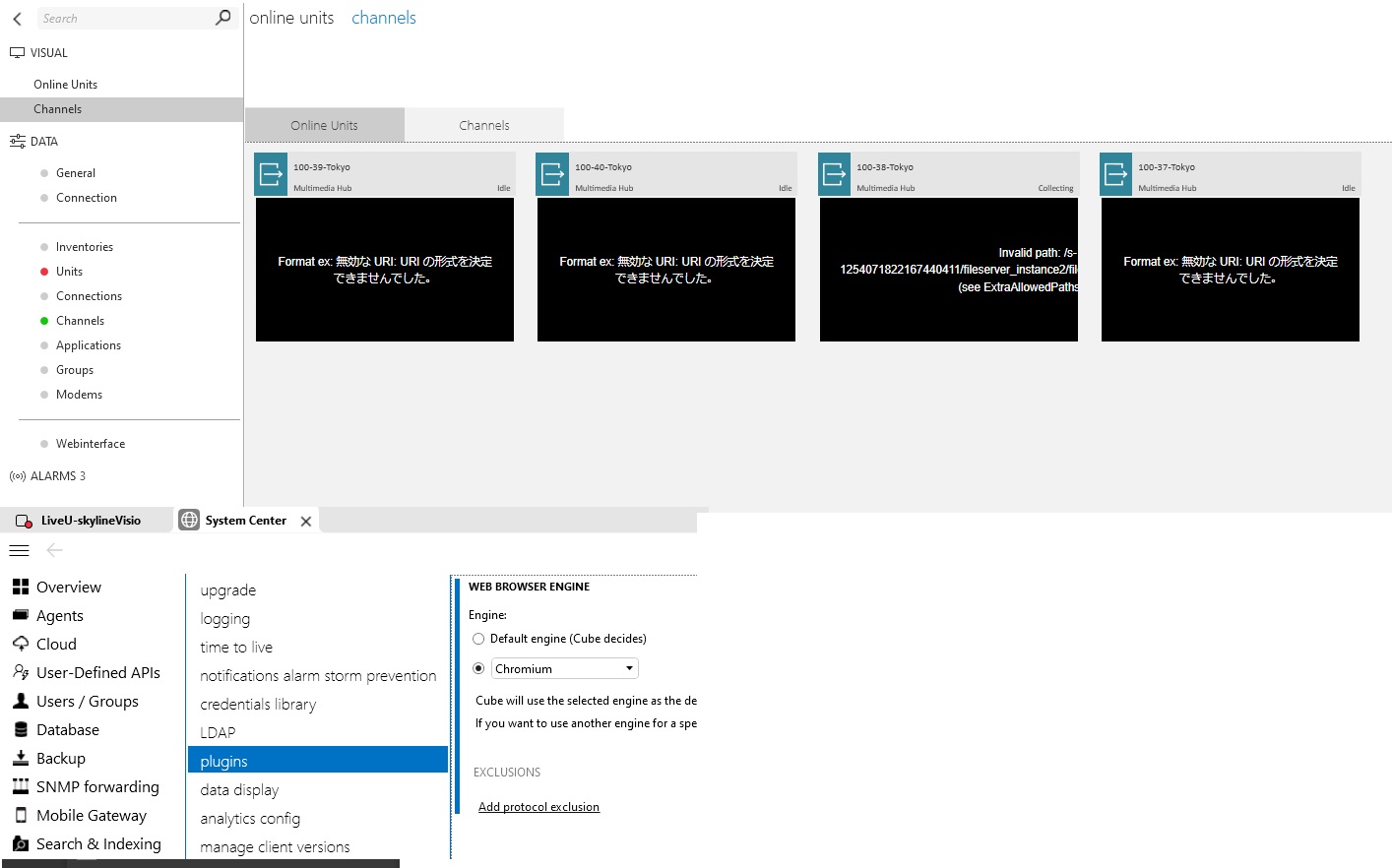
2. Not displayed immediately after playback
I noticed this after clicking the play button from a stopped state.
After playback, the thumbnail is not displayed on the channel, even though the video is still playing.
This seems to happen by moving to another sheet, where the thumbnails begin to appear.
If the thumbnails don’t show up immediately after playback, I suspect a device failure.
Is this behavior a specification of Dataminer’s View?
a. Play
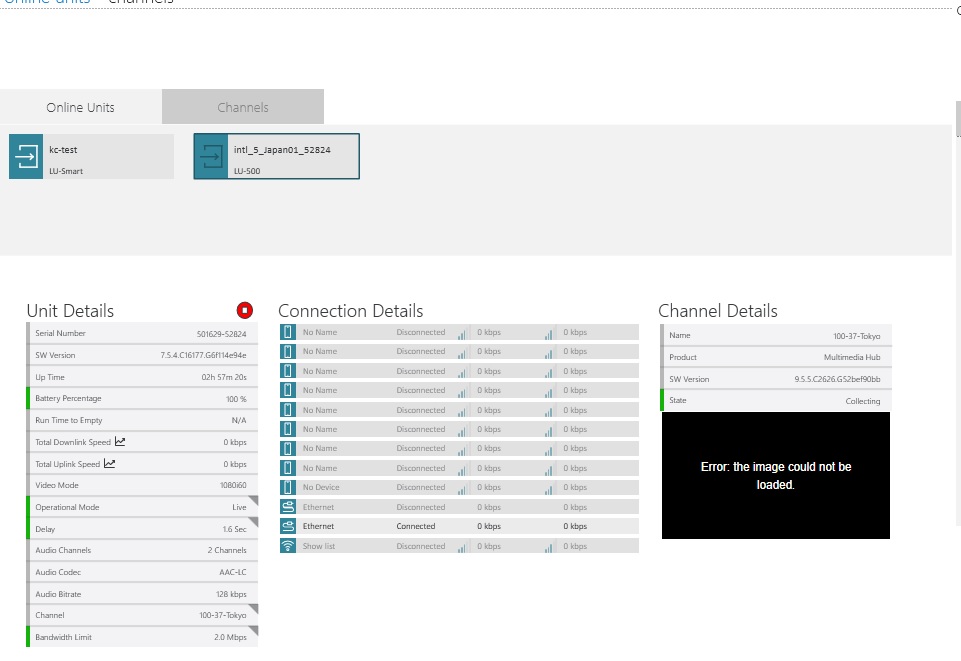
b.Change sheet
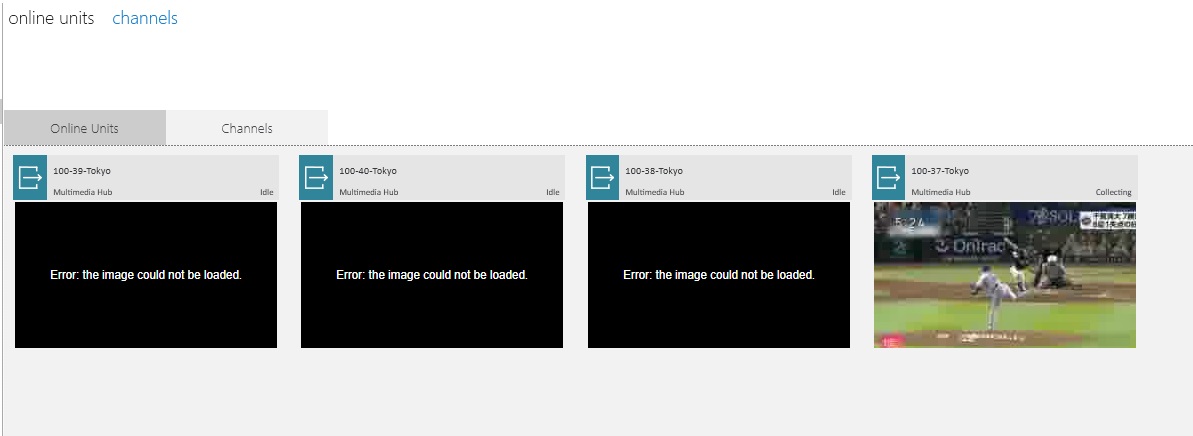
c.Return sheet
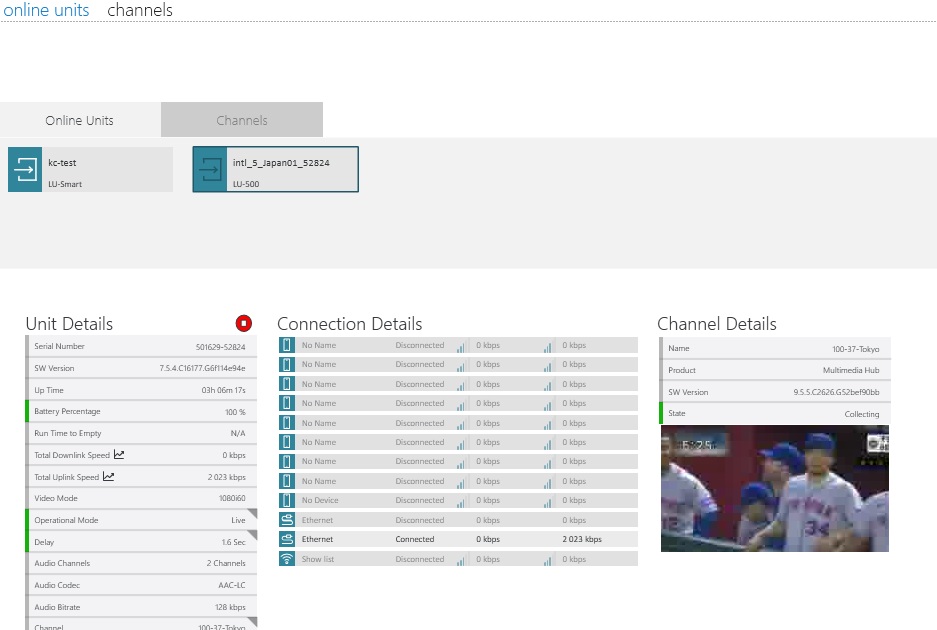
Hi Yuki,
Is the video source url added in the proxy web.config settings file as described in DataMiner Documentation?
With this document, I don’t know how to describe it.
Would all of the following be allowed?
add key=”ExtraAllowedPaths” value=”/”
Hi Yuki,
Typically this would be something like
key=”ExtraAllowedPaths” value=”http://[IP of your liveU device]/[pathToPreview]”
where you replace [IP of your liveU device] with the same IP that is used to configure your liveU element, and [pathToPreview] will be a device-specific path. I’m not familiar enough with the LiveU platform to know the path, but you should be able to find it in the preview(channels) column of the channels table in the element.
LiveU sends a completely random IP from the device.
It turns out it is the IP address of the transmitter, not LiveU.
Therefore, a fixed IP address cannot be set.
It must be configured to allow all IP addresses.
I want a setting to allow any IP address.
This is not entirely correct. ExtraAllowedPaths should contain (the start of) the absolute path of the url. A path does not include the domain or IP address. An example could be “/images/thumbs/”. This will allow the proxy to fetch the image from any device in the local network that is reachable by the DataMiner agent that starts with this configured path.
There are indeed two ways to get and display thumbnails:
- proxy=false: Here the client machines of the user will directly download the thumbnails from the video device. So this video device has to be accessible for everyone. If this fails, you will see the message “Error: the image could not be loaded.”
- proxy=true: This will download the thumbnails via the DataMiner agent. This means the video device only needs to be accessible by the DataMiner agent and not by client machines. To avoid users abusing this (so they can’t access other resources from the private network through the DMA), only some specific urls can be requested through this proxy. If you get to see the error message “Invalid path: … (see ExtraAllowedPaths config)” then you have to add the path to the ExtraAllowedPaths in the web.config of Webpages\VideoThumbnails (see docs). The proxy will also validate the thumbnails source url, if you get the error message “Format ex: …” then .NET is throwing a UriFormatException which means the format of the specified source url is not valid.
To be able to assist further, which source url do you specify?
I did not understand your answer.
What is a UriFormatException?
I only want one thing and that is to allow proxies for all URLs.
A UriFormatException gets thrown when the specified source url could not be parsed, in other words the url is not correctly formatted and is invalid. https://learn.microsoft.com/en-us/dotnet/api/system.uriformatexception
Allowing all URLs is possible, but could be a big security issue, as clients can then access anything on the private network (except if the DMA and clients are within the same network).
Have you been able to solve the issue with these answers? If so, could you select the best answer (using the ✓ icon)? If not, could you detail what you still need help with?