Hi All.
I noticed a strange case in my graph between nodes for connections edges.
I have an unselected connection in two directions and the graph draws two connections for me
The option bidirectional not selected as below.
Where could be the problem ?
Big thanks for help.
Br.
Jarek
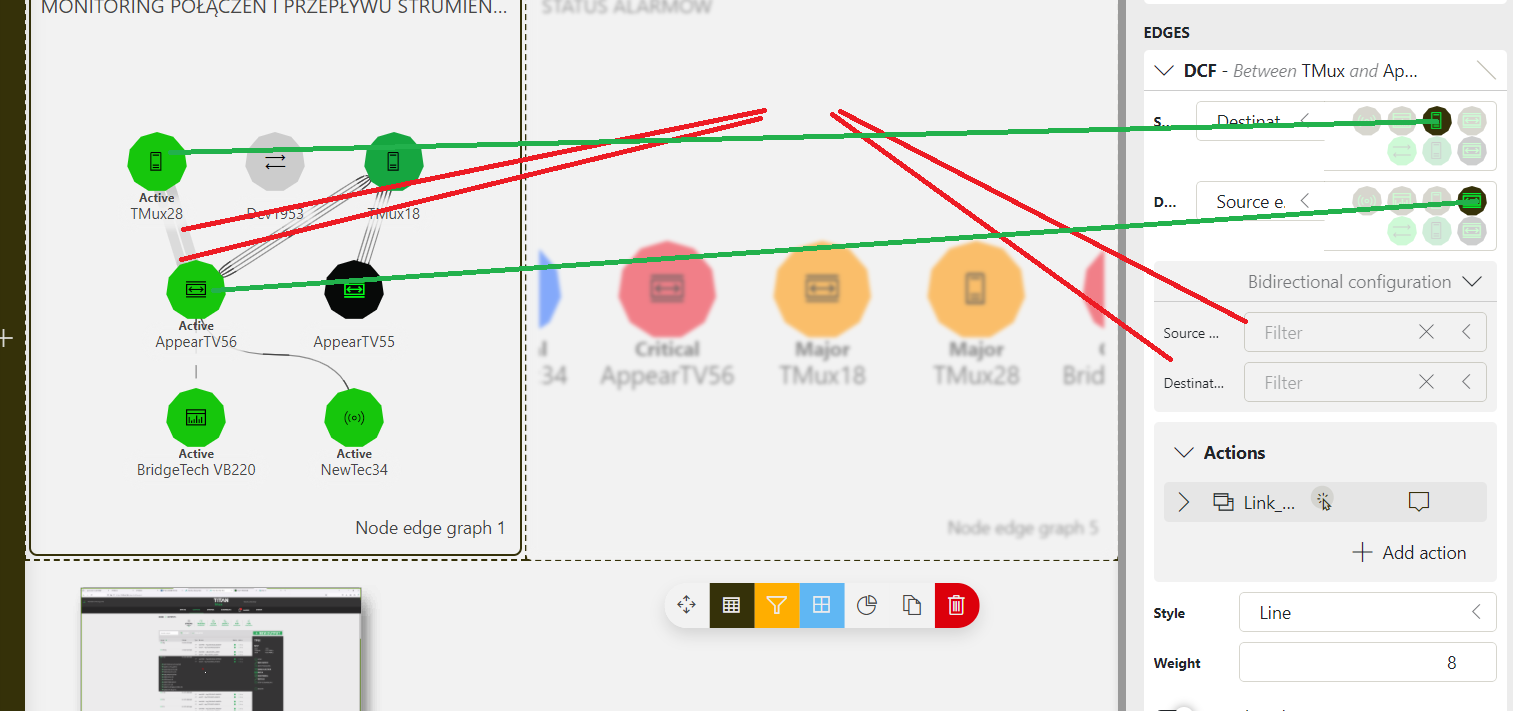
As this question has been inactive for a long time, I will now close it. If you want further assistance, could you post a new question?
Hi Jarek, There are a couple things I believe you would need to check, if I understand what you are saying. I believe you are trying to identify why there are no connections between AppearTV55 and TMux28 like there is for TMux18, which has connectivity to both Appear elements.
If that is the case then:
Are there DCF connections between AppearTV55 and TMux28.
If not then add the connections between AppearTV55 and TMux28.
Does your GQI query 'DCF-Between TMUX and AppearTV' show the expected data if brought out to a 'table shape' rather than 'Node Edge Graph'?
If no, then the query needs to be modified to include the data for AppearTV55 and TMux 28. This may require adding another table join level. If you can share your query we would have a better idea. The following image shows the GQI query we use on the demo system and the results in table format.
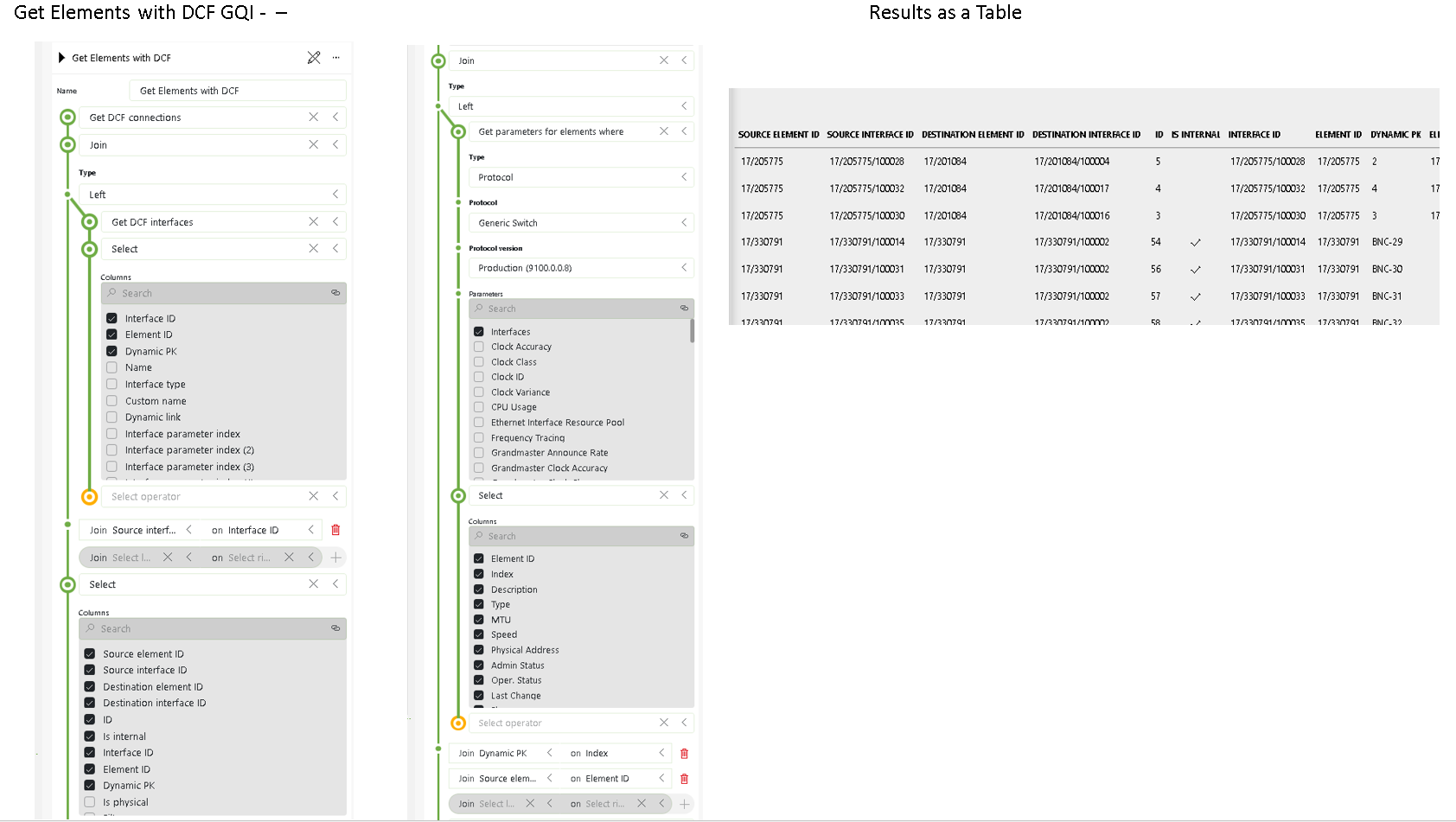
The following shows the linkage between the Interfaces table and Connectivity properties to populate the edge lines in the Node Edge Graph.
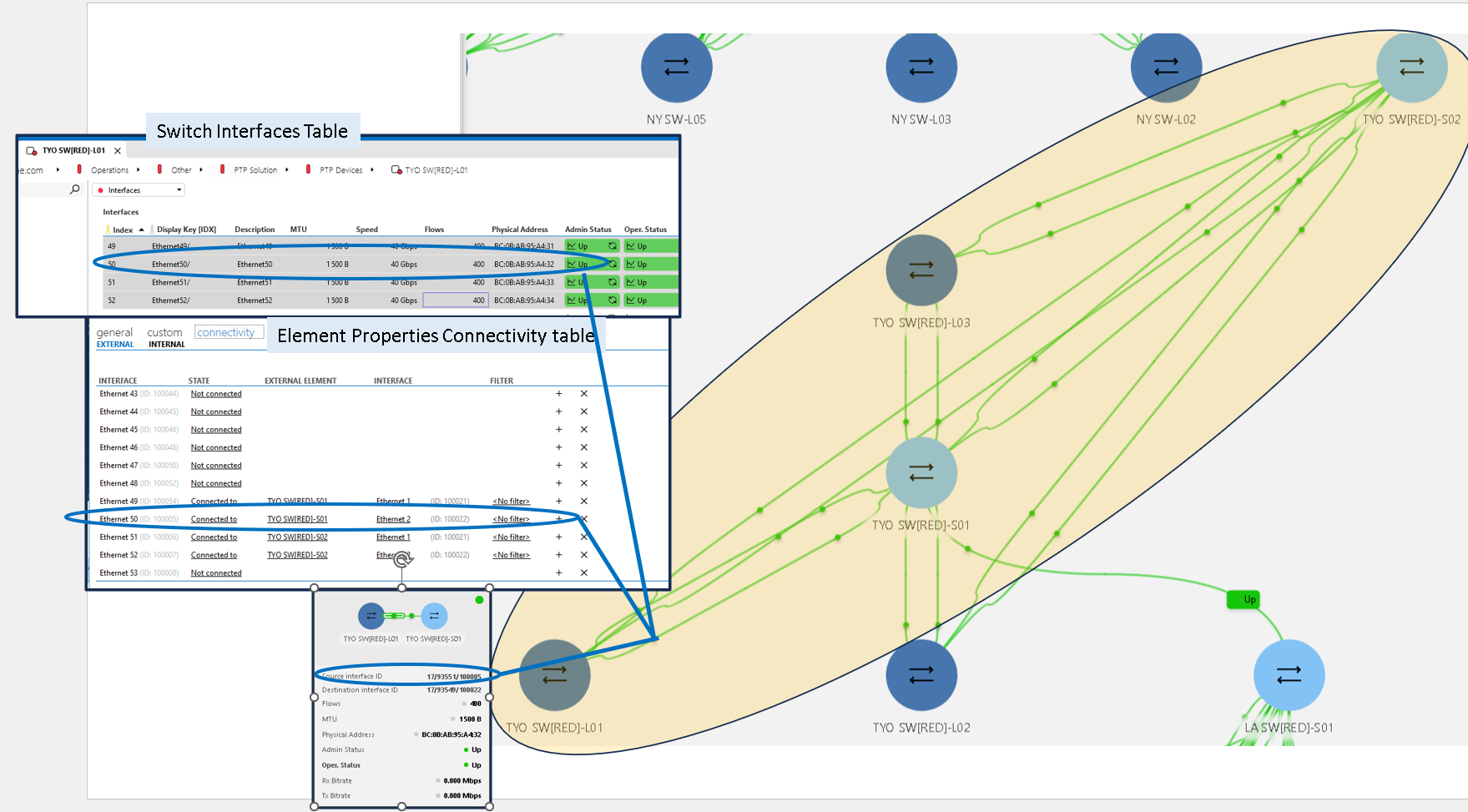
Hi Steve.
Maybe the ports on both sides of the devices are full-duplex and when I create a connection on the graf I have two lines between two nodes ??
And I need to filter for example by source port at query…
Could this have happened ?
Br.
Jarek
Hi Jarek,
I added to the answer above to show the linkage between the connectivity properties of the element and the element interfaces table. This connectivity has to be present on both elements making the connection. I believe you need to verify this configuration first, then we can look at the queries if needed.
Hi Jarek,
Do you still need help with this question? If not, could you select the answer (using the ✓ icon) to indicate that the question can be closed?