Hi ALL.
Is it even possible to make such a graph connection between nodes as I showed in the screenshot below .
How can I combine these two tables into one link view as below :
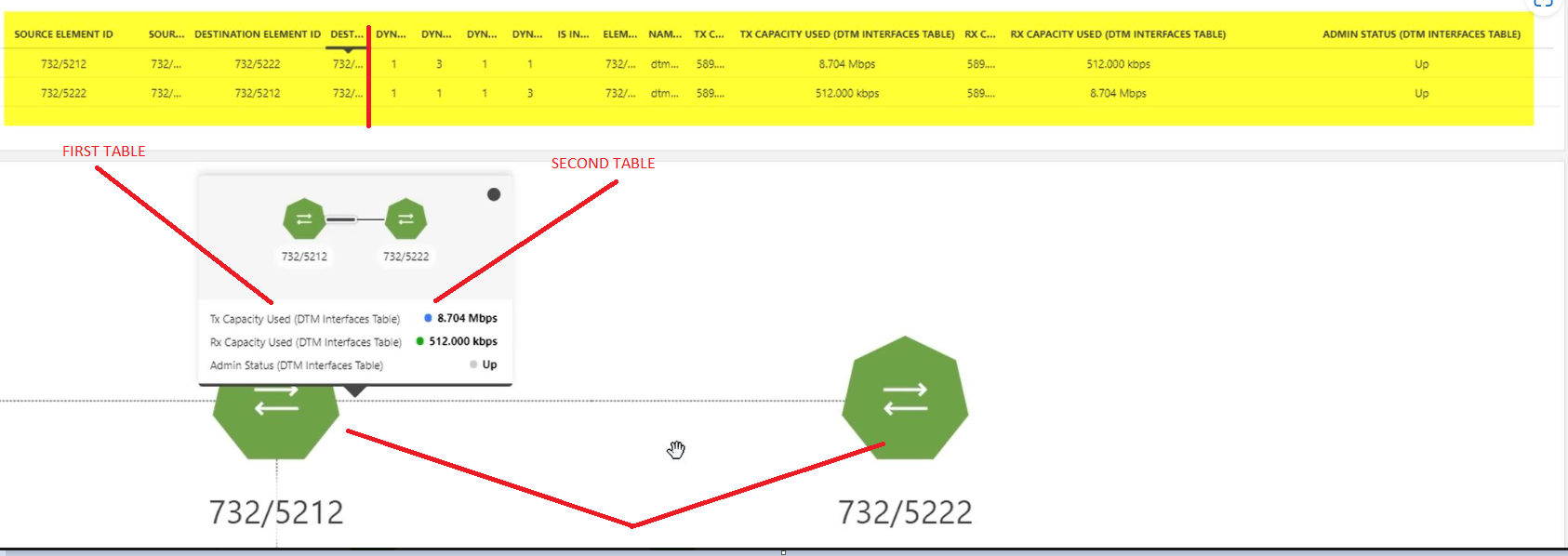
I already have a link connection between the nodes as below :
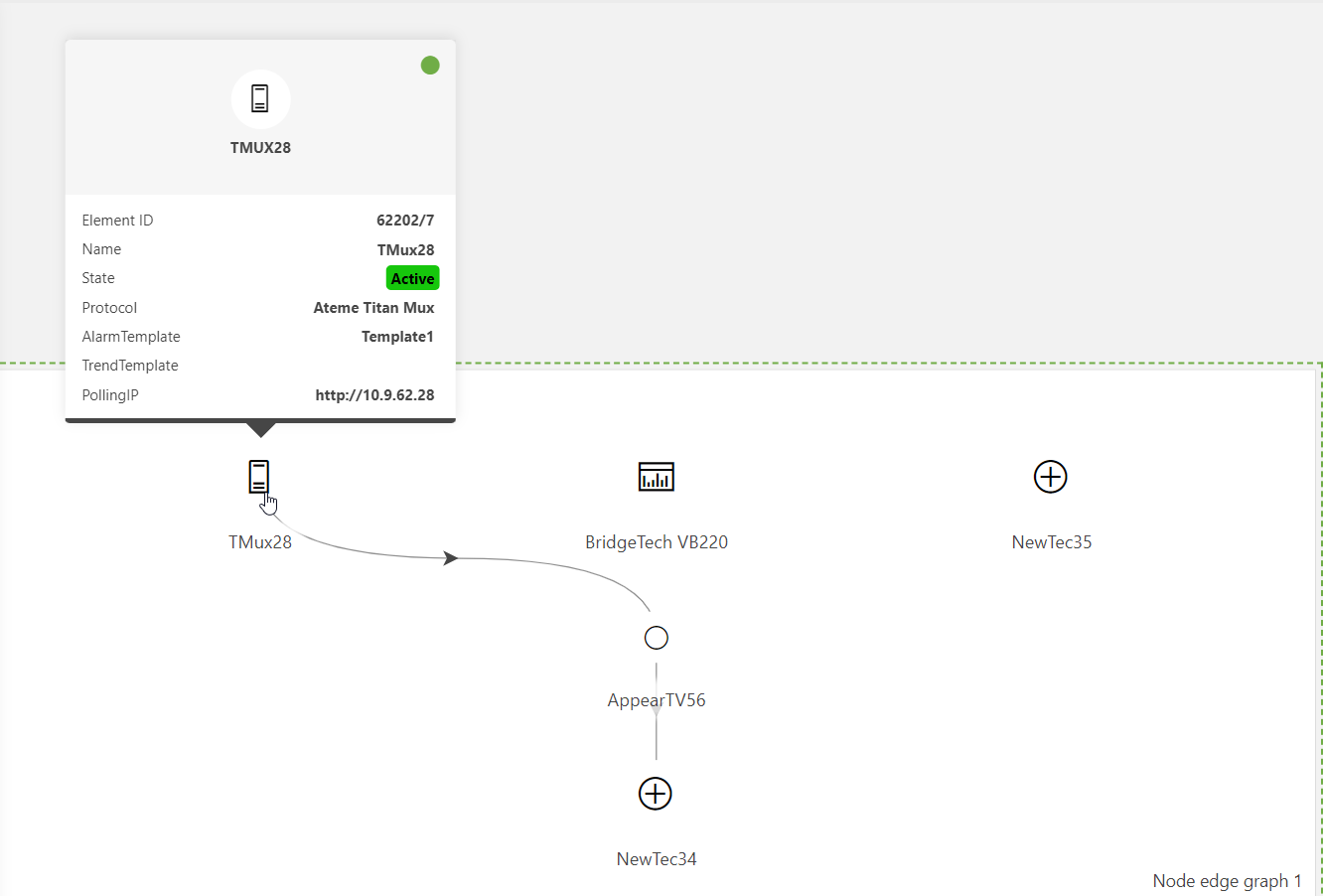
How can I create this information on links between modes like:
-STATUS : UP or DOWN:
-TX AND RX PORT
Can you show me the QUERY settings for Get Element and Get DCF...
Big thanks for help.
Br.
Jarek
Hi Steve.
Everything looks good, but I can’t edit the dashboards and I don’t see these DCF queries 🙂
Can someone change these permissions for me ?
Br.
Jarek
Hi Jarek, I have added you to be able to edit. Try again and let me know if you can get in, there may be some additional security preventing you from editing. If unable to access, I will make some screen shots and add to the conversation.
Hi Steve.
I am informed that the dashboard hasn’t been found.
Br.
Jarek
Hi Jarek,
The following link will open a PowerPoint file with screen shots of the Node Edge settings used in our demo. Let me know if you have any problems accessing.
https://docs.google.com/presentation/d/13MzQMZpaltrSPVdGDZLZlNXrAHH9pLfI/edit?usp=sharing&ouid=107671039013219446320&rtpof=true&sd=true
Hi Steve.
Great thanks for help.
I will test according to these screenshots 🙂
Br.
Jarek
Hi Jarek, can you try and access the following Dashboard on our Ziine system. I believe the query ‘Get Elements with DCF’ is what you are looking for. This has a couple table joins created to correlate the data to the IDX.
https://ziine.skyline.be/dashboard/#/db/Stagingarea/SPU/SPU-NetworkTopology-Test2.dmadb?d=N4IgbgpgTgzglgewHYgFwEYA0IBmEIAmaSArgDZnYDGCAtgA7IRIAuMaA2gLoCQA