Hi,
I am attempting to display a filtered table in Visual Overview where either 1 of 2 columns should match a given value (in the image below, columns Local Chassis ID and Remote Chassis ID).
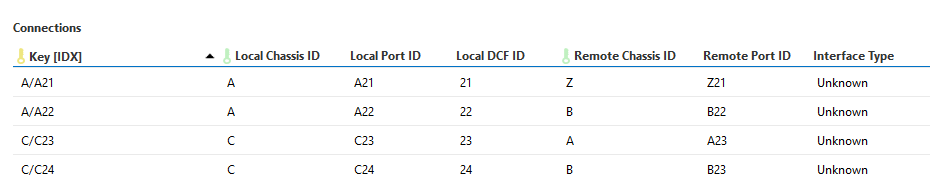
For instance, when filtering on value "A", I would like to be able to show rows:
- A/A21
- A/A22
- C/C23
I have tried using TableRowFilter as documented here but I can only get the filtering to work as an OR operation if filtering twice on the same column and as an AND operation when using different columns.
Looking at this page, linked in the above one, I notice the existence of "FULLFILTER=" with which I manage to get a working filter with a dynamic table query but not within the Visual Overview.
Is this something that is not supported or is there a different way I can achieve my desired result?
I tried the example filter from the help "TableRowFilter:42002 in_range 1/5"
When I check the logging of SLNet then I see this passing by:
(ParameterChangeEventMessage; pid: 42000; f: VALUE=42002 IN_RANGE 1/5)
That is not the expected "fullfilter" but the old "value" filter instead that is being used. So either there is something broken, or the help is not correct, or fullfilter is not supported yet from visual overview. Without the fullfilter variant you won't be able to execute logical OR filtering between different columns
I can confirm that the value filter is used for the TableRowFilter.