In the training video (getting started) you can switch from eventing to polling to prevent the annoying wait time/firewall issue popup.
This feature (all settings) seems to have disappeared in cube settings.
How to alter this setting for a specific cube.
Hi Erik,
Please find a screen capture below showing how this can be done.
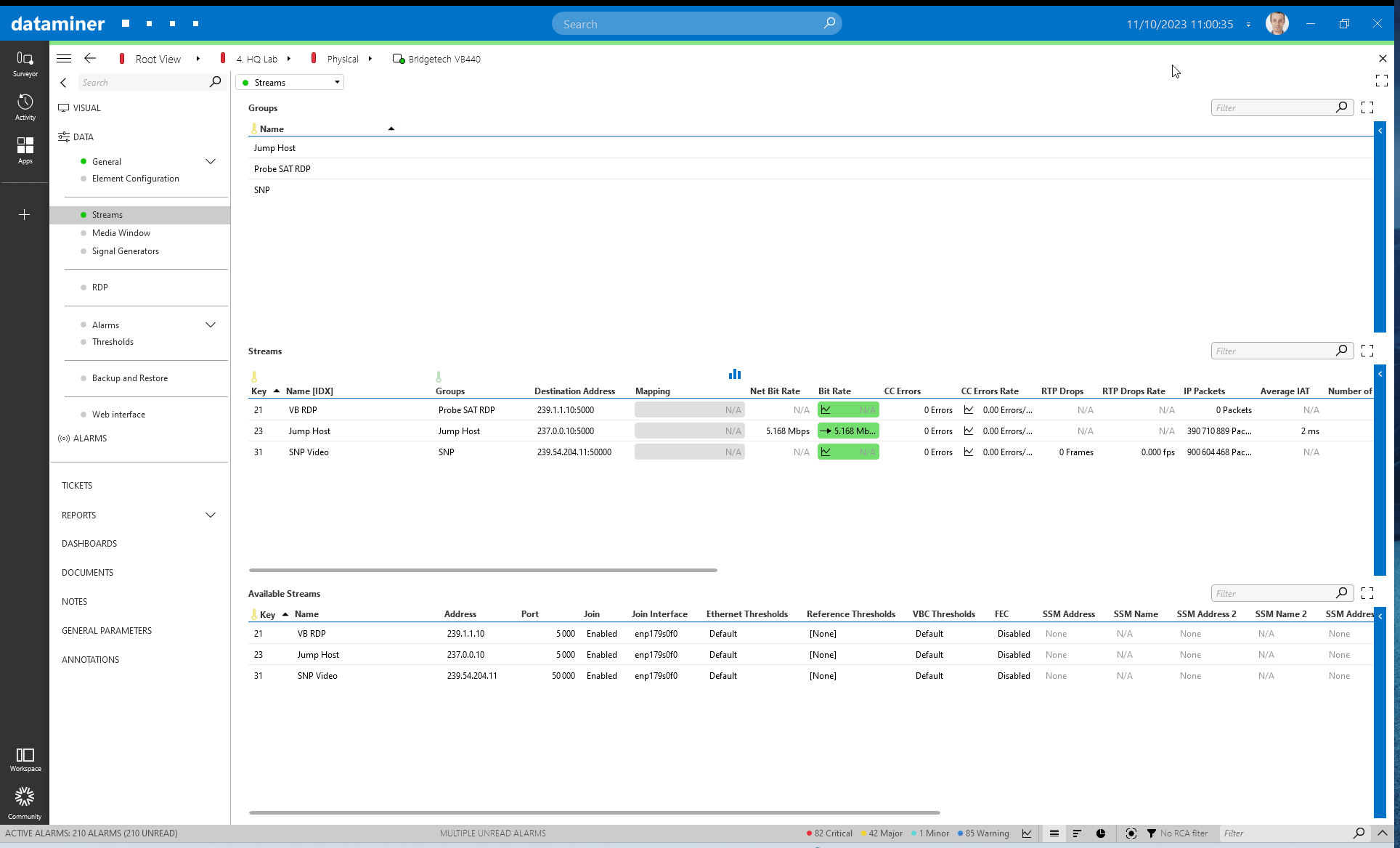
Information about these Cube settings can be found on the following page in the DataMiner documentation: DMA configuration related to client applications | DataMiner Docs
Yes, same answer here. Also top! However there is also description of cube setting that is no longer there. Perhaps that chapter should be rewritten.
Hi Erik, I’ll take a closer look at the page and update it where necessary. Thank you for the feedback!
After reviewing the page, I’ve created and merged the following pull request: https://github.com/SkylineCommunications/dataminer-docs/pull/2117. However, only a minimal amount of information had become outdated.
It is possible that certain Cube settings may not be visible because you are using a recent DataMiner version. We currently provide support for DataMiner version 10.0.x and higher, so older settings might still appear in the documentation. Usually, the DataMiner version the information applies to will always be specified. For further details, please refer to the DataMiner support life cycle policy: https://docs.dataminer.services/user-guide/Reference/Software_support_life_cycles.html#dataminer-support-life-cycle-policy.
Hello Ive, thanks it worked perfectly.