Hi Dojo,
Is there a way to move multiple items at once in Surveyor? For example, if we need to distribute a large number of automatically generated elements or services to correct views. Drag-and-drop each item is not efficient and prone to human error. Being able to select a batch of elements and drag-and-drop them would certainly help.
Our specific use case is about visualized Spectrum Analyzer measurement points. They are created in the same view as the Spectrum element itself. In our case, there are about 200 measurement points that have to be dragged and dropped one by one to their respective sub-views (distributed per site). Do you know if there is a more efficient way to do that?
Below is a little illustration of the problem:
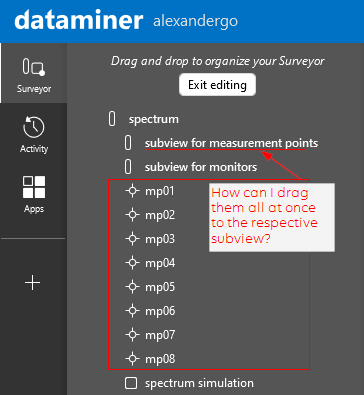
Thanks!
Hi Alexander,
You can find the instructions on how to move items in bulk here: https://docs.dataminer.services/user-guide/Basic_Functionality/Views/Managing_views.html#editing-a-view
Thanks for the feedback! This is indeed something that needs to be adjusted in the documentation.
Thanks for the link, Edith. I tried moving multiple items as explained in the documentation, but, unfortunately, only copying is allowed with this method, and not moving.