Hello,
for Dataminer 10 was announced that standard visio shapes from Skyline are available. Once you open a drawing it should appear. We have upgraded now to version 10.0 but nothing happens.
So how can I get them?
Best regards,
Stefan
You are correct, The so-called Stencils are shipped with DataMiner since RN22643.
Normally you should be able to see a 'DataMiner' entry in Visio on the Shapes task pane when clicking More Shapes. You can use all shapes in the library, however, KPI, Icons, and Buttons are the ones from the release note.
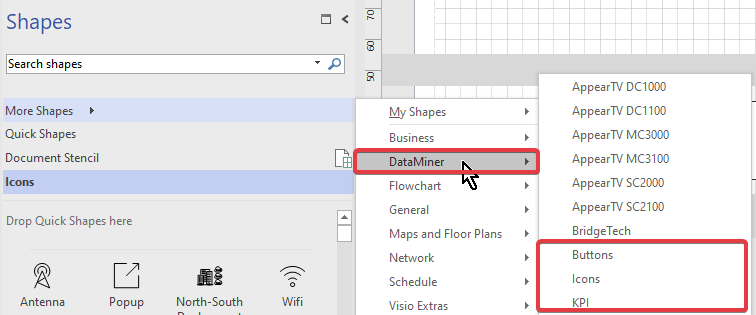
If you are still not seeing this entry, you could safely remove the folder '%userprofile%\AppData\Roaming\Skyline\DataMiner\Stencils' on your client machine. The folder gets automatically created when you are trying to edit a Visio from within Cube. When the folder gets created, the Stencils are automatically included.
Note: I had the feeling that it sometimes occurs that you have to close and reopen the Visio the first time because of the possibly longer load time. I had the feeling that the Advanced Editing pane also heavily impacts the time it takes to open your Visio.
Thank you!