On an element I can find back the linked Function Resources on the General Parameters > Resource Info page.
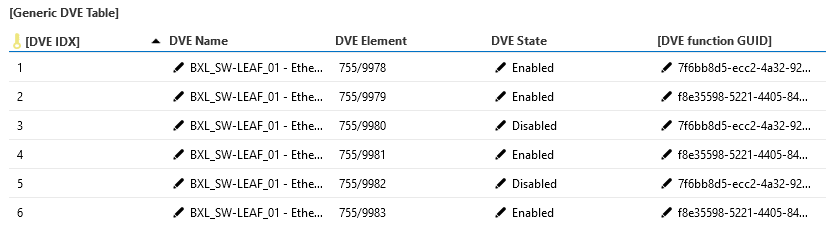
Is there a way that I can find all my linked Virtual Function Resources?
Jens Vandewalle [SLC] [DevOps Advocate] Selected answer as best
Hi Jens,
You need to go to your Virtual Element and on page 'Virtual Function Binding Info' you will find the current linked element, if any.
You can also go to Resources page, an on 'Device' tab you will find that info as well.
Jorge Dias [SLC] [DevOps Enabler] Answered question