On an element I can find back the linked Function Resources on the General Parameters > Resource Info page.
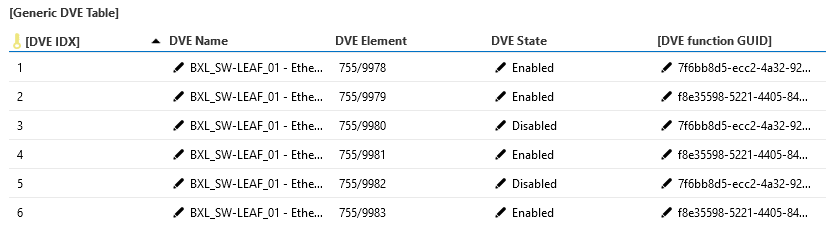
Is there a way that I can find all my linked Virtual Function Resources?
Hello Jens,
To get an overview on all linked virtual function resources across any element, we have the resources app available. In the resources app, any pool’s resource list will indicate its bound state to a device element.
Hello Jens,
Whereas the overview of all protocol function resources is available in the link element’s element card in the General Parameters => Resource Info => Generic DVE Table, this info is not yet available through Cube for virtual function resources. The linking of virtual function resources to a real device element is stored on the resource rather than on the link element.
Retrieving all resources linked to one element is currently possible only using an SLNet ResourceManager call GetResources() with an exposerfilter on fields PhysicalDeviceDmaID and PhysicalDeviceElementID, representing the link element.
In case this info should be available through cube, please create a task and assign it for investigation to squad Unit-X.
Hi Jens,
You need to go to your Virtual Element and on page ‘Virtual Function Binding Info’ you will find the current linked element, if any.
You can also go to Resources page, an on ‘Device’ tab you will find that info as well.
Hi Karl, I guess it’s not possible to see for a certain element all linked virtual function resources?