Hi I have a spectrum analyzer development where one of the requirements is to have the option to configure between intermediate frequency and L-band frequency. Does DataMiner support this? If so, how should this be implemented in DataMiner?
Hi – this would be addressed with the Advanced Settings in the Measurement Points of your analyzer.
Here you can find more information on how to set up Measurement Points: Configuring measurement points | DataMiner Docs
In the first place, the Measurement Points are there to drive an RF switch, and to offer the user of the Spectrum Analyzer element an easy way to measure RF at various points throughout the RF chain. A measurement point can be configured with a simple parameter set (e.g. setting an RF port on an RF switch – but it can be really anything that you want, any setting on any device managed by DataMiner, so you can be creative in terms of use cases), or it can also be done by calling upon an automation script (to perform a series of more complex settings and logic). For each individual Measurement Point you will note that you will have also have advanced settings, which includes the option to put an offset on the frequency, as well as an option to invert the spectrum, as well as to do a level shift / correction. This is done in the Measurement Point, as each point where you measure in the RF chain may need different corrections.
If you have no RF switch, but you are fixed onto a point where you want to perform frequency or level offsets and/or inverting the spectrum, you can just add and configure a single Measurement Point. You will probably have to make it do a parameter set or call to an automation script, but you can make that a meaningless set to a meaningless parameter if you do not have any real need for it. You can also make multiple Measurement Points with different settings for those, like I did in the example below.
Hope that makes sense and helps! Feel free to circle back if you have more questions.
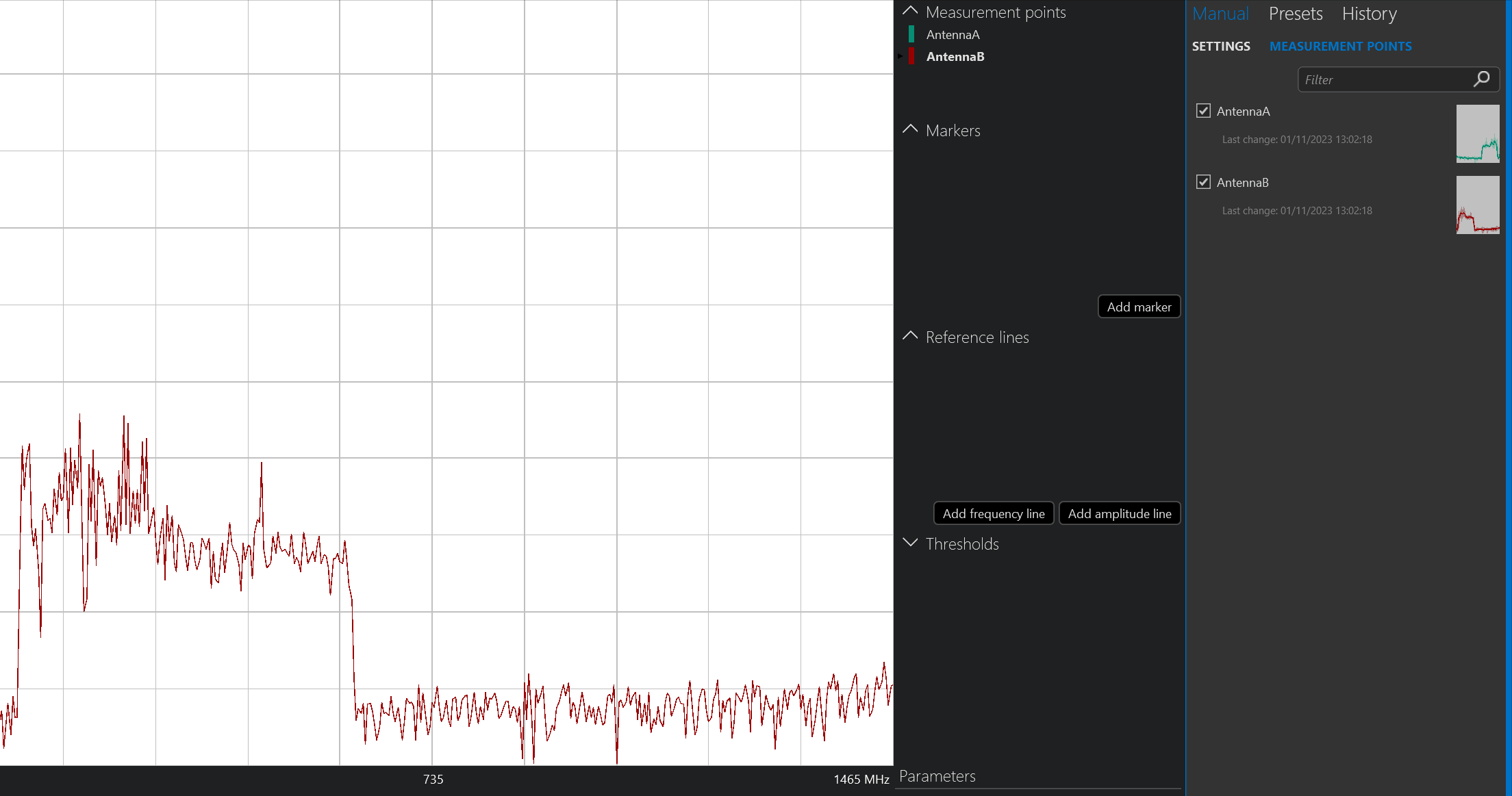
If you want the ability to toggle between L-Band and RF ‘at run-time’ , you can duplicate each measurement point, and only configure the L-Band to RF conversion on the second measurement point. The first one would give you L-Band (as returned by the analyzer), the second one RF (as converted).
Alternatively you could also implement such toggle in the spectrum analyzer driver, but that is not typically what we’d do.