Hi,
I have a question regarding the SNMP forwarding function within DataMiner. Currently we have 12 SNMP managers forwarding alarms to the northbound interface. If we were to untick the “Enable the forwarding of SNMP notifications” box. What would happen to the alarms? Would they get stored somewhere? And when the box is ticked again, will all the old alarms come out and be sent to the northbound interface? 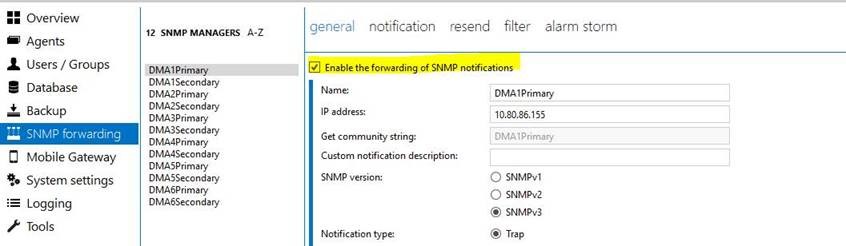
Thanks!
When the box is unticked, the SNMP manager will be disabled and will no longer forward the alarms to that IP. They will not be stored, when you enable the SNMP manager again it will not forward the history alarms (only the active alarms will be forwarded).
Thanks Jens and Bert for your responses. Would the active alarms be forwarded even though they are acknowledged?
What we are potentially trying to avoid is to have hundreds of active alarms sent at once when the SNMP forwarding is enabled again.
By default, acknowledged alarms are also forwarded, unless you define a filter. You can add a filter to a SNMP Manager and in there you can define which alarms should be forwarded.
But… Jens correct me if I’m wrong, when activating a SNMP Manager, it is only going to forward the new alarms which are popping up from that moment onwards, it’s not going to send all the existing active alarms currently present in the system all at once. Only when a new alarm happens, it’s going to be evaluated against the filter if it needs to be forwarded or not.
I tried this on an SNMP manager without a filter and there it will forward all active alarms, not only new alarms, as soon as you enable the SNMP manager again. It will also forward new information events, but only the information events that were created after the SNMP manager was enabled again.
When a filter is present it will indeed only forward those matching the filter.
Thanks for correcting me, I had in wrong in my mind ;-).
Note it is possible to manually resend alarms from a certain time interval. If you right click on the name of a SNMP Manager in the list, you have the ‘Resend…’ option. This allows you to resend all the alarms of e.g. the last hour or last day. So it could allow you to manually resend the alarms which were generated while the SNMP Manager was disabled.