HI guys can someone tell me what’s happening i set snmp connection but i don’t know where can be the problem is it VendorOID DeviceOID IntegrationIdor something else i don’t understand these terms 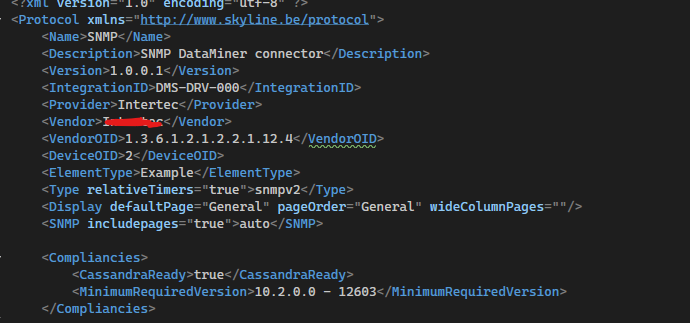
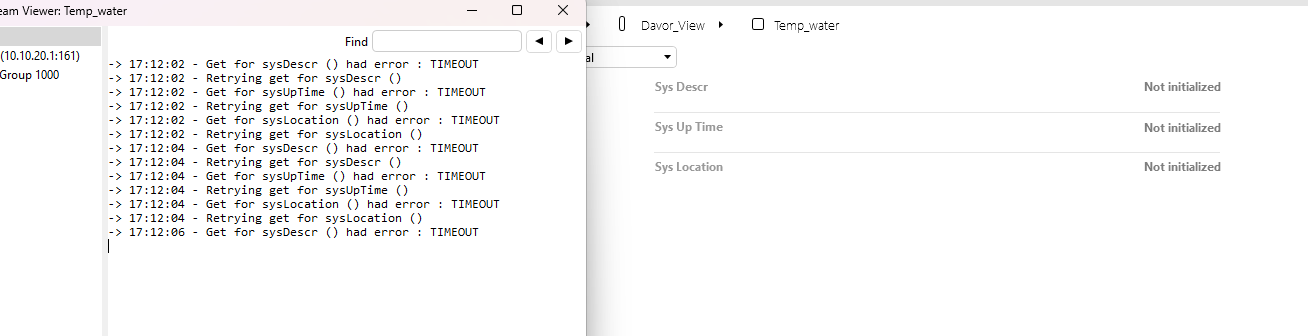
and at the end
%Failed to get value of SNMP variable. Variable does not exist (noSuchName(2))
the router is enabled as they told snmpv3 the cmd line as u can see do i need to use public or private ip address(but that gave me same result i don’t thing that is a problem) the cmd is good i used the correct data for auth and pw what else can be
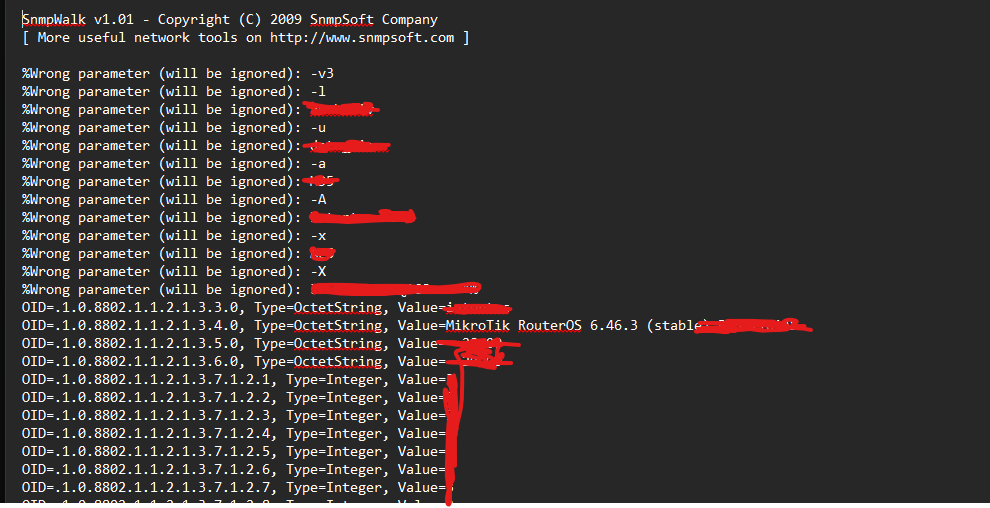
Thanks Ive for your your help it was server issue not mine 🙂
i’ve done it 🙂
Using the code snippets above, I reconstructed your protocol and can confirm that it is fine. This means that the cause of the communication issues is not your protocol.
You indicated you’d like to monitor a switch or router, but based on your screenshots, you seem to be using the community strings configured on your server, instead of the community strings configured on the device you try to monitor.
Can you navigate to the web UI of your tp-link and check if SNMP is enabled and verify what the community string is? It’s the community string that you have defined on your remote device that you’ll need to enter in the element configuration window of dataminer.
Hi Ive thanks for your research and your help,as i found my model router tplink doesn’t support snmp,so i can’t take it,one more question if i can’t take the data why he give me the data oid like on picture .This router was in home,so i testing home,in work we have case Mikrotik so we need to take snmpv3 protocol pic below..
Hi Davor,
The VendorOid, DeviceOid, and Integration-ID are mainly used for northbound communication.
They are not used when dataminer is polling a remote system.
A communication timeout can be caused by different things:
- no network connectivity between the dataminer server and the device
- blocked ports in the network
- incorrect community strings
- slow device responses
- …
The first step to identify the root cause is to verify if there is network connectivity between dataminer and the remote system.
An easy way to do this, is by installing a mib browser onto your dataminer server and test if you can poll the device using the generic mib browser.
HI Ive do i need to change something in the protocol like on the picture in those settings,i just want to read data from my router tpLink or MikroTik and monitorin that’s it ,and one more question do i need to check or set on snmp forwarding on Cube to do something thanks again
Hi Davor,
The configuration shown in your screenshot looks correct.
There is no need to enable snmp forwarding, (forwarding is used to send dataminer alarms to 3rd party systems).
You currently have a timeout, which means dataminer can’t communicate with the device.
Can you test the following:
1. Can you ping the device from the dataminer server?
2. When you edit your element, is the community string correct?
3. Can you retrieve the OIDs defined in your protocol using a 3rd party SNMP tool?
Can you also share a screenshot of one of the parameter definitions?
1.i don’t know how do you mean to do that
2.Pic_below ->do ineed to use public IP addres or priv addres of server gateway ,do i need to set something on commuinty,also is get for the trap SNMP same name
3Pic_below->using snmpwalk i retrive the OId but at the end saying some problem can’t get it.
question plus: can be in validate problem cuz i have one major alarm see below on pic
ill send below and the param code thanks for your help.
<Params>
<Param id=”1000″ trending=”true”>
<Name>sysDescr</Name>
<Description>Sys Descr</Description>
<Information>
<Subtext>
<![CDATA[A textual description of the entity. This value should
include the full name and version identification of
the system’s hardware type, software operating-system,
and networking software.]]>
</Subtext>
</Information>
<Type>read</Type>
<Interprete>
<RawType>other</RawType>
<Type>string</Type>
<LengthType>next param</LengthType>
</Interprete>
<SNMP>
<Enabled>true</Enabled>
<OID type=”complete”>1.3.6.1.2.1.1.1.0</OID>
<Type>octetstring</Type>
</SNMP>
<Alarm>
<Monitored>true</Monitored>
</Alarm>
<Display>
<RTDisplay>true</RTDisplay>
<Range>
<Low>0</Low>
<High>255</High>
</Range>
<Positions>
<Position>
<Page>General</Page>
<Column>0</Column>
<Row>0</Row>
</Position>
</Positions>
</Display>
<Measurement>
<Type>string</Type>
</Measurement>
</Param>
<Param id=”1001″ trending=”true”>
<Name>sysUpTime</Name>
<Description>Sys Up Time</Description>
<Information>
<Subtext>
<![CDATA[The time (in hundredths of a second) since the
network management portion of the system was last
re-initialized.]]>
</Subtext>
</Information>
<Type>read</Type>
<Interprete>
<RawType>numeric text</RawType>
<Type>double</Type>
<LengthType>next param</LengthType>
</Interprete>
<SNMP>
<Enabled>true</Enabled>
<OID type=”complete”>1.3.6.1.2.1.1.3.0</OID>
<Type>timeticks</Type>
</SNMP>
<Alarm>
<Monitored>true</Monitored>
</Alarm>
<Display>
<RTDisplay>true</RTDisplay>
<Positions>
<Position>
<Page>General</Page>
<Column>0</Column>
<Row>1</Row>
</Position>
</Positions>
</Display>
<Measurement>
<Type>number</Type>
</Measurement>
</Param>
<Param id=”1002″ trending=”true” snmpSetAndGet=””>
<Name>sysLocation</Name>
<Description>Sys Location</Description>
<Information>
<Subtext>
<![CDATA[The physical location of this node (e.g., ‘telephone
closet, 3rd floor’). If the location is unknown, the
value is the zero-length string.]]>
</Subtext>
</Information>
<Type>read</Type>
<Interprete>
<RawType>other</RawType>
<Type>string</Type>
<LengthType>next param</LengthType>
</Interprete>
<SNMP>
<Enabled>true</Enabled>
<OID type=”complete”>1.3.6.1.2.1.1.6.0</OID>
<Type>octetstring</Type>
</SNMP>
<Alarm>
<Monitored>true</Monitored>
</Alarm>
<Display>
<RTDisplay>true</RTDisplay>
<Range>
<Low>0</Low>
<High>255</High>
</Range>
<Positions>
<Position>
<Page>General</Page>
<Column>0</Column>
<Row>2</Row>
</Position>
</Positions>
</Display>
<Measurement>
<Type>string</Type>
</Measurement>
</Param>
<Param id=”1102″ snmpSetAndGet=”true”>
<Name>sysLocation</Name>
<Description>Sys Location</Description>
<Type>write</Type>
<Interprete>
<RawType>other</RawType>
<Type>string</Type>
<LengthType>next param</LengthType>
</Interprete>
<SNMP>
<Enabled>true</Enabled>
<OID type=”complete”>1.3.6.1.2.1.1.6.0</OID>
<Type>octetstring</Type>
</SNMP>
<Display>
<RTDisplay>true</RTDisplay>
<Range>
<Low>0</Low>
<High>255</High>
</Range>
<Positions>
<Position>
<Page>General</Page>
<Column>0</Column>
<Row>2</Row>
</Position>
</Positions>
</Display>
<Measurement>
<Type>string</Type>
</Measurement>
</Param>
<Param id=”2″>
<Name>AfterStartup</Name>
<Description>After Startup</Description>
<Type>dummy</Type>
</Param>
</Params>
<QActions>
<QAction id=”1″ name=”Precompiled Code” encoding=”csharp” options=”precompile” />
<QAction id=”2″ name=”After Startup” encoding=”csharp” triggers=”2″ />
</QActions>
<Groups>
<Group id=”2″>
<Name>afterStartup</Name>
<Description>After Startup</Description>
<Type>poll action</Type>
<Content>
<Action>2</Action>
</Content>
</Group>
<Group id=”1000″>
<Name>getSystemParameters</Name>
<Description>SystemParameters</Description>
<Type>poll</Type>
<Content multipleGet=”true”>
<Param>1000</Param>
<Param>1001</Param>
<Param>1002</Param>
</Content>
</Group>
</Groups>
<Triggers>
<Trigger id=”1″>
<Name>After Startup</Name>
<On>protocol</On>
<Time>after startup</Time>
<Type>action</Type>
<Content>
<Id>1</Id>
</Content>
</Trigger>
</Triggers>
<Actions>
<Action id=”1″>
<Name>After Startup Group</Name>
<On id=”2″>group</On>
<Type>execute next</Type>
</Action>
<Action id=”2″>
<Name>After Startup QAction</Name>
<On id=”2″>parameter</On>
<Type>run actions</Type>
</Action>
</Actions>
<Timers>
<Timer id=”1″>
<Name>Fast Timer (10s)</Name>
<Time initial=”true”>10000</Time>
<Interval>75</Interval>
<Content>
<Group>1000</Group>
</Content>
</Timer>
<Timer id=”2″>
<Name>Medium Timer (1m)</Name>
<Time initial=”true” dataDisplay=”30000″>60000</Time>
<Interval>75</Interval>
<Content></Content>
</Timer>
<Timer id=”3″>
<Name>Slow Timer (1h)</Name>
<Time initial=”true”>3600000</Time>
<Interval>75</Interval>
<Content></Content>
</Timer>
</Timers>
<PortSettings name=”SNMP Connection”>
<BusAddress>
<Disabled>true</Disabled>
</BusAddress>
<Retries>
<DefaultValue>2</DefaultValue>
</Retries>
</PortSettings>
<VersionHistory>
<Branches>
<Branch id=”1″>
<Comment>Main Branch</Comment>
<SystemVersions>
<SystemVersion id=”0″>
<MajorVersions>
<MajorVersion id=”0″>
<MinorVersions>
<MinorVersion id=”1″>
<Date>2024-10-21</Date>
<Provider>
<Author></Author>
<Company></Company>
</Provider>
<Changes>
<NewFeature>Initial version</NewFeature>
</Changes>
</MinorVersion>
</MinorVersions>
</MajorVersion>
</MajorVersions>
</SystemVersion>
</SystemVersions>
</Branch>
</Branches>
</VersionHistory>
</Protocol>
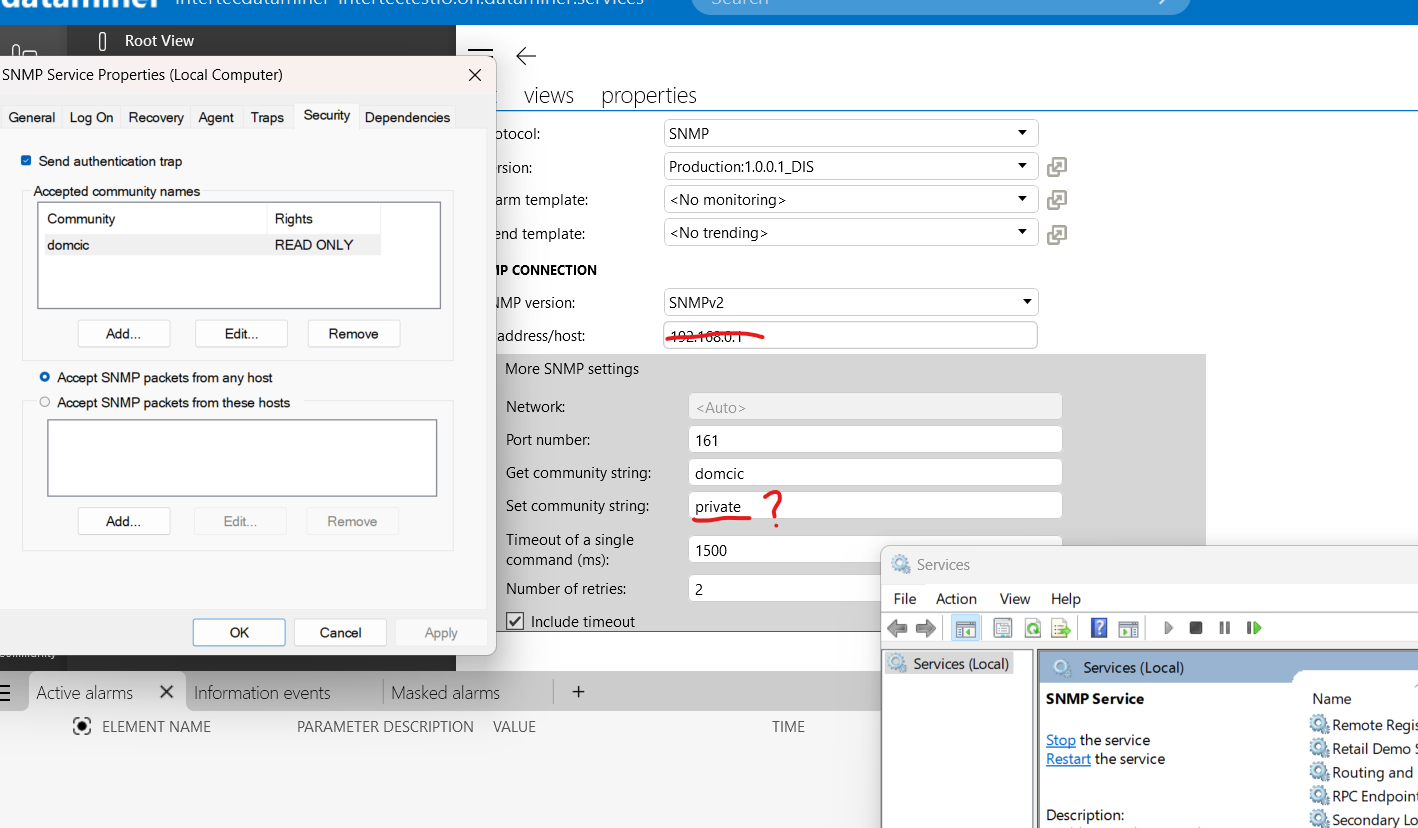
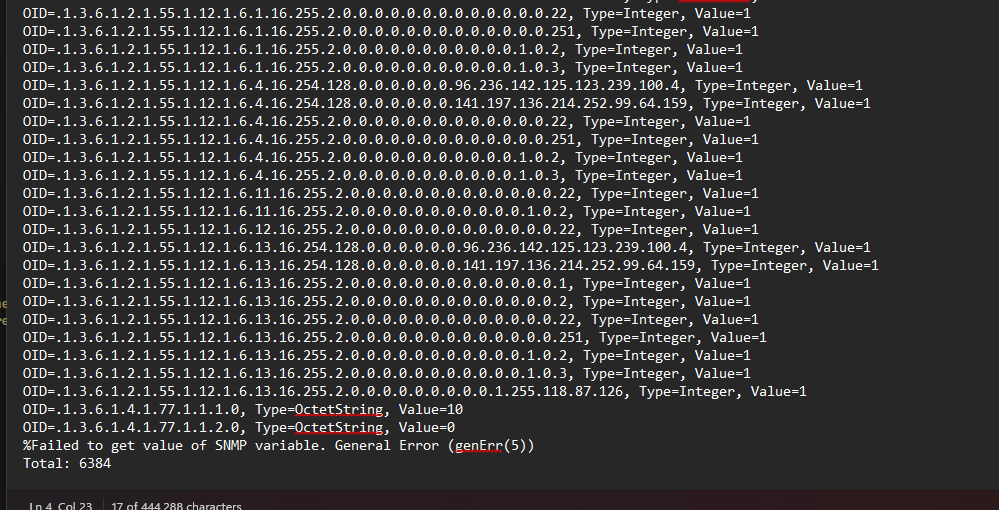
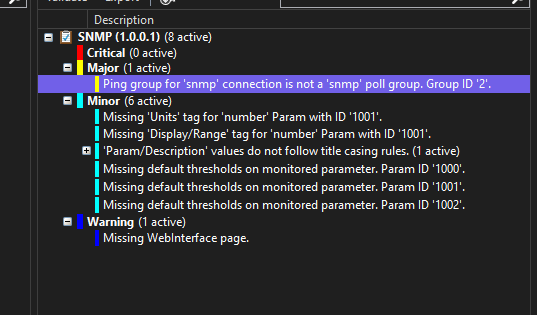
Hi Davor,
Am I correct, that you have updated the element configuration to use the SNMPv3 username & password?
It’s hard to tell what IP address you should use without knowing your network layout. From a dataminer perspective, it doesn’t matter, as long as there is a network route between your dataminer server and the remote device you try to monitor.
An easy way to verify connectivity between the server and the remote router, is by using the ping command.
To use ping, from your dataminer server, go to Search in the taskbar (in the windows os) and:
1. Type “cmd” to bring up the Command Prompt.
2. Type “ping” in the black box and hit the space bar.
3. Type the IP address you want to ping (e.g., 192.168.0.1).
Review the ping results displayed. Here you could try both the public and private IP, and see which one gives you a reply.