Please, dojo, what's the function of this SL process named SLResourceManager?
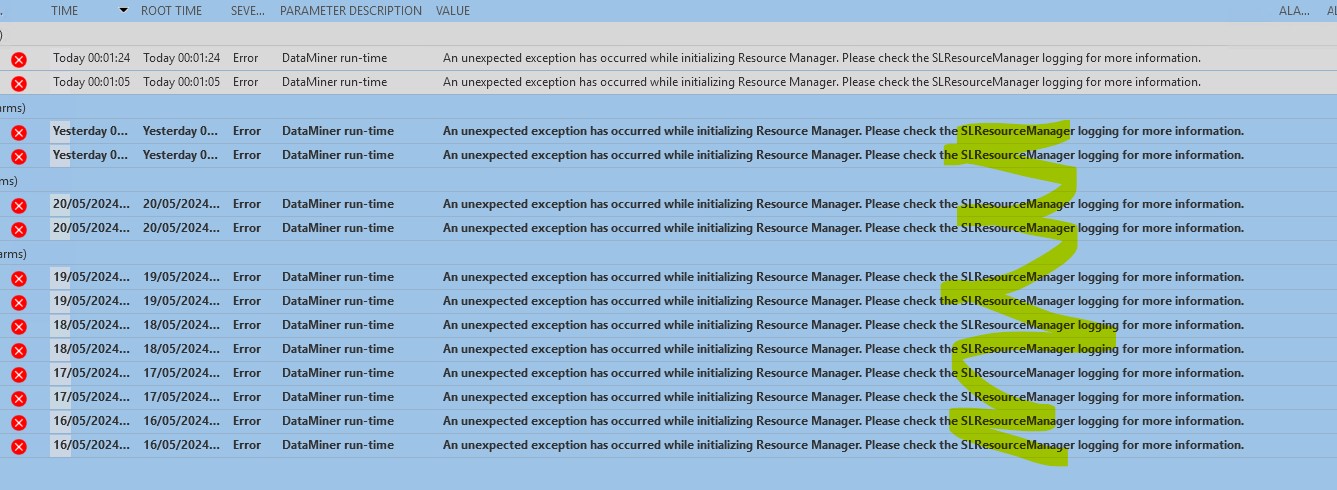
Got some RTEs on two servers of our staging system - we don't use SRM, so I believe it is unrelated.
Thanks
PS: When attempting from System Center / Logging we get just a 404
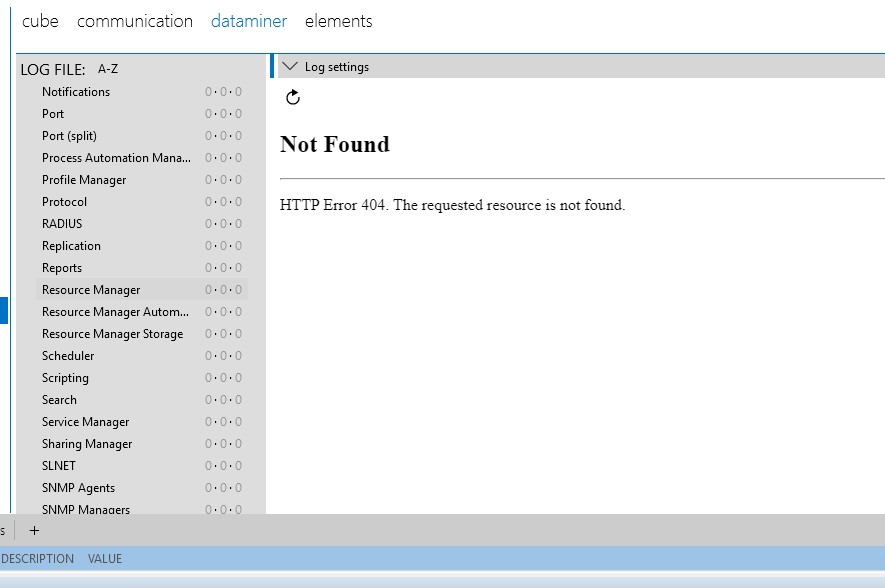
Sure – let me try again – not sure what happened – usually images are “in-line” in the body of the post – this seems to have been uploaded as link
Hi Alberto,
I can't seem to access your screenshot, but I'm guessing you have an RTE in the alarm console that says something along the lines of 'An unexpected exception has occured while initializing Resource Manager. Please check the SLResourceManager logging for more information'.
The 'SLResourceManager' in that RTE message means the SLResourceManager.txt logfile (or in the logging module in Cube: 'Resource Manager'). There is no separate SLResourceManager process, ResourceManager is part of SLNet.
SLNet will only try to initialize ResourceManager if necessary licenses are present on the system. If I understand correctly the system does not use ResourceManager so it is not even expected to initialize? Is there anything in the logfile I mentioned above?
Thanks Seppe – indeed that’s the case – I’ve re-uploaded the image.
May need to check the licensing type with some more admins as this is a DEV/staging environment – is the log file available also via SystemCenter/Logging?
If not, what’s path if we need to RDP on the agent and check the txt file locally?
From the screenshot it looks like this is the midnight sync that fails. If one agent in the cluster (assuming it is a cluster) has the ResourceManager license, it will try to sync with all other agents int the cluster. It could be that you have this issue because the other agents don’t have the ResourceManager license.
You can check the licenses in cube: profile (top right) -> about -> licenses (fourth tab).
The ResourceManager logfile you can check either on disk (c:skyline dataminerloggingSLResourceManager.txt) or like you tried in cube (not sure why that is not working for you).
In a cluster environment it is required that either all agents have the ResourceManager license, or none of them should have it.
Thanks for all the info, Seppe – marking this as solved
Hi Alberto, can you reupload the image? Doesn’t seem to be available.