When I run an Automation script from my localhost DMA, I get the culture nl-BE and UI culture en-US.
I made all the necessary changes in the Windows environment and created a ConsoleApp2.exe that would simply print the current culture info and UI culture info.
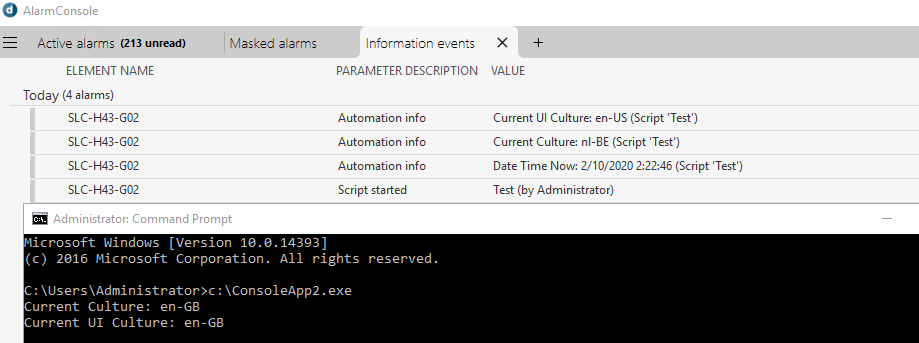
In the picture above, you can see an output of the console app stating en-GB for both Culture and UI Culture.
In the Automation script I'm executing the same code and getting a different result.
I've restarted the Windows system and still get the same result.
I also made sure the DataMiner settings are set to English United Kingdom.
Where do Automation scripts collect their culture information from and how can I change it?
### Edit
Under the Region Settings there is a welcome screen and new user account settings.
In some other system we detected the same behavior:
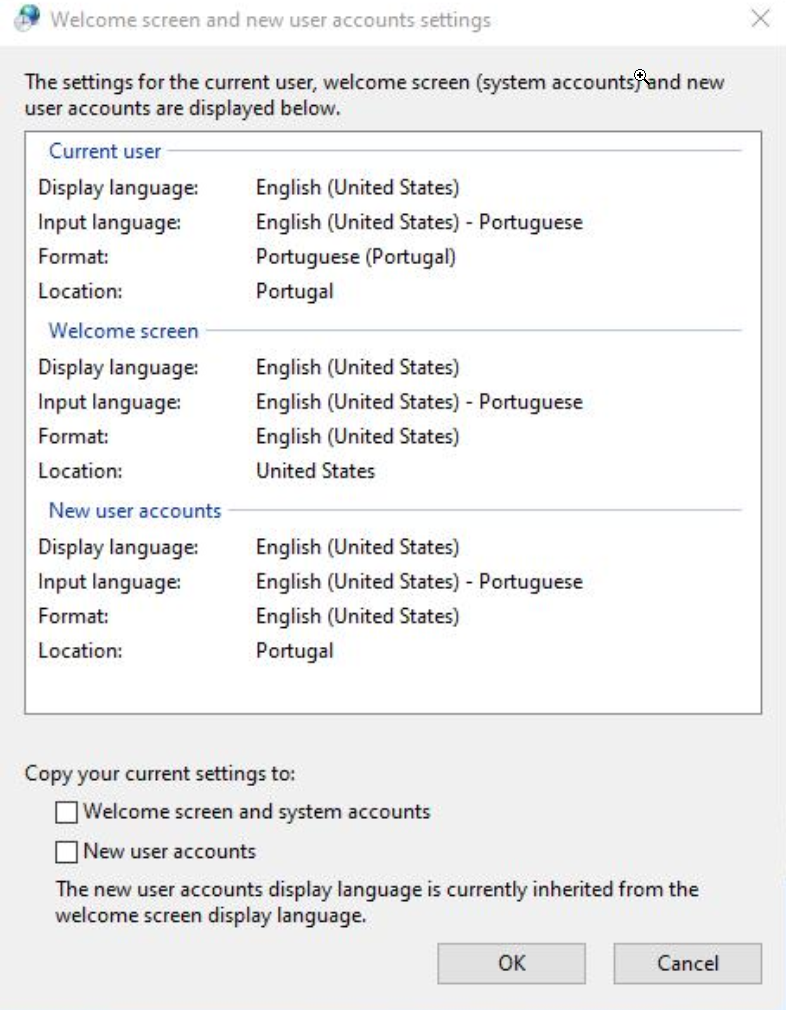
By checking these check boxes, hitting OK and restarting Windows once we ran the Automation script again we could see matching cultures between cmd application and Automation script.
I suspect that automation scripts collect culture information not based on the Current Windows user but from either the Welcome Screen or New User Accounts.
Hi David,
Can you evaluate your settings on your machine?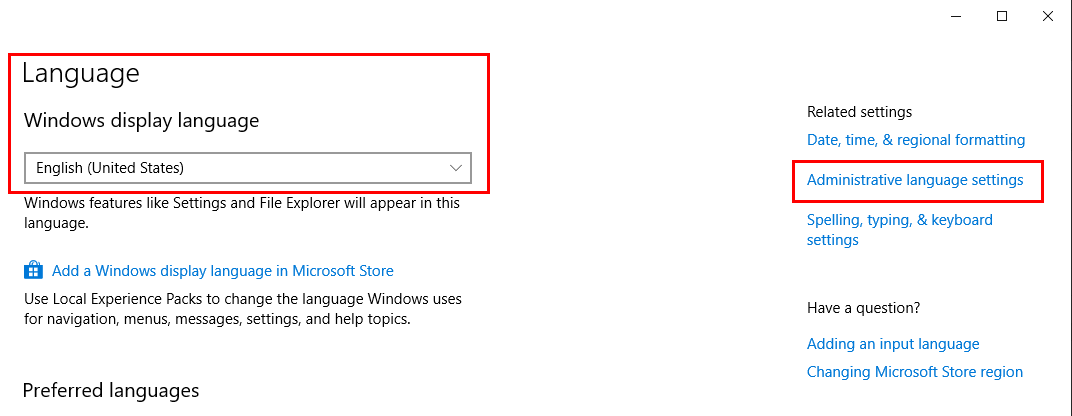
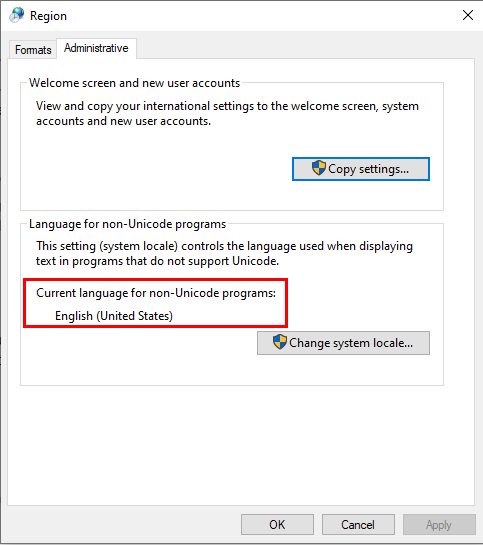
David I would expect that DataMiner would follow your settings, so if this is not the case you can open a ticket to tackle this.
In Region – Administrative and i see English (United Kingdom) (Culture)
In Language Preferences i see English (United Kingdom) (UI Culture)
These configurations match the command line presented in the initial post.