I have configured a GQI query to show outages (violations) for a selected time period, but it is not possible to use the data/time values from a SLA element connected to the time range feed or connect this query to timeline component.
Is it possible to display the Outage list from an SLA element in a Timeline component in a Dashboard for a selected period?
It seems that the date/time format in the otage list does not have a valid format, can this be changed in the query or do we have to change the format in the driver?
Edit: example from another driver, it is possible to link date/time field to Time range feed.
When selecting the time/date fields from SLA element it is not possible to do this linking.
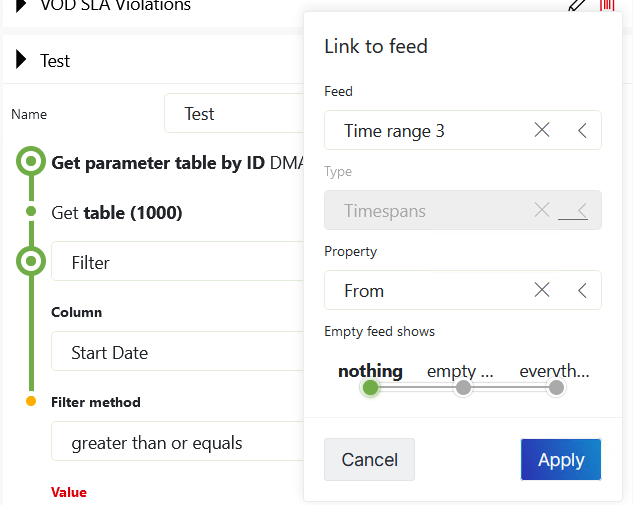
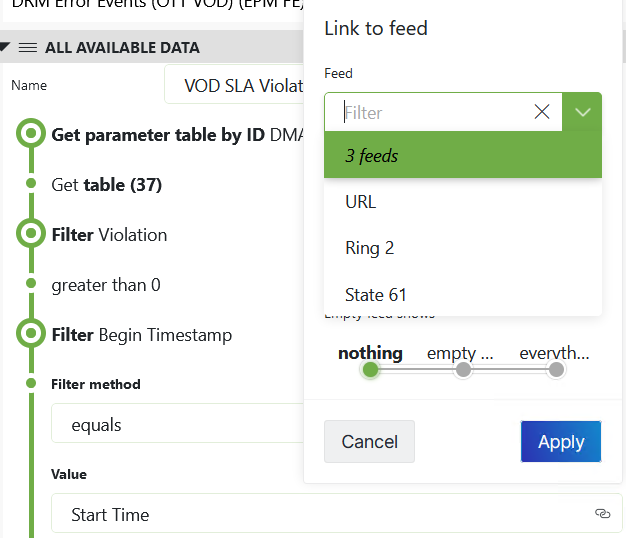
As this question has now been inactive for a long time, I will close it. If you still want more information, could you post a new question?
Hi Tommy,
You could create a custom operator instead of modifying the format in the connector.
There is an example that shows you how to create a custom operator that calculates the duration by using data from other columns. I guess that you could create something similar for your use case and then use that data accordingly.
Kind regards,
Thanks Jason, I have updated the question with examples.
My issue is that the date/time field in this table from the SLA element is not valid and I’m not able to do the linking as I can from other elements.
Hi Tommy, sorry for the delay. Do you mean that the value could not be converted to a valid date/time? In that case you could try to convert it via the custom operator as well?
Would you have an example of the value in these cells?
Hi Tommy,
I see that this question has been inactive quite some time. Do you still need more information about this? If yes, could you answer’s Jason’s questions from the comment below?