Hi, a user has the following use case for SLA:
A single SLA (SLA_TEST_TNT-1) to keep track of availability of a single service (TNT1)
- A critical alarm raised by TEST-Newtech-HE will impact the SLA by 100%
- A critical alarm raised by TEST-PVR-01-Mux1 will impact the SLA by 50%
- A critical alarm raised by TEST-PVR-02-Mux1 will impact the SLA by 37%
- A critical alarm raised by TEST-PVR-03-Mux1 will impact the SLA by 13%
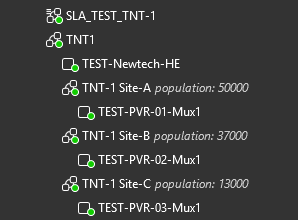
We have attempted to configure and test out a few Violation configurations but each time, the elements in the child services (TNT101 Site-X) will contribute 100% impact to SLA.
For example, the expected outcome of the following config should be that TEST-PVR-01-Mux1 will impact the SLA by 50% but we observe that the impact is still 100%.
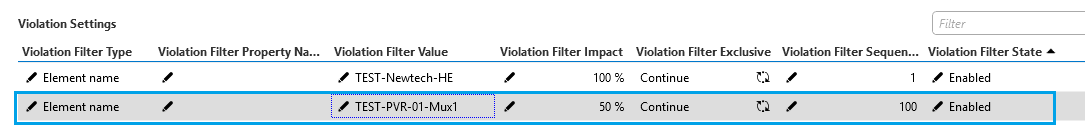
Any guidance to configure an SLA to meet the above use case would be much appreciated.
Updated question with additional info: The following are options for Violation Filter Type:
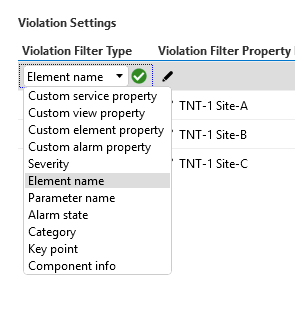
Hi Bing,
The Filters are being processed one by one in the table. As the element "TEST-PVR-01-Mux1" is not an element directly under the service view, I don't think it will match the filter in your table. As there is no matching filter, it will impact 100% (Violation Filter Exclusive is Continue for all).
Is there an option to filter on the service "TNT-1 Site-A"?
Any reason why the elements can’t be included directly in the service?
Otherwise, you might want to ask for a new feature that enables you to filter on services as well.
Thanks. We’ll consider those options Michiel.
An update here. The root cause of why the expected entries were not taking effect was due to the use of the same value in the ‘Violation Filter Sequence’ column. When doing so, it appears that the entry with the lowest Violation Filter Id only takes effect, even when it is ‘Disabled’.
Hi Michiel, thanks for chipping into this discussion. There does not appear to be an option to filter on Service name (I updated the question with the selection of options).