Hi,
My Visio view is presenting wrong data when I have rows with more or less same "Label". In this case I have two channels with TV4 Hits in the name. One called "Test TV4 Hists" and the other "TV4 Hits" and the presented data are the "Single Destination IP" from "Test TV4 Hits" but I will have the data from "TV4 Hits".
So in this case, are my configured that it will take the data from the first line or?
This is how it looks in Visio: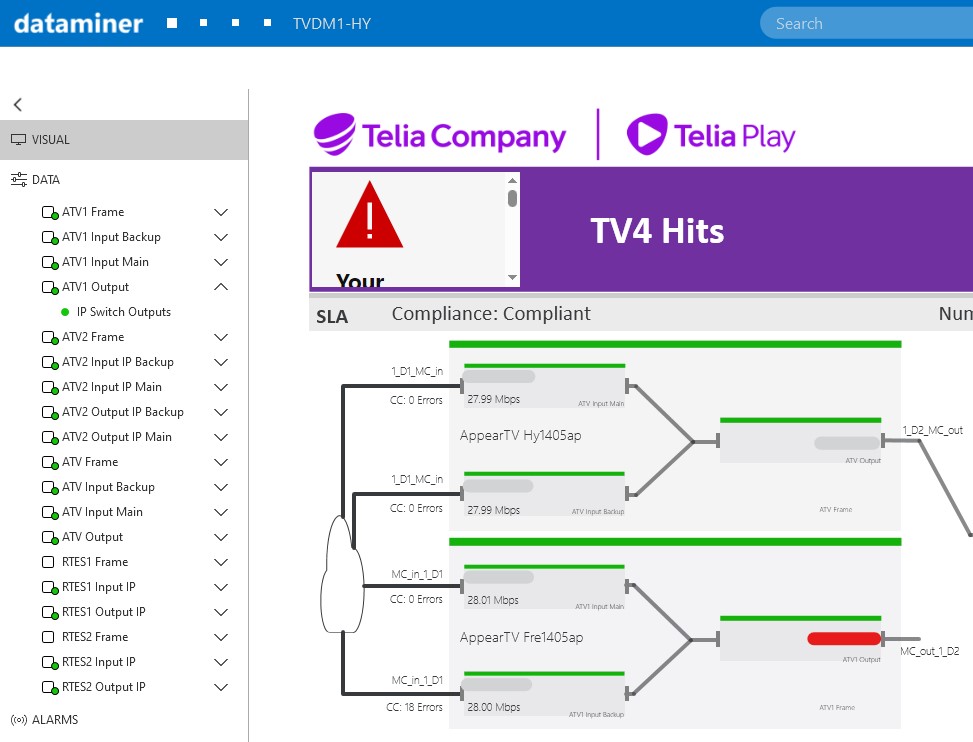
Wrong data at the "Redmark" and this are configured like this:
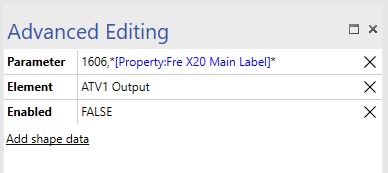
And this is how it look like at the table:
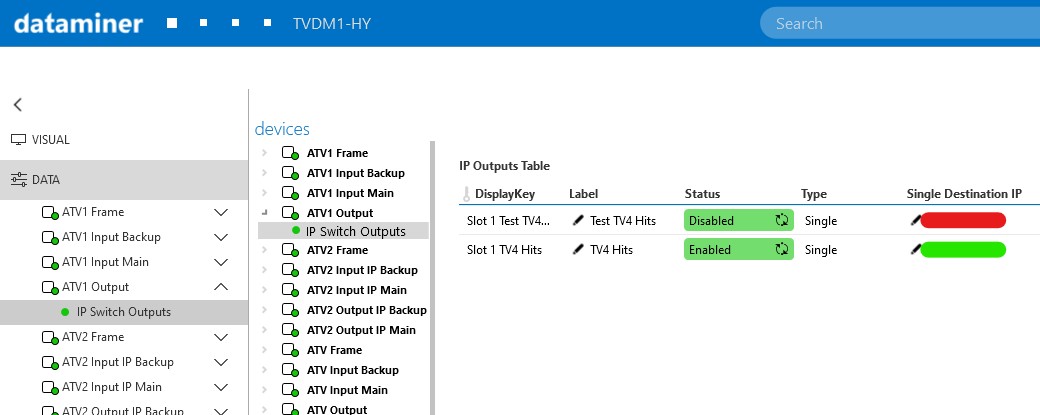
Any idea how I shall write the "Parameter" in Advanced Editing to get the correct data in the Visio presentation?
The asterisk ('*') will match 0 or more characters of any sort. That means that both of your entries indeed match your wildcard. The result will then be, as you also figured out, the first entry it finds in the list. In this case that's "Test TV4 Hits".
If you want to specifically hit the 2nd one, you could omit the first '*' and that should already to the trick.
In the end I'm not sure what use case you're setting up as this looks like test data, so your problem might be deeper than just omitting one or more '*'.
I just noticed your key is actually “Slot 1 …”. In that case you could use “Slot 1 [property:xxx]” to match on.
Thx, the issues was solved with adding Slot 1 before the property.
Hi Toon,
Thx for the explanation about the asterisk. If I not use the first asterisk, the data in Visio will be empty.
So if I use this parameter settings, nothing will be shown at the Visio.
1606,[Property:Fre X20 Main Label]*