Hi Team,
I have a panel in which i receive some set of values and save it to DOM using Automation script. All the saved data is shown in table on UI. When i click on the edit button by selecting any row, the panel will open again and it should the already saved data for editing.
I have the automation script for fetching the data from DOM, but how can i show fetched data on the panel fields again?
I will not able to use the Object manager instances because i have some logic before showing the data on panel
As this question has now been inactive for a very long time, I will close it. If you still want more information about this, could you post a new question?
Hi Hari
One option would be to use the ‘script output’ feed of a button to execute a script and visualize the output in a text or web component using feed references. Note that this feed is only available on a button component and not on the table using a template action. The script output feed cannot be linked to a text input like on the panel your screenshot.
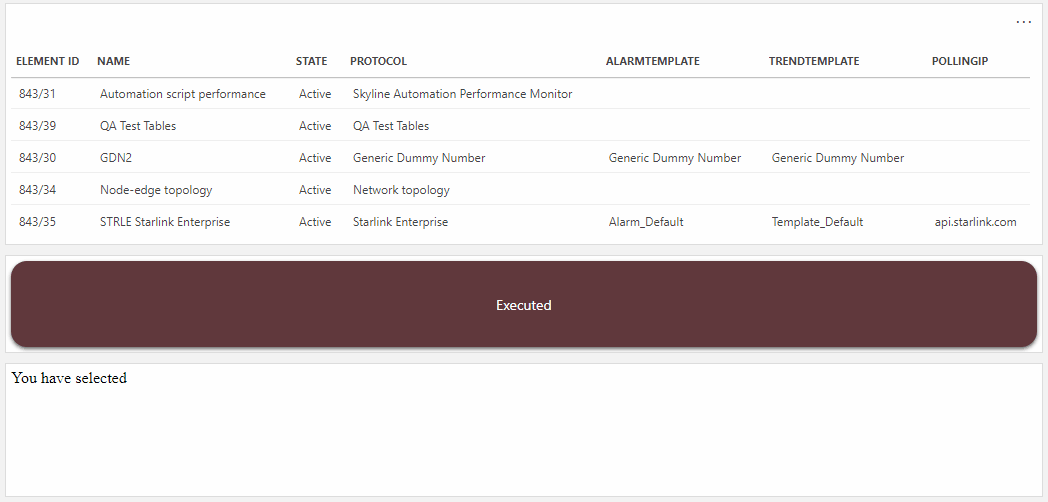
Another way would be to create an IAS for this and use the new IAS component to visualize the data. Then you can process and visualize the data however you like + the user can edit those values without needing extra buttons in the app.
I see that this question has been inactive for some time. Do you still need help with this? If not, could you select the answer (using the ✓ icon) to indicate that the question is resolved?