I have an element that, when it goes into timeout, the visual parameter alarms are replaced with the generic timeout color.
Before the timeout, we see:
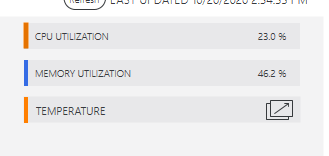
After the timeout:
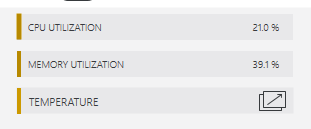
Is there a way to keep the Visio shape alarm colors from overriding with the timeout?
Thanks in advance for any information.
Hey Pieter, I’ll send you the pictures as it doesn’t seem possible in a comment. I’ll also add them to the software task I created.
I believe this is not yet possible for elements and parameters.
For views and services, you are able to configure this in the MaintenanceSettings.xml.
<AlarmSettings serviceTimeoutMode=”displayTimeout” viewTimeoutMode=”displayBoth”>
- displayBoth (default): both alarmlevel and timeout level are visible
- displayTimeout: will be fully colored in the timeout color
Not sure, and haven’t checked, but isn’t there a user preference on the time-out and how the color can override the alarm colors? If you go to settings in Cube and search for timeout you should find that easily. Can you check that Blake?
Doing a quick search, I see “Element alarm level (Icons)” is set to “Separate from timeout”. I believe that just changes the icon on the surveyor.
However I don’t think that this impacts the visual side.
I’m running 10.0.10.
Can you confirm that you have the correct colors in your Data display?