I Everybody
I edited a service template with one Visio File…
And I Use this Service Template with two Services ( Service 1, Service 2 )
In my Visio I created two shapes, (Shape 1, Shape 2)
And I would like the possibility for :
Shape 1 / Show on Service 1 and Hide on Service 2
And
Shape 2 / Hide on service 1 and Show on Service 2.
Can you Help me ?
Hi Benjamin,
A possible option is to use a service property to show/hide the shape. In the service template, you can assign different values to the child services generated.
Check the example available in DataMiner Docs.
<E>-E|Service:serv|PROPERTY:Class|=A
Update:
You could add an input text to provision the property value
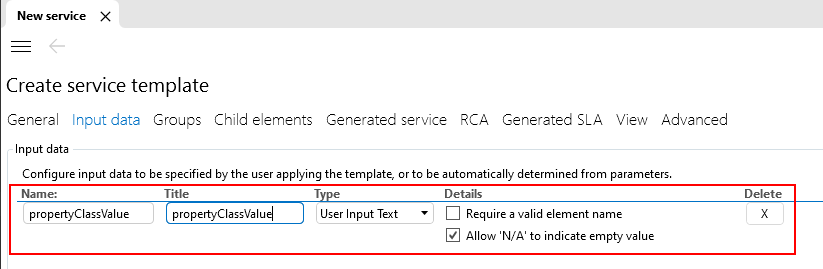
Then you can use this input to set a service property:
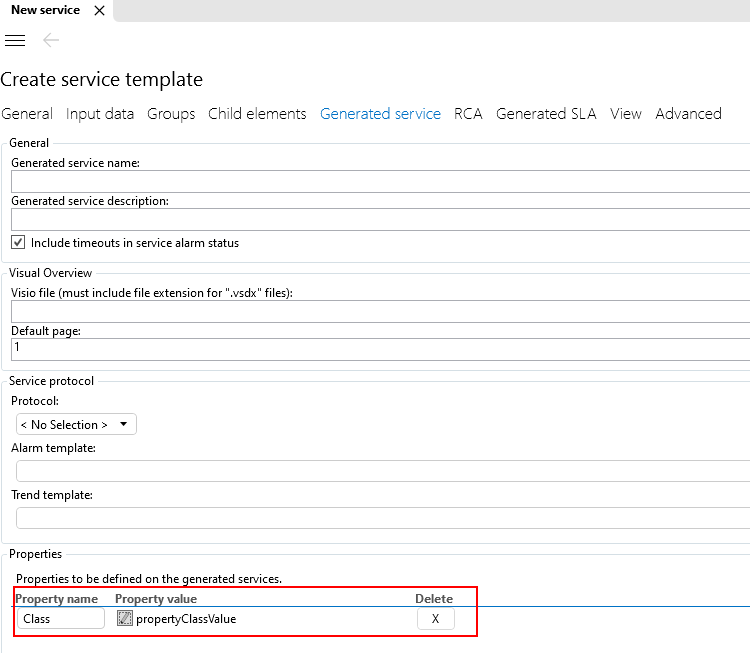
Hope it helps!
Hi Benjamin,
Answer updated with some extra steps. Please let me know if you still need more information.
Thank’s for your Update answer
Thank you
but
How to assign different values to the child services generated ?
This is my Second month on DataMiner…