Hi Dojo,
My visio has 2 shapes, element list and alarm list, and has following shape data.
[ element list ]
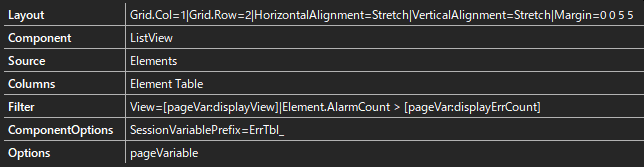
[ alarm list ]
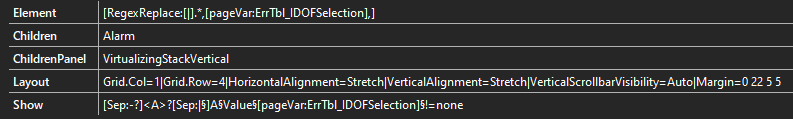
Alarm list shows alarms related with the selected element.
With ‘Administrator’ group rights, it works with no problem.
But with ‘Operators’ group right, the alarm list always shows all alarms related with the view that visio is linked.
Which rights are required for this operation?
best regards,
Hi Hideyuki,
[Update]
Confirmed software issue
I’m not sure if it is a simple ‘element access’ issue like Toon described, because your element list should not show the elements you don’t have access on, right? And as such your session variable should not hold a value of an element you cannot access.
Not sure if were able to resolve in the meanwhile, but in case you were not, here are some things you can try in order to make progress:
- Copy the alarm list Visio shape on a new Visio file linked to test view or something and play a bit with the shape data, for example use a fixed value for your ‘Element’ shape data, like one of the possible element keys from your element list and see if that works fine.
Check with both your admin and operator user. - based on the result, either look further into the session variables, regex, … or look into security config. Like putting a test user in a test group and start with ‘operator’ config. Then step by step move towards ‘Administrator’ config and see at what point
The procedure might take a bit of time, but I have no clue at this point what security config could impact what you have described.
The Element shape data serves as a filter for the alarm children shape, however, this only applies if the user has access to that element. If the user doesn’t have the necessary rights, the element won’t be retrieved and the filter won’t be applied. This is the expected outcome in such cases.
Hi Pieter,
Thank you for the comments.
I added some test view with some elements.
With admin rights, all works as expected.
As for user rights, session variable updated successfully but list is not updated accordingly.
Any ideas?
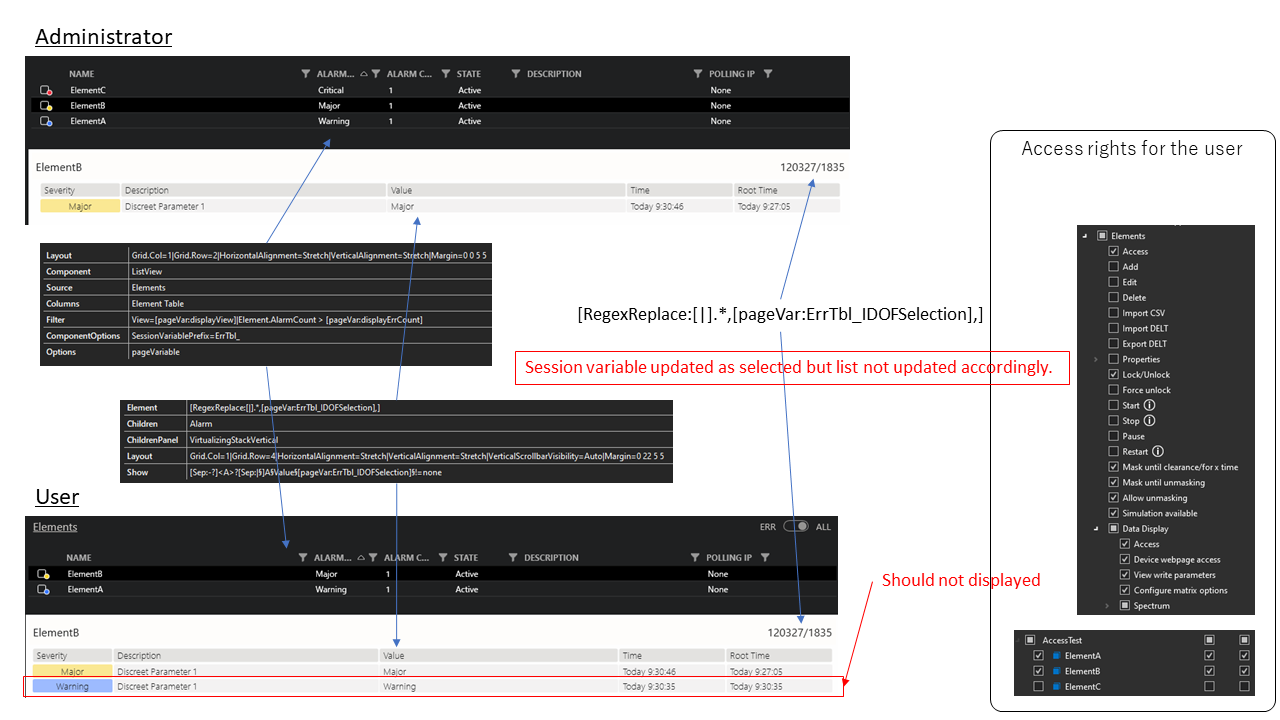
Hi again,
Would it be possible to email me (pieter.vancompernolle@skyline.be) an export package of one of your test views please (*.dmimport)? Please include alarm data, but no trend data or documents.
Hi Pieter,
Thank you for your kind support.
I’ll send you the package.
I have noticed the root cause of this issue during making package.
This selection variable ‘ErrTbl_IDOFSelection’ should be initialized before loading the alarm table.
And also the user should have access right for this element.
If no, this table won’t work after that even if user select the right element.
Are these expected behaviors?
No this is not the expected behavior and is a software issue which we will follow up with https://collaboration.dataminer.services/project/15782/list/task/205994.
You will experience the same even though you have access to the initial element, but from the moment you ‘unselect’ your selection in the list (ctrl + click on your selected element)
Hi Toon,
Thank you for the comment.
I already added full access rights for all elements under this view to this user group but still can’t operate…