Hi DOJO,
I’ve created a dashboard that includes a table, where selecting a row displays a trend graph for a corresponding parameter, see screenshot below:
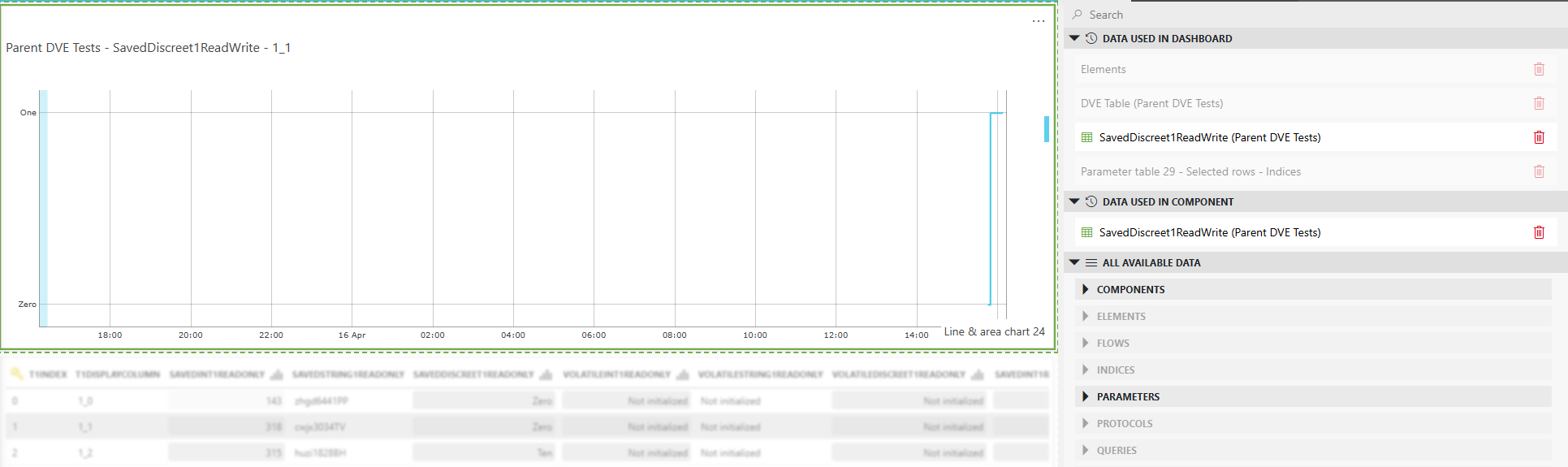
However, when I shared this dashboard with another user, they were unable to view the chart and received the following error: “This operation is not authorized”:
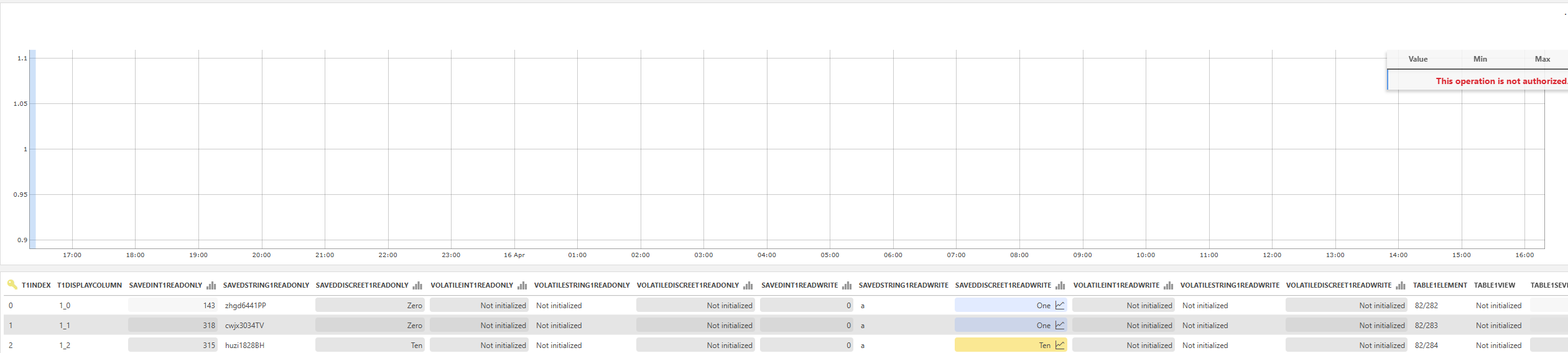
Are there any additional permissions or settings required to allow shared users to access and view the chart?
Thanks in advance for your help!
Hi Catarina,
I tried creating & sharing a dashboard like you show without any issues. To investigate further, We would need to take a look at the permissions and WAF rules that have been created for the shared dashboard. I suggest you contact tech support so they can forward this information to the correct team.
UPDATE
We have investigated this issue further and found a workaround: Enabling the ‘Hide non-trended parameters’ setting on the trend chart component makes sure the generated WAF rules work correctly for the dashboard. I have put an item on our backlog to also make this work correctly with the setting disabled.
It might be related, we will have to investigate the setup further to know for sure.
Hi Catarina,
please check: Managing user permissions for dashboards and dashboard folders has never been easier. 📊🚫 – YouTube
also this Kata: Master Dashboard user permissions – #Kata 44 – YouTube
i hope it helps.
Hi Wout,
Thank you for your reply.
Could this issue be related to the note that says that certain components are not supported in shared dashboards, as mentioned in https://docs.dataminer.services/user-guide/Advanced_Modules/Dashboards_and_Low_Code_Apps/Dashboards_app/Sharing_a_dashboard.html?tabs=tabid-1?