Hi Dojo members,
I have a service and this means that I have Elements inside this service that are being used also by other services.
I would like to show in a shape box the Highest Alarm state of a part of the elements linking this to the Service itself. For this I believe that ServiceContext Shape Data Filed could be what I am looking for.
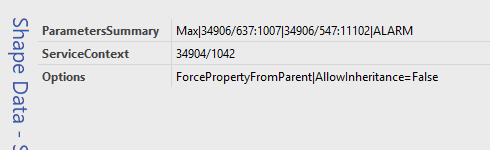
Since for this service the parameters of the elements are many and all of them are of interest( being in the Service Context point of view )I would like to see the Highest severity being showed if any of the parameters from any of those elements that are part of the service to be displayed.
Doing so now I have a shape that is being showed and since I have no Alarms the Color is Green. (But is the logic correct ?)
If I do not specify the parameters (1007 and 11102) the shape will not take any color.
I would like to point to the elements that are part of the service and not to put a long list of elemID:paramID.
Is there an easy way ?
Thank you for your time.
As far as I can tell from the code, I don't think the ServiceContext will apply to the ParametersSummary. A solution to this could be to add a subscription filter in the ParametersSummary table key part like this:
Max|34906/637:1007:filter=xxx|34906/547:11102:filter=xxx|Alarm
As I understand it though, you also want to automatically take a summary of several parameters of included elements?
If you want all parameters' alarm color of all included elements, this is just the service state, but if you automatically want to iterate over all elements and get the highest alarm states of SPECIFIC parameters, that doesn't seem possible. If that is the case, I'm curious what the exact use case is here.
Eventually, all of the above could be achieved with a combination of the BackgroundColor shape data and executing an automation script that outputs a variable (e.g. a color or an alarm state to be combined with the "[color:Severity=...]" placeholder) upon opening the page. An example of the script execution that outputs a variable can be found in the inspire workshop video: https://community.dataminer.services/video/the-latest-and-greatest-of-visual-overview/ (it actually also fetches the elements in the service just like you would do).