Hi, it seems when using a SET command to set a write parameter of an element from a button of a Visio page that is a separate window, the popup for assigning the new value always appears behind the window.
i.e. (2) is a window that gets loaded by clicking a button in (1) which is the start page of the GUI. When the button in (2) is clicked, (3) appears behind (2), but in front of (1) and I am wondering if there is any way to bring (3) forward to the top level so that we do not have to move (2) window to access (3). Please note that (4) contains the SET command that loads (3). 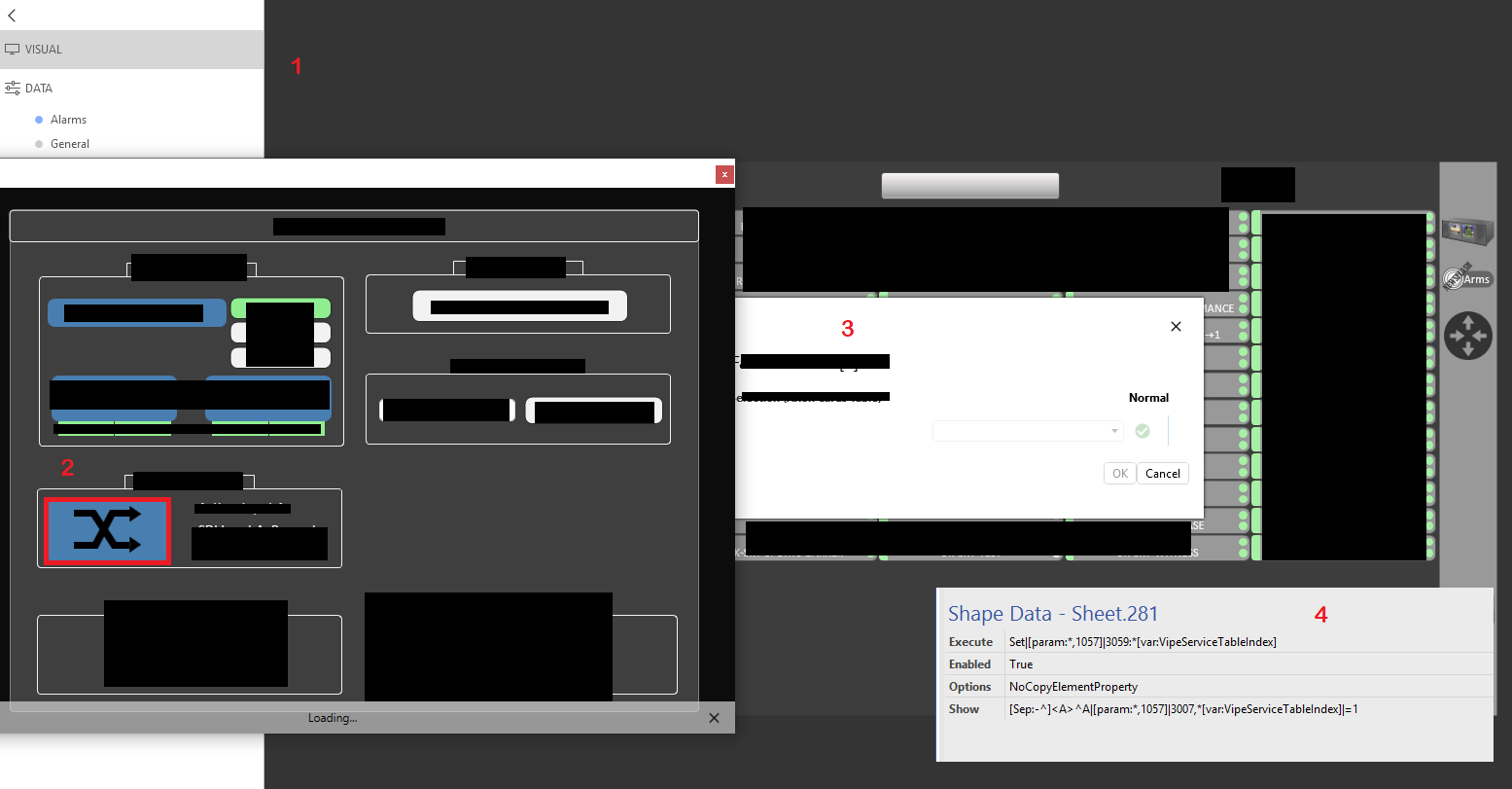
Hope this makes sense. Could you please let me know if it is possible to always bring (3) on top?
Thanks
The overlay (3) is, as the name says, an overlay. These are always displayed inside the hosting window of Cube, on top of everything else in there. The window you are displaying is a separate entity and thus we cannot display this window in between layers of the main one.
The button you use to open (2) from (1) probably has a "Window" option set to it. By using the "Tooltip" (and probably also the "Popup") option instead, the overlays should stack neatly on top of each other. (In case of tooltip, it might be that the tooltip disappears when you get the set overlay.)