When I create a new DataMiner Connector/Automation Script solution, the .csproj files don't load and when trying to load it manually, VS throws the following error:
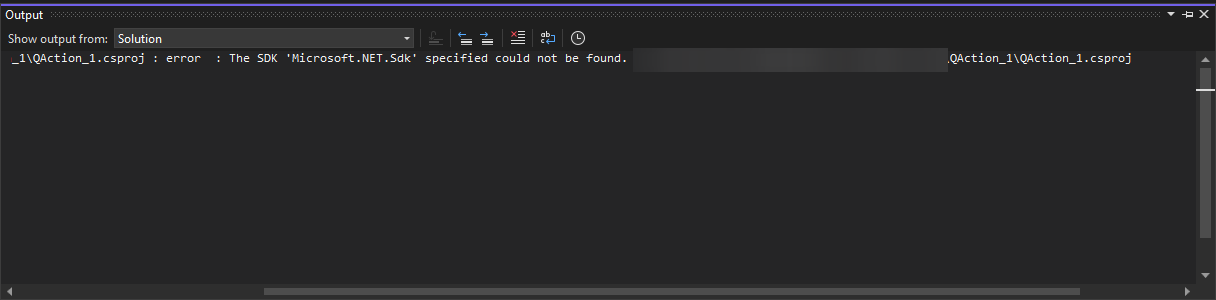
Checking the targeted file, the version used is .NET Framework 4.6.2:
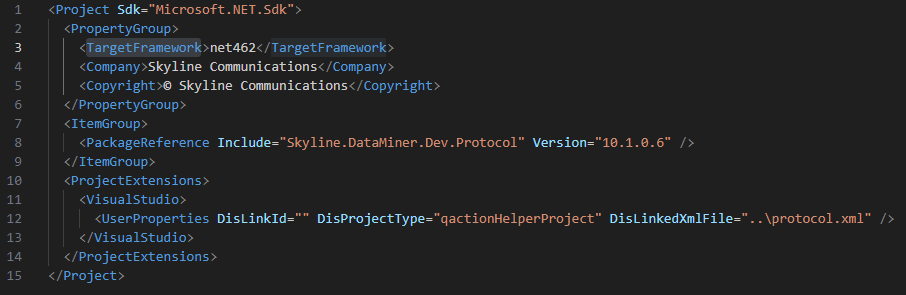
The VS individual packages I have installed are the following:
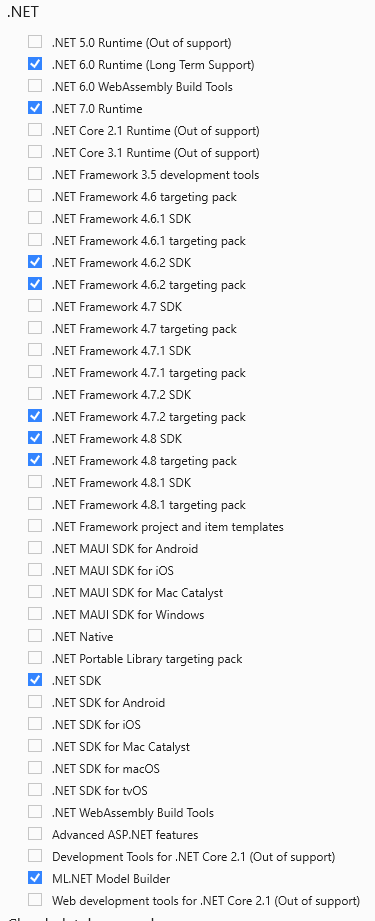
Do I need to add another version? Is there a missing configuration inside the project/solution? Is it better to downgrade DIS?
As a reference, here is the full error message:
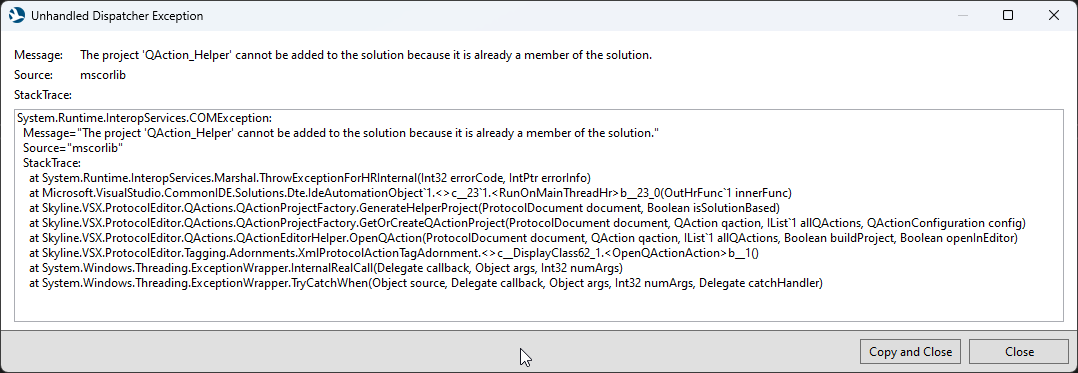
Hi German
Normally DIS should install the necessary prerequisites to be able to run everything. Could you make sure that your Visual Studio is fully up to date?
EDIT: This error is exactly the same as I encountered before. The fix was to change the order of the environment variable of dotnet as specified here.
I just realized that I had encountered this issue before with someone else. The fix was changing the enviroment variables of your pc: https://stackoverflow.com/questions/63746838/net-sdks-not-installing-correctly/68916942#68916942
After making sure that the dotnet was above the (x86) one, it worked.
Thank you very much Michiel, experienced the same issue as German and got fixed as well by the reordering of the environment variables.
Hi Michael
.NET was not recognized the VS SDK individual component installed from VS Installer application. I just downloaded the latest SDK version and installed it manually and it recognized the new one and start getting the .csproj files without errors.