I have a requirement to monitor multiple services that start and stop at different times making alarming somewhat difficult to manage using alarm templates.
Currently for or a single service we have the following working
To manage the start and stop of an event, an external scheduled API call to dataminer runs a script to start the service using three dataminer elements and assigns the associated alarm templates to monitor the service status. At the end of the event an API call is made to stop the event and assigns the associated alarm templates that changes the status so no alarming occurs i.e. two different alarm templates per element.
This works ok for single service but for multiples services I'm not sure how to approach the monitoring. I looked at the Planned Maintenance Tool but it appears to be based on resource/parameter scheduling and I cant see how to integrate service monitoring through alarm template manipulation.
I now have 10 services all starting a stopping at different times though out the day. Any ideas on the best approach to monitor and mute the alarms. Note using manual intervention will be limited, ideally this needs to be done through automation
As this question has now been inactive for a very long time, I will close it. If you still want more information about this, could you post a new question?
Hi Alex
Thanks for the response but I'm still unsure how to resolve this
Below is an example of the alarm template in default mode where all specific services are filtered out for a stop state
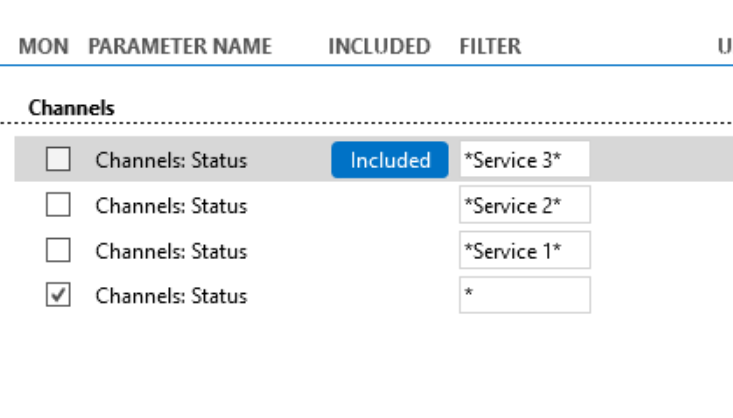
How would you use this in an Alarm template group remembering that services 1 to 10 (first three shown above) are independent of each other?
First of all, I wonder if we mean the same when we say “service”. I am talking about Service objects in DataMiner. They generally don’t have alarm templates themselves, but they propagate the alarms from their contained elements. (Enhanced services do have their own alarm templates, but I am assuming this is not what you are using)
But regardless whether the alarm template is assigned to an element or an enhanced service, rather than assigning different alarm templates depending on what is active at the time, wouldn’t it be easier to add a condition to each of those entries in your example? Then the row can be active/inactive depending on a specific value for example.
I see that this question has been inactive for some time. Do you still need help with this? If not, could you select the answer that has been most helpful for you (using the ✓ icon)?