One of our users are not able to select “Saved filters” in the filter-dropdown when creating a new tab in the alarm console.
In the below screenshot I would expect an option “Saved filters” after “View impact”
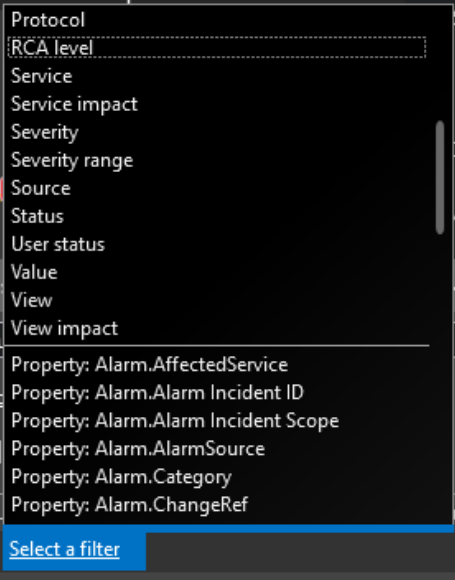
This is what I see with my user logged on:
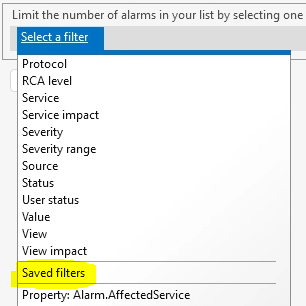
Is there any rights-settings that enable/disable this feature?
Hi Jan-Terje,
I ran some quick tests, and it seems that if the filter was created by a user from a different user group and the user doesn’t have the right to “view users from other groups”, then the user will not get access to those filters.
Would you be able to toggle this setting (temporarily) for the user in question to see if that is the cause of the observed behavior?
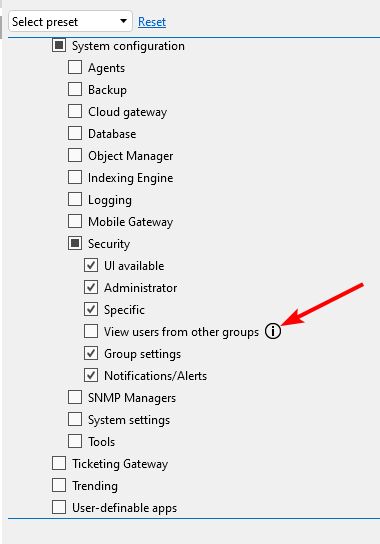
The user confirms he can now see the Saved Filters
Perfect, thanks for letting us know.
Hi Jan-Terje,
The saved filters option is only visible when there are saved filters accessible to the user.
If the system would contain only private filters, then the user will not see the “saved filters” option until the user creates a filter, or until a private or public filter is created in the system.
Hi Ive,
When I log on, and select Saved filters, and then click the drop down – I can see quite a few shared filters. Some examples:
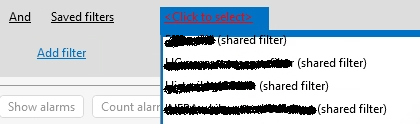
I guess “shared” could also mean “only shared with me”? Is there any way I can see all filters, and who they are shared with?
Hi Ive,
Thanks, I’ll give this a shot tomorrow