On Dataminer 10CU4 this problem is facing, we tried to replicate the issue on a local DMA with the same version but worked normally.
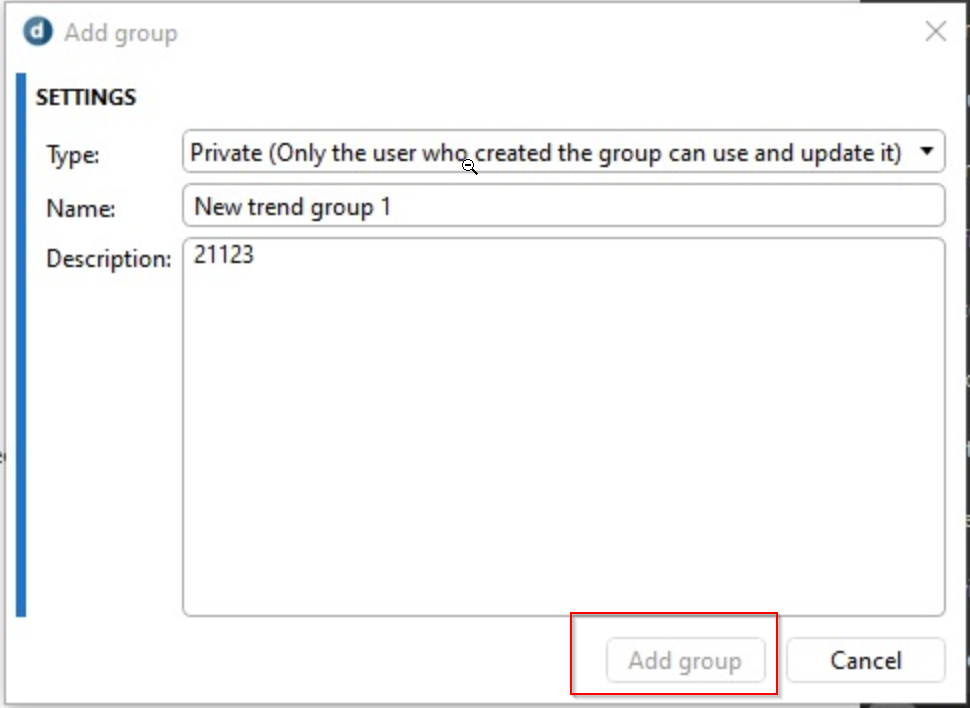
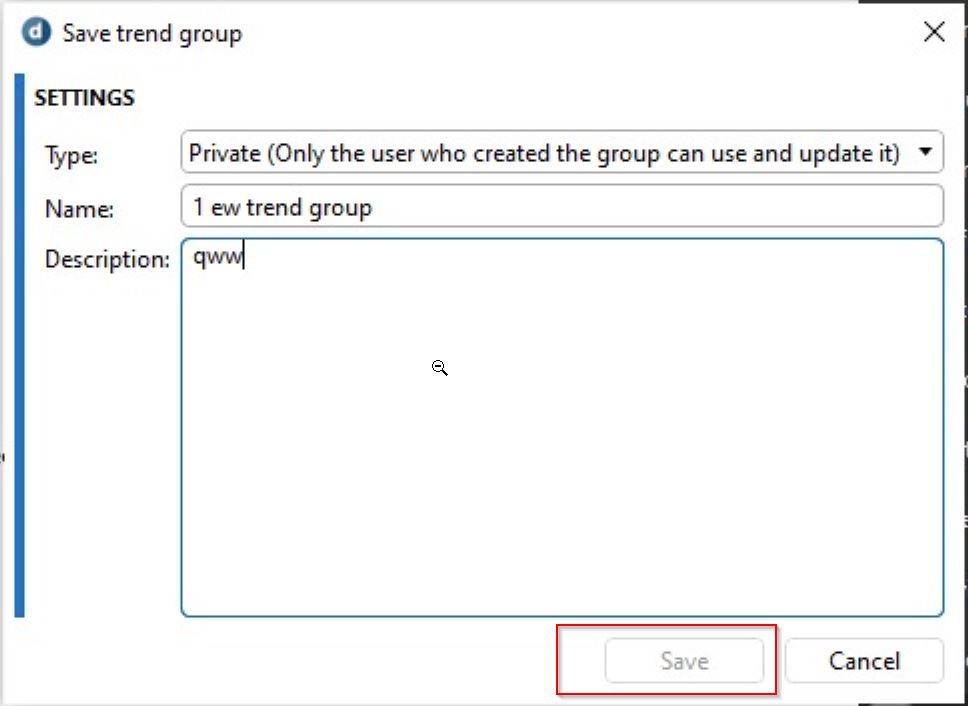
This happens to try with any parameter of any element the user is the Administrator.
We tried these with the same results:
1.- Create a new user with admin rights.
2.- Stop DMA clean the system cache and restart
3.- Export one of their element and trying in a staging server with a 10cu6 version and it worked normally.
This issue is pretty odd any idea what else can we check?
The only reason I see for this specific situation to occur is if the name validation is failing. This can happen if we were unable to retrieve the existing trend group names from the server. If possible, could you do an SLNetClientTest tool follow and check if you see both a request for
GetAvailableTrendFiltersMessage
and a matching response? My guess would be there will be no response or it will be invalid.
It’s indeed possible that there’s a corrupted group in there somewhere stopping the validator creation. Likely an entire group (“Filter”) that is null in the response, or the “Key” of one of them?
In any case, if you find that this is indeed the cause, please do not throw away the file in question and do create a task for it.
Hi Toon
That was the problem, we tried removing and importing one by one and testing the save option and we got 6 files that gave us the issue.
The issue was fixed and I will open a new task with those files a first glance I don’t see anything wrong with the files so I think a deeper look will be needed
Hi Toon
Thanks for the recommendation, and I did what you mentioned and the trend filters are loaded with the SLNET tool the only odd thing that I noticed was the amount and names of the filters from trending app vs slnet tool message, in the slnet we can see 20 shared filters vs 17 showed on Dataminer trending app, so the plan is to match the numbers deleting the missing ones from (C:Skyline DataMinerUsersSharedUserSettingsTrendFilte) and see if this fix the issue. What do you think?