Hi Dojo - as per title - looking into rebuilding via GQI some of the legacy reports that were normally deployed in clusters - I'm sure some SL admins still remember these, e.g. Last 24h Top10 Alarmed elements:
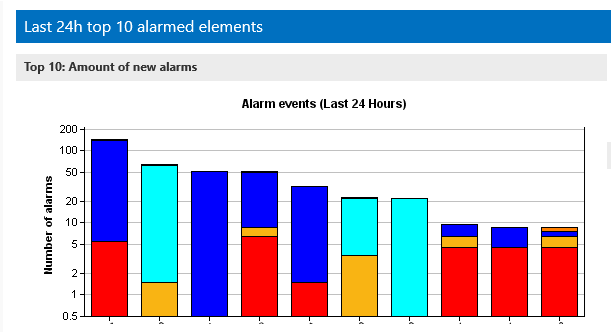
Is there any pre-built standardized way to achieve this in DM 10.5?
Alternatively - does this look a good start?
I'm getting the elements on the X-axis, but so far I haven't found yet how to link the alarms for each element to generate the graph on the left - any steer will be helpful
Hi Alberto,
Did you have a look at the Alarm Report dashboard available in the catalog? This dashboard has a component that display the 'Top 5 most alarm events'. If you would like to extend it to '10'', I believe you will need to tweak the ad-hoc data source:
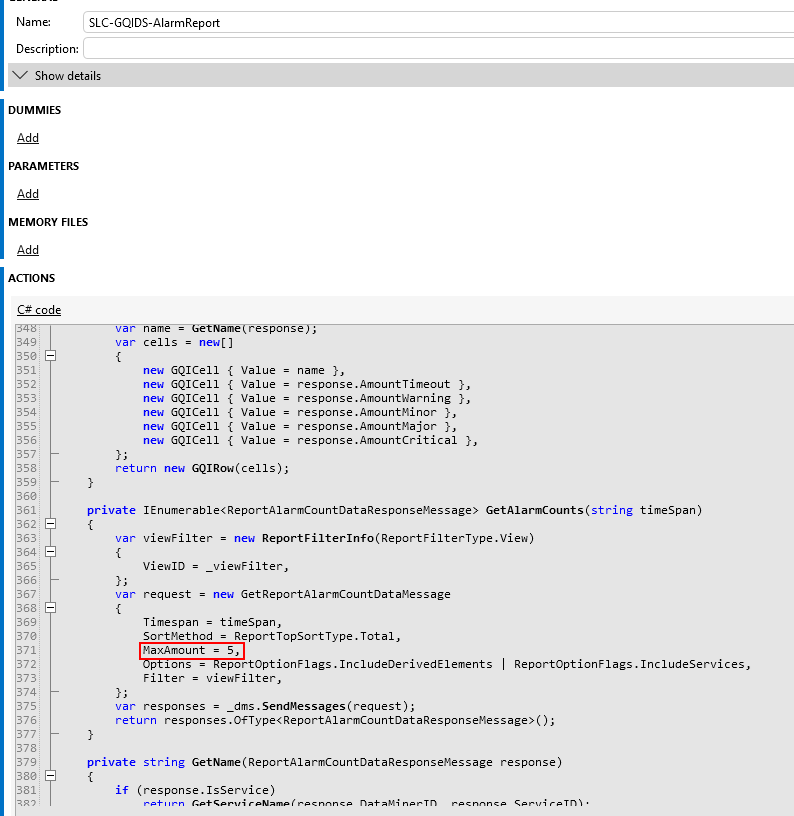
Hope it helps.
Solved the above error by updating the DxM to ArtifactDeployer 1.8.5.0 – marking the question as solved – many thanks for the suggestion Miguel!
I've already started playing with this and seems easy to add & get started
Extremely grateful, Miguel ~ that looks exactly what I'd be looking for!
For some reason, though, I'm getting the following error when attempting a deploy ~ does this need some specific DxM version to be installed?
{
"errorMessage": "Unexpected exception occurred",
"exceptionMessage": "Could not fetch blob metadata with ID 'dmapps/c90a0b49-9b47-4f8b-a324-f09c3044ca57'",
"stackTrace": " at ArtifactDeployer.Checker.Implementations.AzureBlobStorageArtifactChecker.GetArtifactInfo(String artifactId, StorageInfo storageInfo, CancellationToken cancellationToken)rn at ArtifactDeployer.Handler.Implementations.DeploymentHandlerEventingDecorator.<>c__DisplayClass5_0.<<RetrieveArtifactInfoAsync>b__0>d.MoveNext()rn— End of stack trace from previous location —rn at ArtifactDeployer.Handler.Implementations.DeploymentHandlerEventingDecorator.CaptureExceptionAsync(ContextType contextType, Func`1 action)"
}