Hi Dojo,
I have two tables connected from the info point of view.
Table 1:
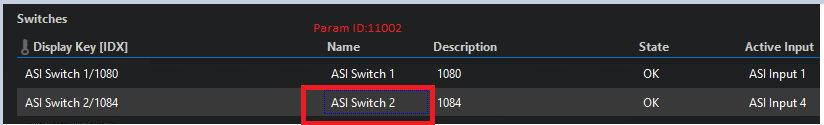
Table 2:
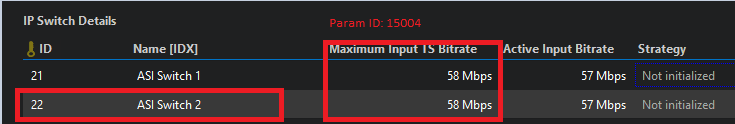
I would like to use the Value of the Param 11002 (which is ASI Switch 2 for a Parameter Shape data field with value 11002:[Property:CANAL_PLUS_TXP]) as a placeholder for showing the Value of the Param 15004.
So instead of this :
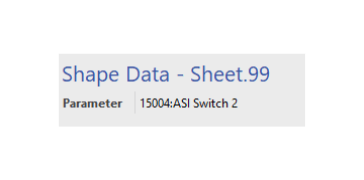
to use something more elegant like :
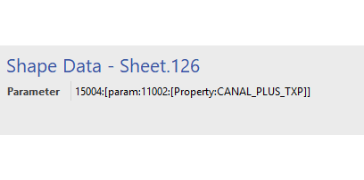
Can you help me please ?
Thank you.
Hi Daniel,
Using the Property tag in this way would require you to have a custom property ‘CANAL_PLUS_TXP’ on the element set to the idx value of the table row you are referencing, in this case ‘ASI Switch 2/1084’ from the switches table.
Do you have the custom property setup for the element?
Right click on the element in surveyor and select Properties, then open the custom tab. You should see CANAL_PLUS_TXP in the list with ‘ASI Switch 2/1084’ as the value. If not you will need to create the custom property by selecting the cogwheel on the lower left of the properties window.
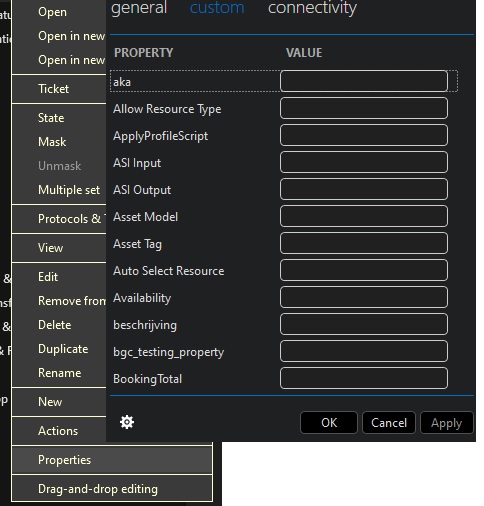
Then when using the Param placeholder, you need to provide the full element reference
[param:DmaID/ElementID,ParameterID,TableRow]
In your case:
15004:[param:YourElementName,11002,[Property:CANAL_PLUS_TXP]]
Or to test the operation without the custom property use:
15004:[param:YourElementName,11002,ASI Switch 2/1084]
Let us know if you need more information.
Thank you Steve.
I am already using Custom Property Fields.
The CANAL_PLUS_TXP is a workaround that I found and it is working because instead of inserting the whole IDX Cell Data I am only using the part that is common on many of the Rows/Fields from the Tables I work with.
So instead of using ASI Switch 2/1084, I am using *1084*.
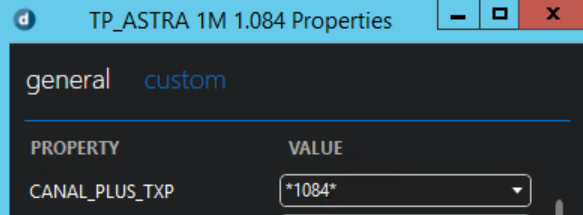
What I did and it works for me is :
15004:[param:[Property:ASI_SW_DCM_GW_1_MUC],11002,[Property:CANAL_PLUS_TXP]]
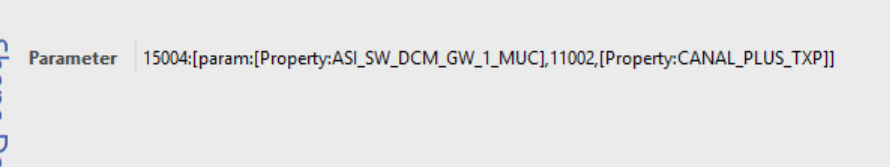
But I cannot say if this is the most elegant solution. (when working with a lot of parameters to be pulled the same way and you want to create a template)
I saw some questions related to RegexReplace but I am not sure that this feature can be applied in my project.
What is your opinion ?
What would be the alternative for taking out the value of a parameter and use it as an IDX Value for showing another Parameter Value ?
Many thanks.
Daniel,
I like the custom property approach myself. The other solution I have seen, is to use a custom table driver which is used as a configuration tracker, then as configurations change this table could be updated and the drawing would automatically apply the changes based on the lookup to this new element table.