Hi Dojo,
For an internal Skyline setup I have created a new self-hosted-agent and made it cloud connected.
At first all seems running fine (running on current latest feature release 10.4.1).
My APPS are available over the cloud features, but I'm having trouble with the remote Cube access.
The client I'm trying to connect is inside the same HQ network, so I was expecting this to work without any issues.
When connecting to the cube, I see following error:
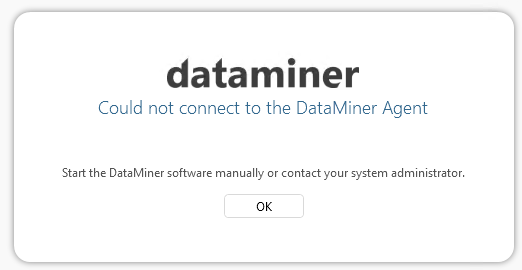
While surely the agent is running fine.
When changing the connection setting from "AUTO" to "gRPC", it remains stuck on "Connecting... Logging on..."
What logs can I check? or how can I move forward please? Thanks!
even though the endpoints show in cube the green flag “HTTPS available”. I did noticed now that the maintenanceSettings.xml didn’t contain the HTTPS tag at all.
After adding this TAG and restarting DataMiner, the whole cloud remote pages seemed to be offline (404 error). So also the monitoring app and dashboards were no longer reachable.
I now selected in IIS site bindings a different SSL certificate (issued by the network, instead of the selected one “Auto-created Cert by APIGateway”.
And after a refresh, I now seem to have all my cloud features working, including the remote cube.
Do please share if these actions sound correct, or if I have to revert certain steps. Thanks!
Hi Thijs,
You are not obliged to configure https when you're cloud connected. However it's advised to use https for security reasons.
when using HTTPS it's indeed needed to use a valid certificate. This is mostly a self signed certificate.
This is also described on our help pages: https://docs.dataminer.services/user-guide/Advanced_Functionality/DataMiner_Agents/Configuring_a_DMA/Setting_up_HTTPS_on_a_DMA.html
You can also follow up your certificate with following package from our catalog, to make sure your certificate doesn't expire:
https://catalog.dataminer.services/details/connector/7730
the endpoint I tried with is: “https://[dms_name]-[company_name].on.dataminer.services”
as well as “https://[cloudAgent_GUID].on.dataminer.services”