Hi,
Is it possible to use regex to filter alarms in the current tab of the Alarm Console? According to the quick filter docs, it should be possible to filter on an alarm and then by regex.
For a simple example I'm attempting to filter all alarms with severity Major or Minor. I've tried to use both of these options, but neither work:
- "Severity":regex:"M.*"
- "Severity":regex:"Major|Minor"
Is there some mistake with the syntax, or is it not possible to filter in this location?
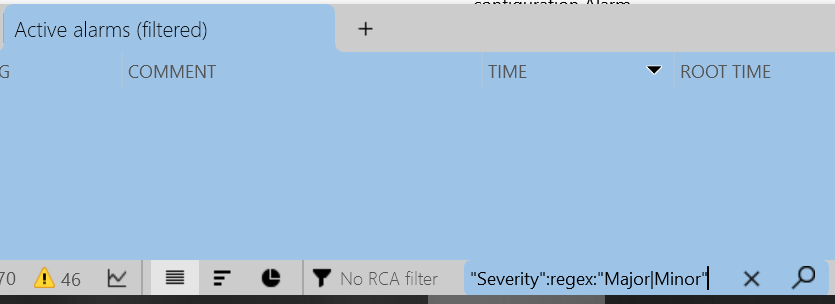
Hi Sheikh,
In the docs you linked yourself the following is mentioned: "In quick filters on element, service and view cards, regular expressions can be used, with the following syntax".
This seems to indicate that the regex syntax is indeed not supported in the alarm console.
Additionally, this DOJO post also seems to support that (as otherwise combining multiple filters in an "or"-fashion would be possible).
Just to be sure, I tested this myself and using the "or" regex syntax did work in a quick filter field in an element (as supported by that phrase in the docs), but as you tested yourself, it did not work in the alarm console.
As a workaround, you could open 2 alarm tabs, 1 with the severity "Major" and 1 with the severity "Minor".
Kind regards,
I see, I wasn't sure if the Alarm Console could be considered a view card or not. So there is no support for regex in this context, understood. Thank you. 🙂