We have been missing a sub-interface on a Cisco ASR element in Dataminer for days. After clicking the Refresh button on the "Measurement Configuration Table" page the sub-interface appeared. Last line in the screenshot
I was expecting this to be automatically updated? Both when new interfaces appear, and when interfaces are being deleted on the node.
We are using version 1.0.1.31 of the "Cisco ASR Manager" driver.
Hi Jan-Terje,
Interfaces that are removed from the ASR, are not automatically removed from the detailed interfaces table in dataminer. This allows you to generate alarms when an interface disappears unexpectedly.
You can override this behavior using the "Automatic remove interfaces" toggle button on top of the interfaces table.
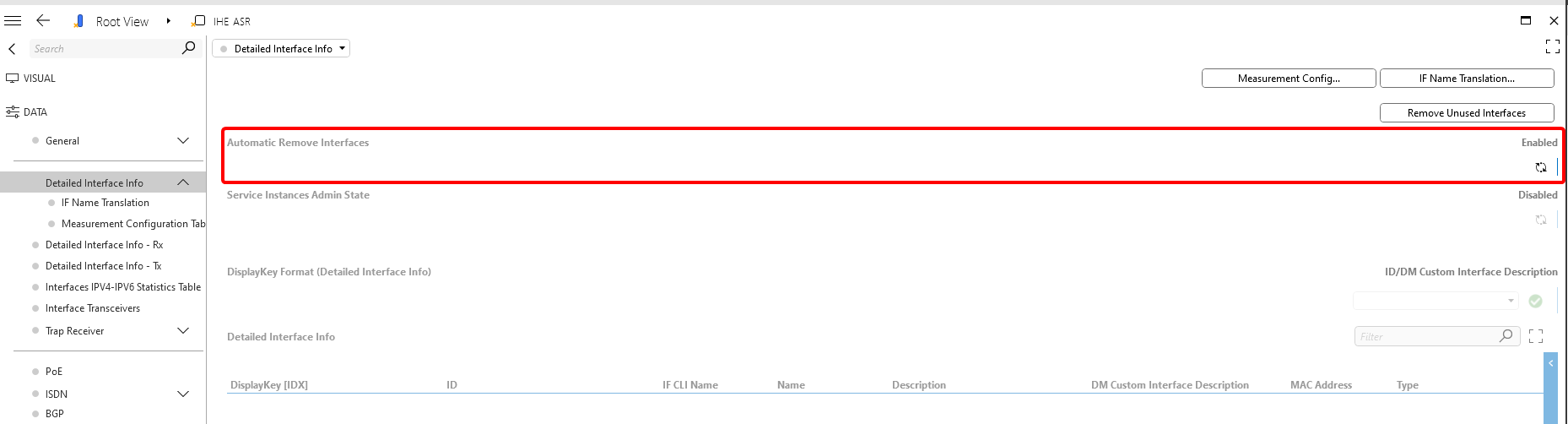
I'd don't have a unit to test, but if memory serves me right, the interfaces are automatically added to the detailed interfaces table in the latest driver version (1.0.3.6). Would you be able to give that one a try?
Hi Jan-Terje,
Through the “version history” hyperlink on the driver page of the catalog.
Next to every version, there is a deploy action available.
I suspect that this might be blocked for non-skyline users.
In that case, you’ll have to reach out to your skyline contact to obtain the latest driver version.
I will give it a try.
How do I download a particular driver version from the catalog?