Hello all,
Recently, I found out from someone who has recently upgraded DMA version from v10.3.7 (FR) to v10.3.0-CU5 (MR).
And they are interested in installing the Cube launcher using the .msi file located in C:\Skyline DataMiner\Webpages\Tools\Installs\DataMiner Cube.msi.
They found that the .msi file for v10.3.7 (FR) is incompatible with v10.3.0-CU5 (MR).
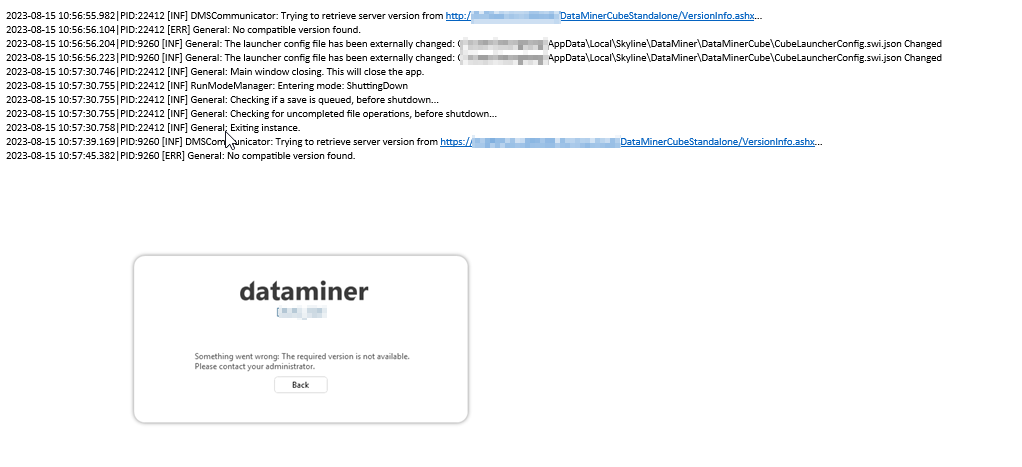
1) I just want to check if it is expected as all the features that are being added in feature release version is not compatible with main release version. Therefore, we need to install the cube launcher of the main release version instead of using the cube launcher of the feature release version?
2) Also do we need to reinstall the Cube Launcher or update cube launcher version if we move from one CU to the next in the v10.3.0 main release?
3) Also when I open the cube app launcher from the .msi installer file, it seems that there is no settings available in the cogwheel as shown below.
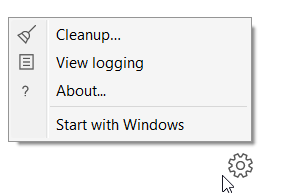
But when I open from the cube app launcher from .exe file from the location: C:\Skyline DataMiner\Webpages\DataMinerCubeStandalone, the setting is available in the cogwheel. Can anyone verify for it? The DMA version I am using is 10.2 CU5.
Thank you for the help.
[Updated answer for above question]
Below are the details from one of our colleagues from the software team.
Please note that switching from a 10.3.x feature release to the 10.3.0 main release is not considered an upgrade but rather a downgrade.
Using the Cube MSI package from Webpages\Tools\Installs for deployment means that you must be aware of the limitations of this "Shared MSI installation".
One of those limitations is "No support for automatic updates." This means that the client must have the exact same version installed as the server specifies in its VersionInfo.ashx endpoint as shown below:
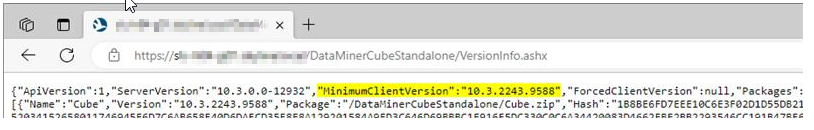
Even though the 10.3.7 Cube is newer and is backwards compatible, it will not automatically be accepted for use with this 10.3.0 CU5 server.
To answer your questions:
1) Is it expected behaviour that we need to change Cube Launcher version as we move from FR to MR?
For this, the 10.3.7 feature release Cube version is compatible with the main release 10.3.0 CU5 server version. You can choose to either:
- Install the 10.3.0 CU5 Cube MSI package on the clients. This requires no additional work, but you are missing out on some new client features.
- Install the 10.3.7 Cube MSI package on the clients. This requires additional work on the server: you will need to ‘’Force this specific Cube version’’ in the System Center > System settings > Manage client versions by uploading the Cube.zip/versions.txt (which can be found in: C:\Skyline DataMiner\Webpages\DataMinerCubeStandalone) extracted from a 10.3.7 upgrade package (the same package where you extracted the MSI from). More info can be found here.
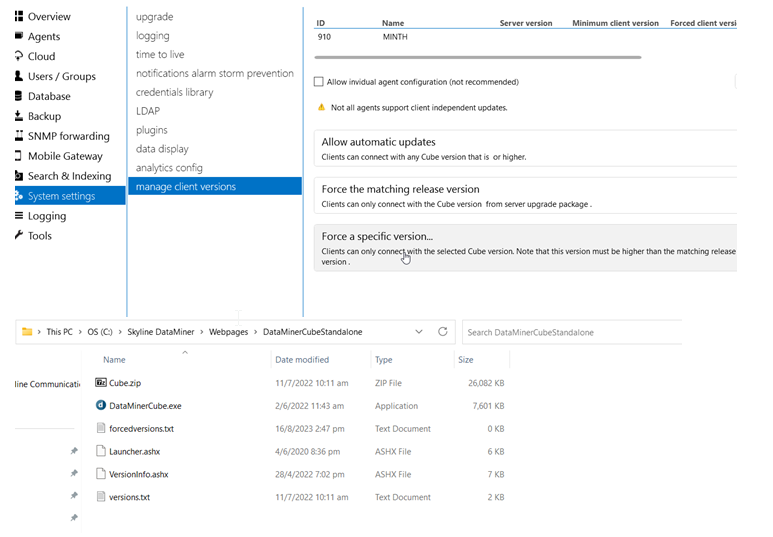
2) Do we need to reinstall the Cube Launcher if we move from one CU to the next in the v10.3.0 main release?
Yes.
- In the first case, you will need to install the new MSI package from the 10.3.0 CUx from the server.
- In the second case you will need to repeat the upload in System Center with a new 10.3.x feature release MSI package.
It is recommended to first deploy the MSI on all client machines so that they can immediately start using the new required version, otherwise DataMiner will be inaccessible until the new MSI gets deployed.
Hi Min,
When right-clicking on the DMS in the cube launcher you can select with what version of Cube you want to connect (see screenshot). I believe selecting 'Version provided by server' will do the trick.
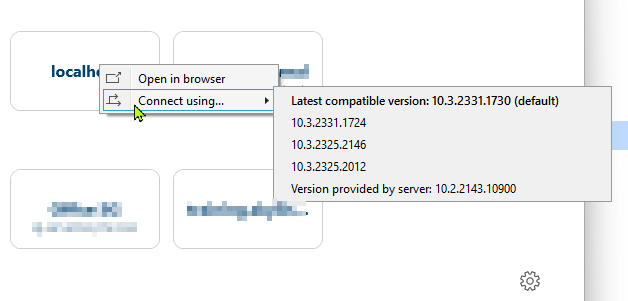
Hello all, just to update that I have updated the answer in the above question.