Good Afternoon Dojo,
We want to know it iss possible to make the offload every 20 mins on the Server that are receiving the Data of the Dataminer servers (Central Database), for example of the Table Cable Modem Online (Of the CMTS) only send the data of the offload every 30 mins (We attache a table of the example).
We want to do this from the dataavg table.
Regards
Javier,
If I understand your question, correctly, you are looking to perform the lcoal offload every 20 minutes but want the actual forwarding to happen every 30 minutes. For this, you’d need to to specify the local offload (real-time and/or average) to 20 minutes:
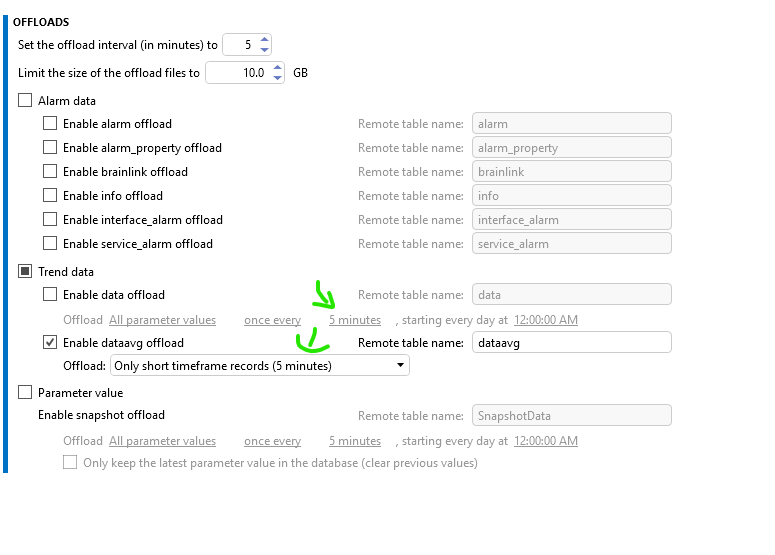
And the Offload Interval (when the data is actually sent to the central DB) to 30 minutes
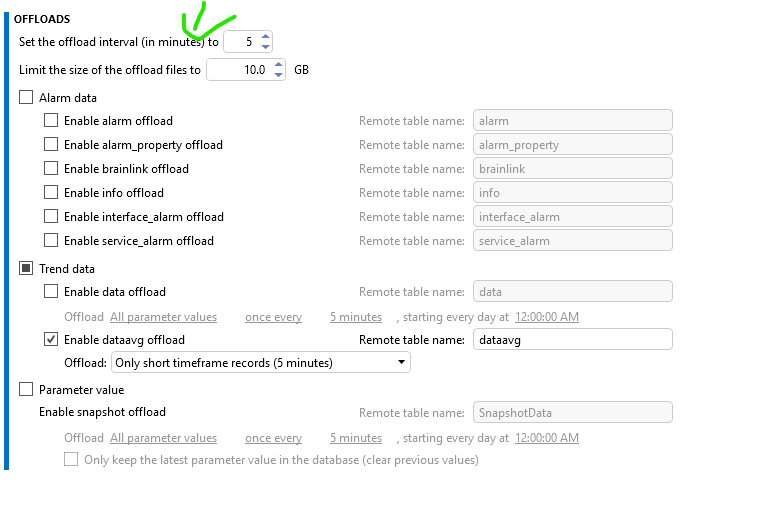
Depending on the data resolution you want to offload, you need to then align the necessary parameters using the trend templates
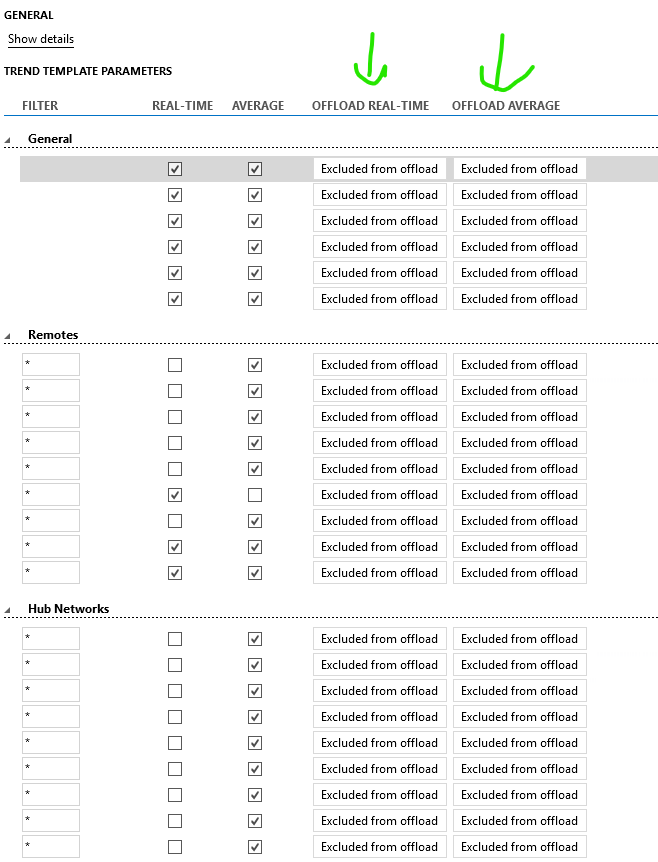
For the complete overview of the options available, please see Offload database | DataMiner Docs
Javier – These options will offload the records as found in the database, and the settings here speak to the granularity of the data as defined in the Time to Live. It is not possible to only offload certain timestamps and make them fall on the half hour as you describe. Some alternative options available are:
– Adjust the time to live options of the CM parameters to be retained as a 30 minute average instead of the default (see this post for details on time to live: https://community.dataminer.services/question/can-you-explain-in-detail-the-system-settings-time-to-live-menu/)(and this for the overrides: https://docs.dataminer.services/user-guide/Reference/Skyline_DataMiner_Folder/More_information_on_certain_files_and_folders/DBMaintenance_xml_and_DBMaintenanceDMS_xml.html#dbmaintenancexml-and-dbmaintenancedmsxml)
Good Afternoon Rene,
So if i undestand you correct, we don´t make the offload of the table dataavg every 30 mins with the configuration that Dataminer provide us on the Central Database ( 5 mins and 60 mins).
If we need to make the offload every 30 mins we need to make the changes on DBMaintenance.xml and DBMaintenanceDMS.xml?
Regards
Javier – You still need to make the offloads using the configurations. However, since you want to offload the CM stats at a different rate as for the other parameters in the DMS, you could override the time to live to keep the data for the target parameters at the necessary granularity (30 minutes) in the database, so that way the offload will follow this data retention pattern as well.
Good Morning Rene,
We apply this new configuration:
On Set the offload interval (in minutes) to, we put 30
We only want to make the offload of the dataavg (table), we see the configuration of that Offload and only permit this:
– Only short timeframe records (5 minutes)
– Only long timeframe records (30 minutes)
– All Timeframes records (5 minutes, 60 minutes).
In resume we only want to make the offload of the dataavg every 30 mins, just see the metrics like the example:
Time CM Online
12:00 pm 40
12:30 pm 45
01:00 pm 33
01:30 pm 50
This is possible?
We already make the align the necessary parameters using the trend templates.
Regards