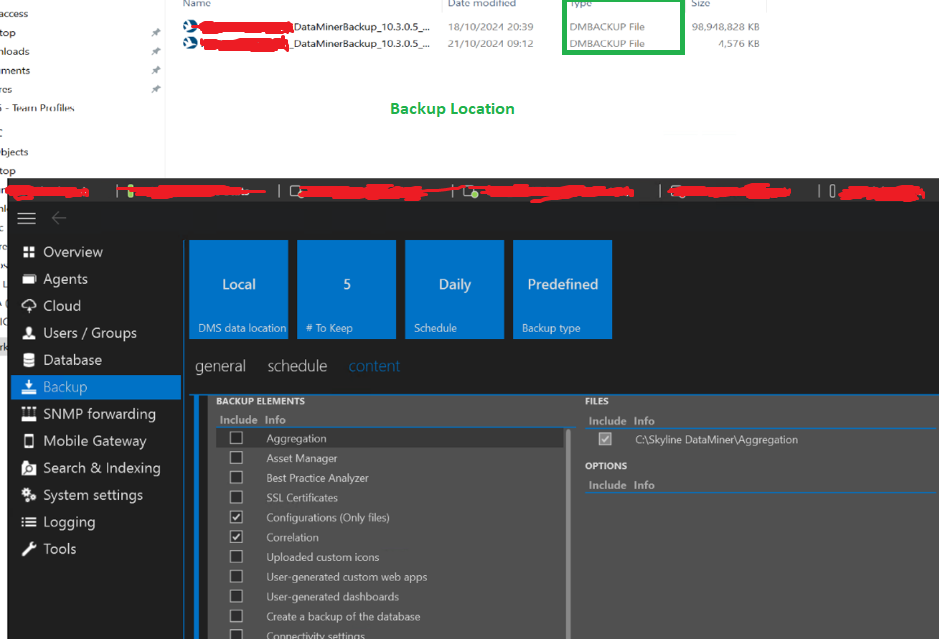 Hello Community,
Hello Community,
We are currently backing up our DataMiner agents to an external repository to support disaster recovery and facilitate efficient file restoration. The files of interest are included in the backup as expected, but they are stored within a DMBACKUP file, which aggregates all the files into a single package.
While the backup itself is functioning correctly, we have noticed that the individual files are not readily accessible in their original format—they appear only as part of the larger DMBACKUP file.
Is there a way in DataMiner to back up files in such a way that individual content is saved and made available exactly as presented in the system, rather than being aggregated?
We are looking to restore files individually, without having to extract them from the DMBACKUP package. Any suggestions or best practices from the community would be greatly appreciated.
Thanks in advance for your guidance!
Hi Samson,
Firstly I recommend using the backup files only as intended.
Having said that, essential the .DMBACKUP is just a zip file organized in such a way that the restore tool can correctly put everything in place when read.
If you change the file suffix to .zip, you can see the individual folder structure and files of the backup for your reference.
Thanks Simon, good to know changing the extension would sort it
I see that this question has been inactive for some time. Do you still need help with this? If not, could you select the answer that has been most helpful for you (using the ✓ icon)?