The help mentions that you can add an include attribute to a QAction.
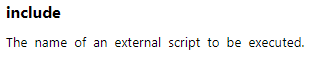
How do you use it? How does it work? Which kind of scripts are supported?
Jens Vandewalle [SLC] [DevOps Advocate] Selected answer as best
Hi Jens,
As far as I know this was something that was used with jscript QActions in the past (at least I only encountered it on these).
Using the 'include' attribute you could link to a javascript function (.js file needed to be present in the ProtocolScripts folder)
example:
<QAction id="294" encoding="jscript" triggers="294" include="Readbits_of_NumericText.js">
Pedro Debevere [SLC] [DevOps Enabler] Posted new comment
The “include” attribute can be used with QActions that have encoding set to “JScript” or “VBScript”. As mentioned above, this attribute can be used to refer to a script in the ProtocolScripts folder to be included. Multiple scripts can be specified by using a semicolon as separator.