What is the purpose of the "Enable selected parameters" and "Disable selected parameters" options in the right-click menu of alarm templates? Why would you use these options instead of just selecting or clearing the checkbox in the "Monitoring" column?
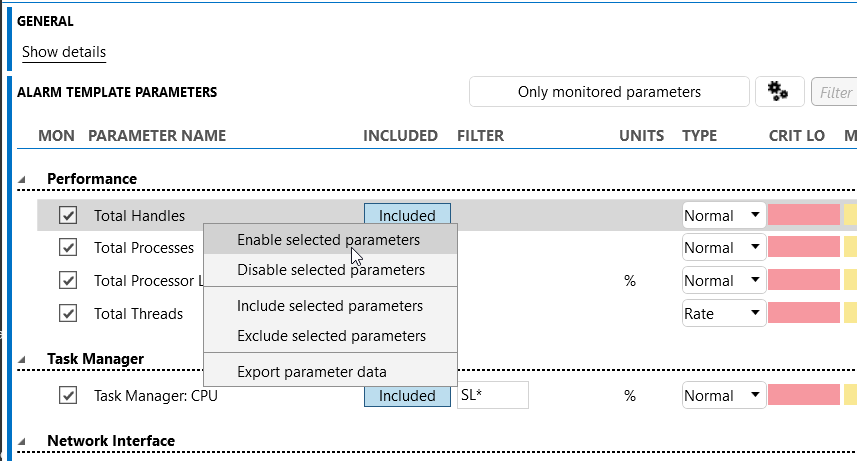
Hi,
That allows a faster selection of the parameters. Suppose in the Performance section that these all need to be disabled. Then you can click on "Total Handles" parameter, then hold down the shift button and click on "Total Threads". That will have selected all the parameters in between, including the ones that were clicked. When now right-clicking and selecting "Disable selected parameter" will disable them all.
If this is a longer list with e.g. 20 parameters these can all be enabled/disabled with a few simple clicks instead of having to click 20 times on the checkboxes.
Regards,
Ah, that explains! Thanks for your reply!