Hi,
I'm creating a lot of services with a service template feeded by a csv file.
For some channels here we have two probes and the element name is stored also as a property. So it's easier to access the name in Visio drawings.
Creating the property:
Property from a service where only one probe is available:
My problem is now when I use a shape with Element [property:CHANNEL_ELEMENT_SOURCEPROBE2] it will be shown. Is there a way to prevent it? I guess [element:5:name] is creating something like a wildcard.
Hi Pieter,
need to start new answer to show you a picture: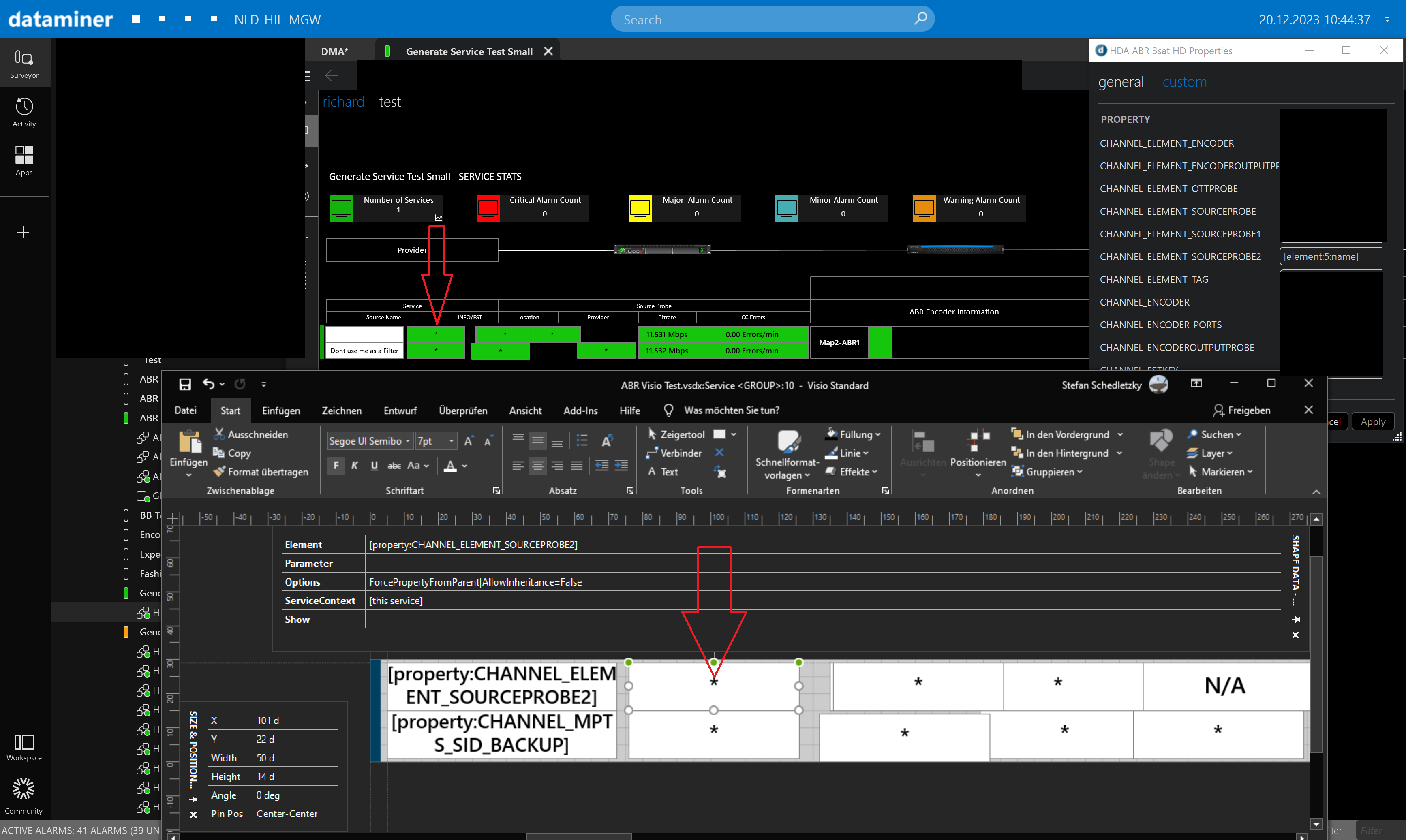
Here you can see the setup, important it's a child view! Even if I remove ServiceContext it will be there. I guess the picture is self explaining 🙂
One thing you can consider though is trying to get something on top of it in case it is not linked. That subshape could then have a ‘NoAlarmColorFill’ Option and a Show condition linking to one of your service properties.
So your shape data could look something like this:
Options: NoAlarmColorFill
Show: -A|Service:*|PROPERTY:ChildNotAvailable|=1
Aha, it’s a child shape! Child shapes that cannot link fallback to the context of the parent for alarm coloring. In your case the rectangle will get the alarm color of the service and the * will not be replaced by anything.
I can’t immediately think of a way to workaround this.