Hi,
I'm creating a lot of services with a service template feeded by a csv file.
For some channels here we have two probes and the element name is stored also as a property. So it's easier to access the name in Visio drawings.
Creating the property:
Property from a service where only one probe is available:
My problem is now when I use a shape with Element [property:CHANNEL_ELEMENT_SOURCEPROBE2] it will be shown. Is there a way to prevent it? I guess [element:5:name] is creating something like a wildcard.
Hi Stefan,
Do I understand correctly that you have a service (created via service template) with custom property 'CHANNEL_ELEMENT_SOURCEPROBE2' having the value '[element:5:name]'? And then in your Visio you have a shape with shape data 'Element' equal to '[property:CHANNEL_ELEMENT_SOURCEPROBE2]' and that links effectively to an element?
So this is how your 'service' properties window looks like
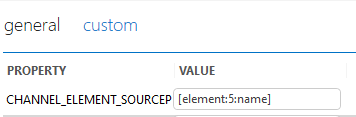
And this is how your Visio shape data looks like:
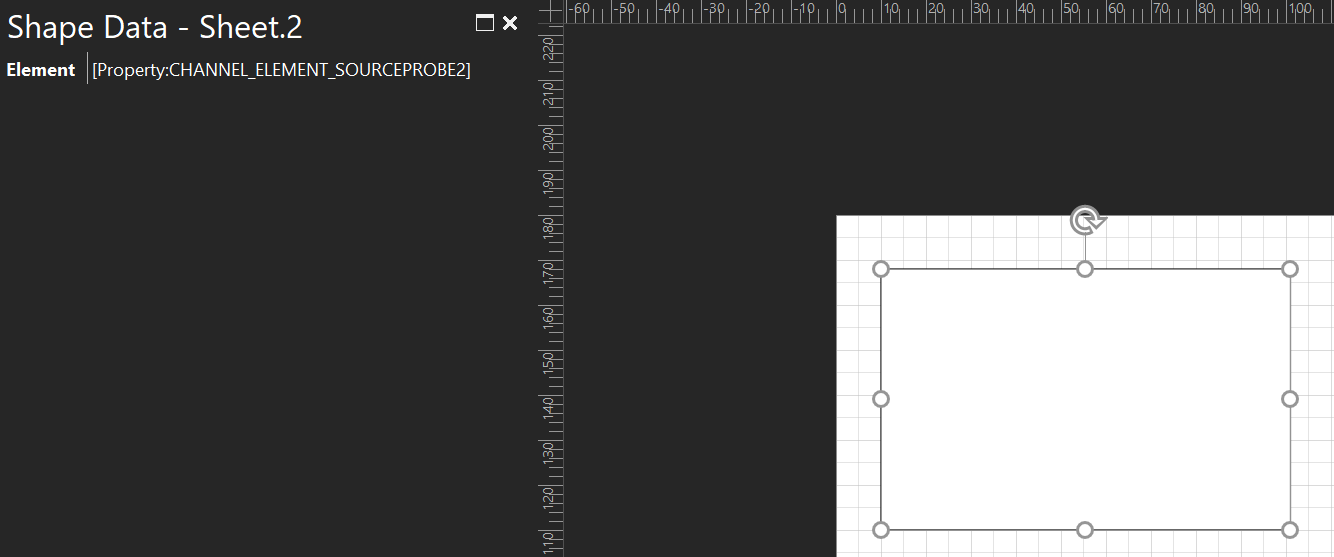
If the value of your property does not match with an element name, then it should not link and be hidden actually. So I’m wondering why it is showing up.
I’ll extend my answer with screenshots to further clarify what I mean and to see what is wrong in my understanding.
Hi Pieter,
yes this is the root cause I would say. I guess [element:5:name] will be empty used in a shape and so it takes any element.