Hello i try to upgrade features version on data miner cube but it's saying some problem what could be or is any other way to upgrade 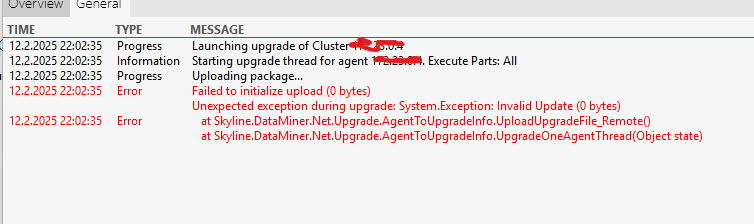
i put picture below
Hi Davor,
When you download the upgrade package through the Update Center, the upgrade package will be available in the path displayed in your screenshot:
C:\Users\YourUser\AppData\Roaming\Skyline\DataMiner\Upgrades
The upgrade package available in your desktop folder was probably downloaded manually.
-If you plan to perform the upgrade from Cube:
Remove the upgrade package from the folder C:\Users\YourUser\AppData\Roaming\Skyline\DataMiner\Upgrades
Close the Upgrade pop-up and open it again. You should be able to download again the upgrade package. Next, you can try again upgrading the DMA.
-If you plan to perform the upgrade from the DMA itself:
Once you RDP to the DMA, you can copy the upgrade package available in your Desktop folder to the DMA. Next, you can start the upgrade by double-clicking in the upgrade package.
Hope it helps.
Hi Davor,
Just to confirm, could you please try downloading the upgrade package again and proceed with the upgrade?