Hello everyone,
I'm trying on my visio drawing to have a popup page with some info in there, but i have some issues in the process...
I'm sure of all the data (syntax, parameter and element ID and the value and the name of the property).
I've showed this issue to a Dev at skyline and he confirm as well the data and syntax and don't understand why it doesn't work...
you can see some screenshots of the configuration and the current result.
if somebody has any ideas please let me know !
Thanks in advance,
BR,
Evan
This is what i want it to look like :
Hi Evan,
I'm sure of all the data (syntax, parameter and element ID and the value and the name of the property).
Checking your screenshot I don't see the element ID or properties. There are more data shapes defined in you screenshot that are not required for the popup. Maybe you are trying to implement a specific use case?
Below an example:
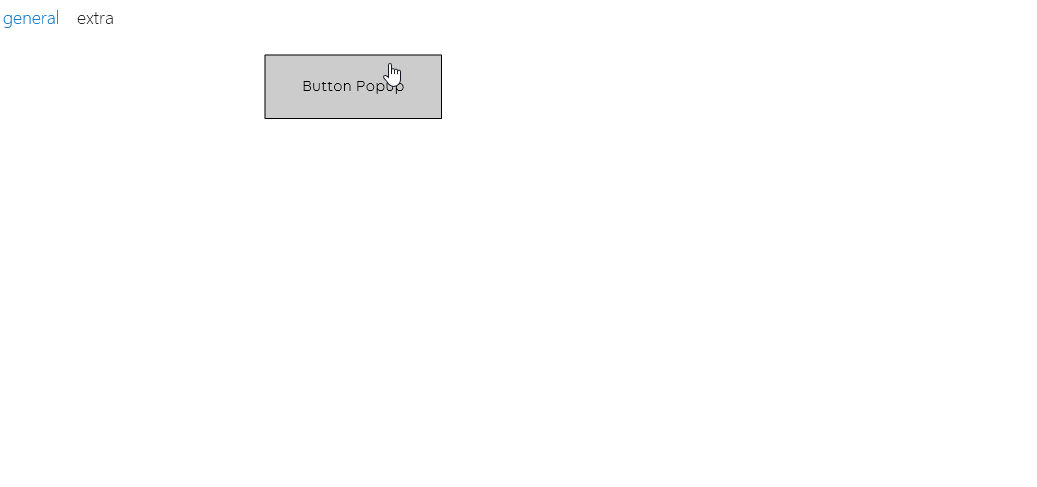
The shape data used for the popup:
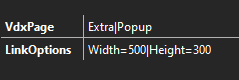
Hope it helps.
hello miguel, i’ve updated the comment with a more precise screenshot of the proprerty and the element ID.
The idea of this popup page is to have some parameter liked to the element. i added also a screenshot of what it looks like if its working.
Hi Evan,
Checking your screenshot, I believe you are missing the option ‘Table’ in the shape data ‘ParameterControlOptions’. The value of this shape should be as follows:
Table|IncludedPids:6002,6019|TableRowFilter:6019=*[Property:ID_ENC_CRO_HDP]*
Hi,
I see that this question has been inactive for some time. Do you still need help with this? If you’ve been able to solve this with Miguel’s answer, could you select the answer?