I’ve created a low code app that shows a table which is populated by a custom GQI Source.
I can add an action to each row that allows me to trigger an automation script (eg. to delete that row)
Is there an option available where I can select multiple rows and execute the same action on all of these rows? (Either executing the action on one row at a time or by passing the e.g Id’s of the rows as input of the automation)
Hi Tim,
It is possible to feed multiple query rows at once from a table and use this as a script input. You can configure an action to execute a script on a header bar button, a button component or use table actions themselves. Then you have to link the ‘query row’ feed of the table to your script input parameter and select the column you want to feed. The column values from the selected rows will be available in the input parameter as an array of string values. I have attached an image with an example where I linked 1 script input parameter to the ID column of my selected rows via a button component.
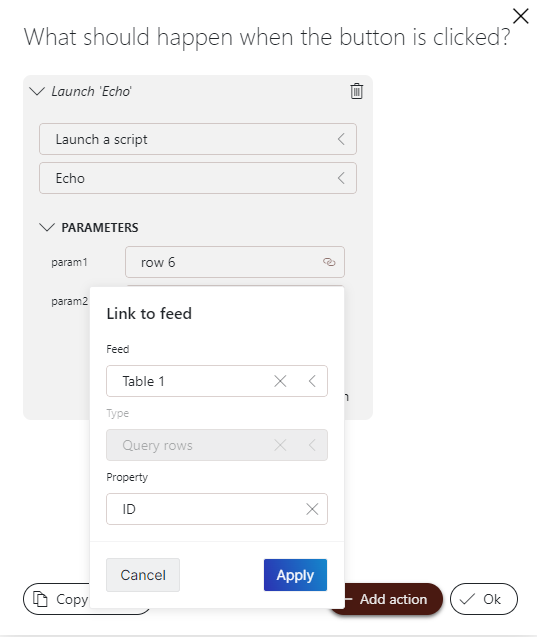
And this response came with a glimpse of the new UI style in the making. Nice bonus 🙂