I have a shapedata with parametercontrol and write option enabled. Unfortunately, this is not working on /monitoring but working in the cube client.
Is this supposed to be working on /monitoring? If so, what configuration changes does this require?
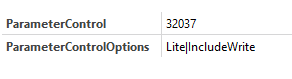
Cube client:
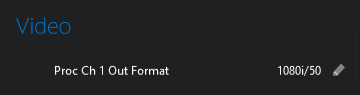
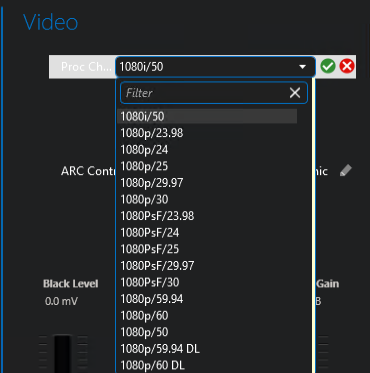
/monitoring:
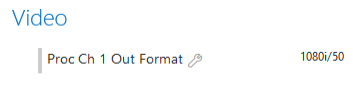
When I click on this parameter, there is no dropdown or an option to edit.
Thanks
Update: Added a GIF to show the behavior.
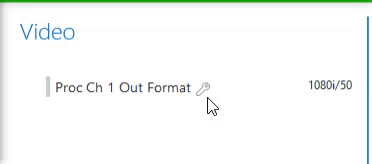
Update: Screenshot of parameter after increasing the size of shape.
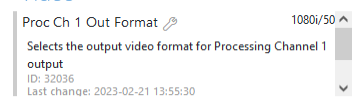
Toon, removing ‘Lite’ option didn’t make any difference. Thanks.
Hi Srikanth,
You are using the correct Shape Data, so no issues there.
Could you increase the size of your shape in Visio? Maybe your shape is too small and cannot fit the extra information, which slides in to the bottom, when you click the wrench.
Stacey, increasing the size of shape has made a difference. Now I can see the dropdown box on /monitoring as well.
Is there an option to automatically adjust the size of these shapes so that they can show the drop down?
Thanks.
Hi Srikanth,
I don’t believe there is such an option available. Normally a scroll bar should pop-up on the righthand-side when the shape is not big enough to display all the content.
Added a screenshot to the original post. Thanks for the solution.
Does it work without using the “lite” option?