We have a parameter from a table being populated in a child shape, the button displays but pressing it does nothing, unless we remove the lite option, which then displays the title and index, which is undesirable.
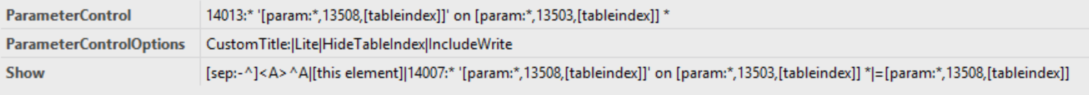
Is this a bug with write only parameters using the lite option?
Also the button disappears if I remove IncludeWrite from the ParameterControlOptions.
Hi Philip,
I was curious about the use case, and I can confirm I could reproduce the behavior you described. I suspect this is a Software Issue, and I would suggest reporting this to Techsupport so it can get fixed.
Now, I would also like to introduce you to our Stencils. There are not built-in like the parameter controls, but they also allow you to get going very fast and conveniently. On the Button stencil, you have multiple variations, including something for your use case.
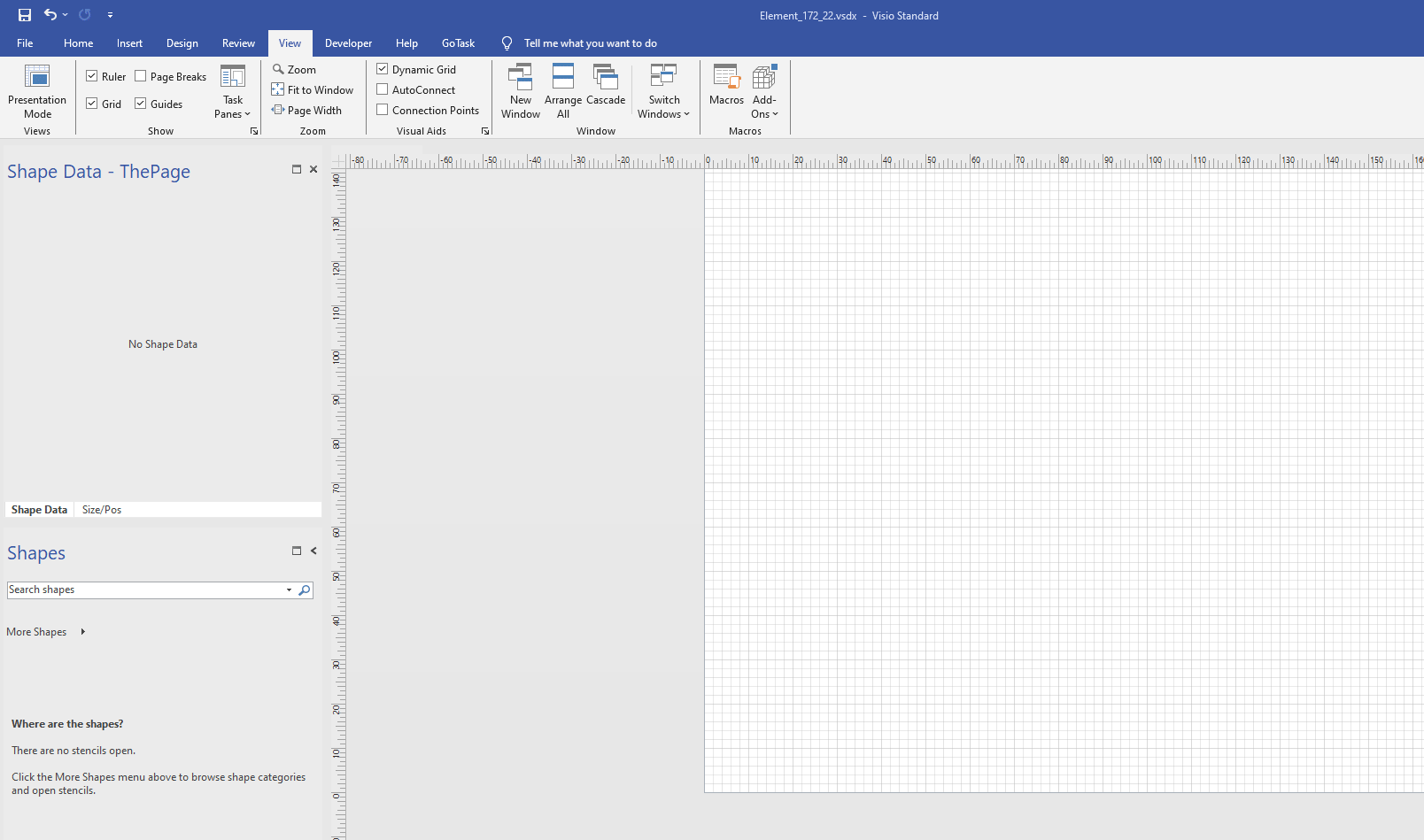
Kind Regards,
Jarno
I used execute in the end with 'AllowInheritance=False' set in the options of the child row shape
https://community.dataminer.services/question/visio-perform-a-set-on-parameters-inside-a-children-row-shape/
Thanks Jarno,
I tried execute set as well, which is what those buttons do, but that doesn't look like it supports the display keys we have for some reason; I'm still testing though.