Hi Dojo,
In an existing SRM environment with a service definition A. Service definition A has 8 nodes tied to each other sequentially.
Based on a set of parameters, I want to exclude some of the nodes from the workflow (in this case the last 2). I have added an “optional” property on those nodes.
When I omit the functions from my booking wizard script, the log file says this:
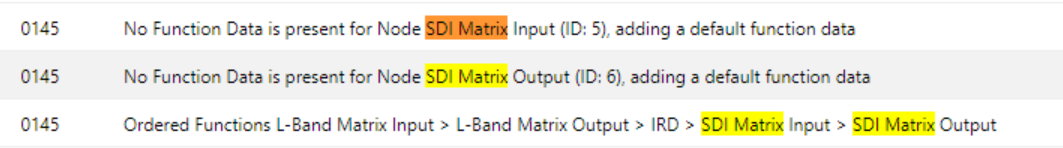
The profile parameters don’t get set on the element tied to the function, but it still makes a reservation, which is something I want to avoid. Any ideas on how to do this?
Hi Benjamin,
The node optional property means that a resource is not mandatory for that node, so a booking can be created with or without a resource in that node.
Can you elaborate on why you want to avoid those? If no resource is set, you can verify that in your LSO script if is that your use case.
If you don’t want resource auto selection you need to set property Auto Select Resource with value false the desired nodes.
More info in: https://docs.dataminer.services/user-guide/Standard_Apps/SRM/srm_advanced_config/Service_Orchestration_advanced/Service_Orchestration_resources_pools.html#customizing-automatic-resource-selection
It turns out the environment I was working on had SRM version 1.2.30_CU1, but only in version 1.2.30_CU3, the issue with “Auto Select Resource” not working properly was fixed. Upgrading should solve the issue.
Hi Jorge, thanks for answering.
It’s still not clear to me how the resources get assigned automatically even though I didn’t add them to those nodes explicitly.
There is a specific requirement by a customer where they don’t need SDI matrix sets, that’s why we’re avoiding them. Adding a large concurrency for the default resource assigned is just a workaround