Hi,
I have a strange issue with to show parameters data in Visio. I have 2 issues, one is not showing data and the other showing wrong data.
- If I use “Define Shape Data” on my Ateme hardware is showing data but not from my PDU hardware. But if I use [param] instead in the shape I can see the data from the PDU. Any idea why I cant see it as I can on my Ateme hardware?. See picture
- The data I see on parameter 137 is equal to 1 but in real it is 0.69. Why is it showing 1 and not the real figure?
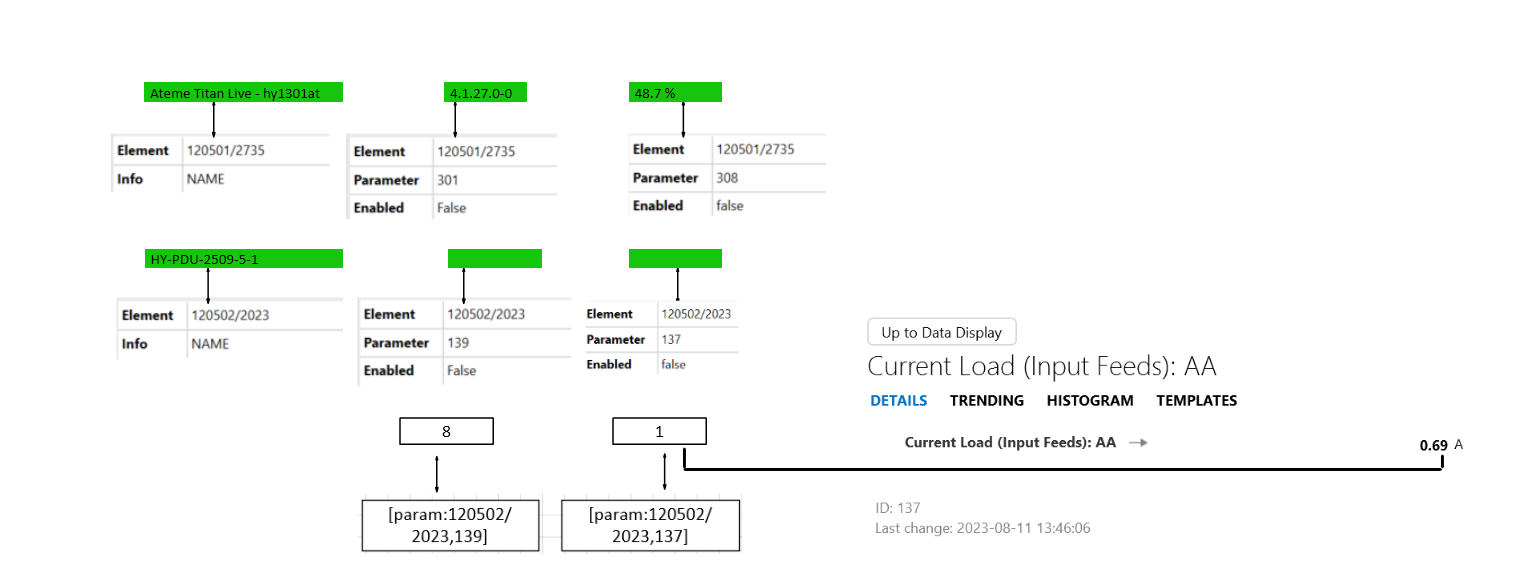
The issue is now solved with help from Skyline support.
I had missed that I need to add in the parameter field :AA after the parameter. 139:AA
Hi Thomasz,
The parameter that is showing is a simple parameter which fits your configuration.
However the other parameter you are trying to request is a cell of a table parameter. You’ll need to adjust the Parameter shape data and also add the row index.
For your case that would be AA so the Parameter shape data should look like 137:AA
You can also find some extra information at our documentation
Hi Thomaz,
Did you make sure to add an asterisk (*) in the shape? This is needed as a character to replace with the data.
Hi Michiel,
Yes, I have the asterisk and this field are also copied from the working shape.
My first impression is that this is a problem with configuration or with the element/protocol.
A more in-depth investigation would need to be done with the .dmimport package taken from an export, the visio file and the protocol file. But for that it’s best to reach out to support here: https://community.dataminer.services/dataminer-devops-support/