Hello,
I’m trying to use Cube to access an element’s WebUI via (http/https)
However, I’m seeing that the Cube is stuck at ‘Loading element info…’
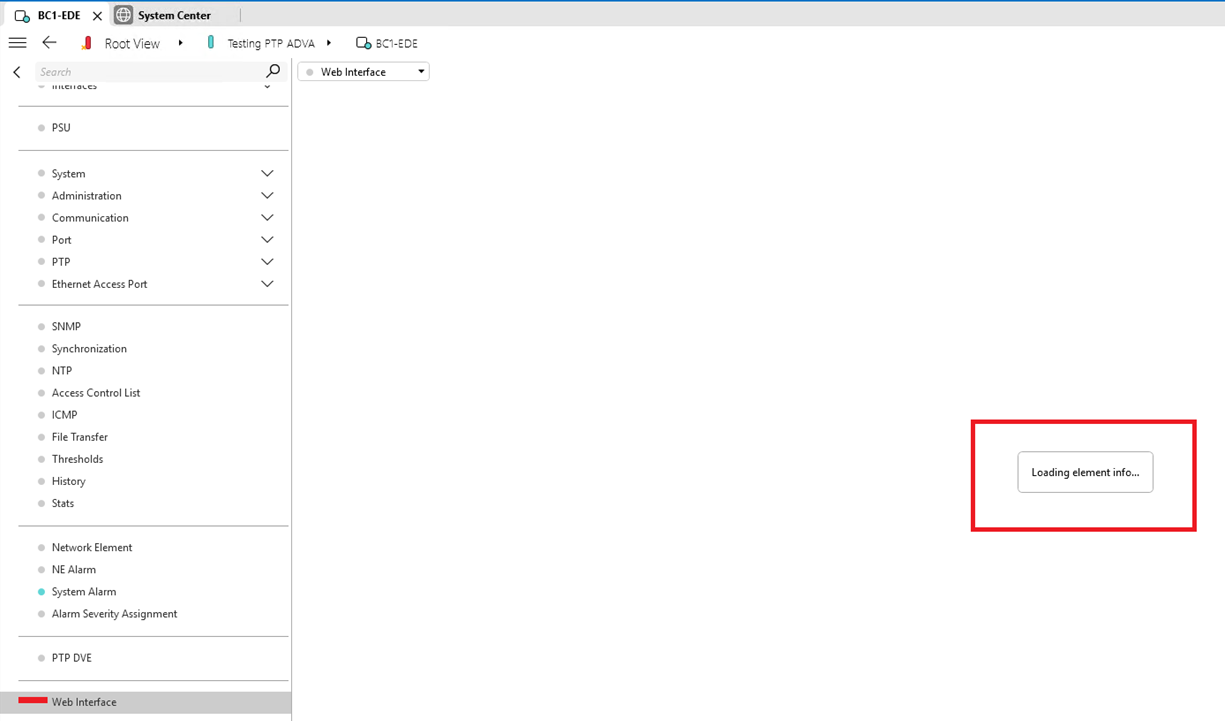
Server version : 10.3.0.0-13374
Client version : 10.3.2243.17424-e11d2207
Launcher version : 10.3.2324.534-f6dadc78
Cube debug logs indicate “No installed browser found.”
I’m running Cube in an environment where I do not have admin rights to install plugins, so things do not get installed automatically.
Can I get some help on what file I need to indicate to the admin to give me rights to run manually to get Web pages to load correctly?
———– LogID: 119 ———–
SPI
ServerTime: 30/06/2025 3:13:12 PM
ClientTime: 30/06/2025 3:13:13 PM
Message : Event Cube.Event.Card.Page.Selected (CardPageSelected). Dimensions: Title=BC1-EDE; CardType=Element; Id=42022/35; Protocol=ADVA Optical Networking OSA 5422; ProtocolVersion=1.0.2.3_B5; Page=DATA/Web Interface; ConnectionId=59cdca7c-65d3-4aae-9a59-b9adc45ca380; CubeVersion=10.3.2243.17424-e11d2207
———– LogID: 120 ———–
Exception
ServerTime: 30/06/2025 3:13:12 PM
ClientTime: 30/06/2025 3:13:13 PM
Message : Invalid URI: The hostname could not be parsed.
Exception : System.UriFormatException: Invalid URI: The hostname could not be parsed.
at System.Uri.CreateThis(String uri, Boolean dontEscape, UriKind uriKind)
at Skyline.DataMiner.Client.Controls.WebBrowserWrapper.Navigate(String url)
at Skyline.DataMiner.Client.Components.DataDisplay.GenerateDataDisplayPagePanel.DataDisplayPagePanelGenerator.GeneratePanel(DataDisplayPage ddp, DTRow parentTableRow, ElementIdentifier parentElement, String parentRowPK, String parentRowDK, Int32 displaySingleParameterId, Action`1 registerComponentCallBack, Func`2 enableSubscriptionFunction)
at Skyline.DataMiner.Client.Components.DataDisplay.GenerateDataDisplayPagePanel.DataDisplayPagePanelGenerator.GeneratePanel(DataDisplayPage ddp, Int32 displaySingleParameterId, DTRow parentTableRow, Action`1 registerComponentCallBack, Func`2 enableSubscriptionFunction)
at Skyline.DataMiner.Client.Components.DataDisplay.DataDisplayControl.CreatePagePanelForPage(DataDisplayPage page, Int32 displaySingleParameterID)
at Skyline.DataMiner.Client.Components.DataDisplay.DataDisplayControl.<>c__DisplayClass203_0.<SelectPage>b__0()
at System.Windows.Threading.ExceptionWrapper.InternalRealCall(Delegate callback, Object args, Int32 numArgs)
at System.Windows.Threading.ExceptionWrapper.TryCatchWhen(Object source, Delegate callback, Object args, Int32 numArgs, Delegate catchHandler)
Call Stack : at System.Environment.GetStackTrace(Exception e, Boolean needFileInfo)
at System.Environment.get_StackTrace()
at Skyline.DataMiner.Client.Framework.LogEntry..ctor(LogType type, String text, Exception exception)
at Skyline.DataMiner.Client.Framework.Log.Add(Exception unhandledException)
at Skyline.DataMiner.Client.DataMinerCubeLib.DataMinerCube.App_DispatcherUnhandledException(Object sender, DispatcherUnhandledExceptionEventArgs e)
at System.Windows.Threading.Dispatcher.CatchException(Exception e)
at System.Windows.Threading.ExceptionWrapper.TryCatchWhen(Object source, Delegate callback, Object args, Int32 numArgs, Delegate catchHandler)
at System.Windows.Threading.DispatcherOperation.InvokeImpl()
at MS.Internal.CulturePreservingExecutionContext.CallbackWrapper(Object obj)
at System.Threading.ExecutionContext.RunInternal(ExecutionContext executionContext, ContextCallback callback, Object state, Boolean preserveSyncCtx)
at System.Threading.ExecutionContext.Run(ExecutionContext executionContext, ContextCallback callback, Object state, Boolean preserveSyncCtx)
at System.Threading.ExecutionContext.Run(ExecutionContext executionContext, ContextCallback callback, Object state)
at MS.Internal.CulturePreservingExecutionContext.Run(CulturePreservingExecutionContext executionContext, ContextCallback callback, Object state)
at System.Windows.Threading.DispatcherOperation.Invoke()
at System.Windows.Threading.Dispatcher.ProcessQueue()
at System.Windows.Threading.Dispatcher.WndProcHook(IntPtr hwnd, Int32 msg, IntPtr wParam, IntPtr lParam, Boolean& handled)
at MS.Win32.HwndWrapper.WndProc(IntPtr hwnd, Int32 msg, IntPtr wParam, IntPtr lParam, Boolean& handled)
at MS.Win32.HwndSubclass.DispatcherCallbackOperation(Object o)
at System.Windows.Threading.ExceptionWrapper.InternalRealCall(Delegate callback, Object args, Int32 numArgs)
at System.Windows.Threading.ExceptionWrapper.TryCatchWhen(Object source, Delegate callback, Object args, Int32 numArgs, Delegate catchHandler)
at System.Windows.Threading.Dispatcher.LegacyInvokeImpl(DispatcherPriority priority, TimeSpan timeout, Delegate method, Object args, Int32 numArgs)
at MS.Win32.HwndSubclass.SubclassWndProc(IntPtr hwnd, Int32 msg, IntPtr wParam, IntPtr lParam)
at MS.Win32.UnsafeNativeMethods.DispatchMessage(MSG& msg)
at MS.Win32.UnsafeNativeMethods.DispatchMessage(MSG& msg)
at System.Windows.Threading.Dispatcher.PushFrameImpl(DispatcherFrame frame)
at System.Windows.Application.RunDispatcher(Object ignore)
at System.Windows.Application.RunInternal(Window window)
at Skyline.DataMiner.CubeLauncher.Tools.CubeHost.Run(String cubePath)
at Skyline.DataMiner.CubeLauncher.RunModeManager.HostCube(String relativePathToCube)
at Skyline.DataMiner.CubeLauncher.App.Main()
———– LogID: 133 ———–
SPI
ServerTime: 30/06/2025 3:13:24 PM
ClientTime: 30/06/2025 3:13:25 PM
Message : Event Cube.Event.Card.Invisible (CardBecameInvisible). Dimensions: Name=BC1-EDE; Title=BC1-EDE; CardType=Element; Id=42022/35; Protocol=ADVA Optical Networking OSA 5422; ProtocolVersion=1.0.2.3_B5; ConnectionId=59cdca7c-65d3-4aae-9a59-b9adc45ca380; CubeVersion=10.3.2243.17424-e11d2207
———– LogID: 134 ———–
Debug
ServerTime: 30/06/2025 3:13:24 PM
ClientTime: 30/06/2025 3:13:25 PM
Message : No installed browser found.
Hi Arunkrishna,
Did you check what browser is used in System Center of Cube ?
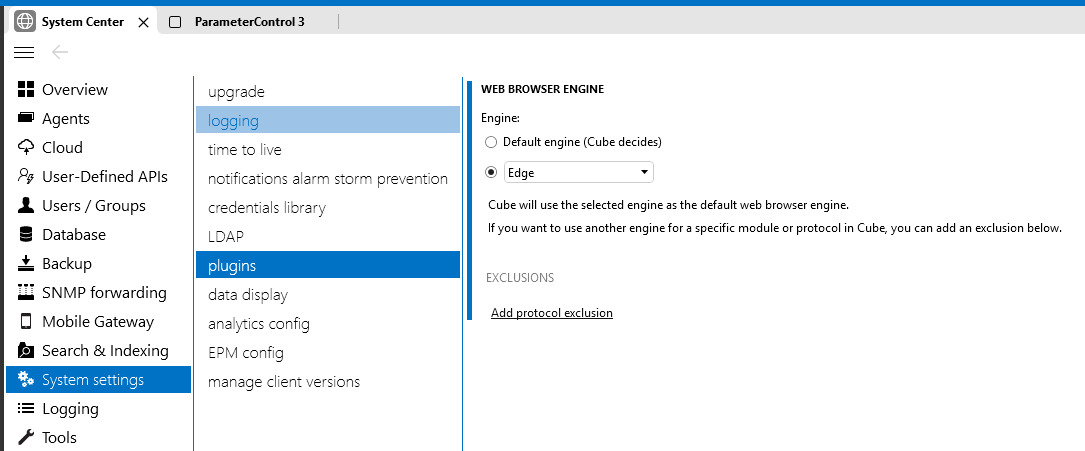
-If it uses “Edge”, this is most likely to be installed out of the box on all windows machines these days. (Let me know if not, however in that case installing WebView2 on your client machine should fix this)
-If it uses “Chrome”, this should be automatically download and installed via Cube, it might be a firewall is blocking the download. In that case you should find signs of it in the Cube logging.
I also saw this:
Exception : System.UriFormatException: Invalid URI: The hostname could not be parsed.
Are you sure the hostname defined in the driver is correct ?
example:
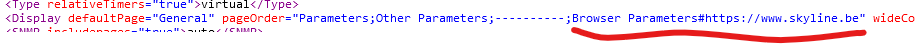
I hope this makes it a bit more clear.
Kind Regards,
Robbe
Hi Bing Herng Chong,
The DataMiner Cube MSI installer for CefSharp v96 can be found here => https://community.dataminer.services/download/dataminer-cube-msi-cefsharp-v96/?hilite=cefsharp
Kind Regards,
Robbe
Thanks Robbe for the pointers.
Cube is set to Default.
When I switched to Edge, there is a pop-up recommending to install WebView2. There is also a link. I'll ask for permission to install this with Administrator rights and check again whether the page loads.
When I switched to Chromium. there is a pop-up recommending to install CefSharp v96 MSI package. Do you have the link to manually download this for manual installation? The DMA does not have internet access.