In Dashboards I’m using the node-edge component to visualize my network of leaf (blue) and spine (purple) switches.
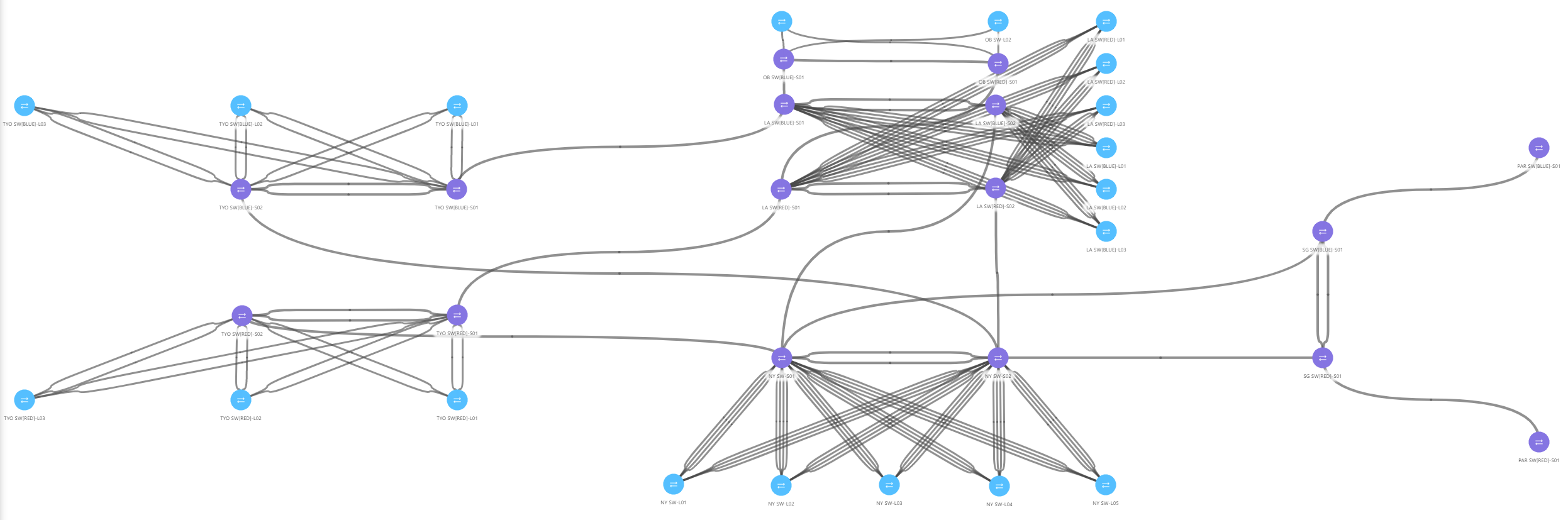
Now I want to only see 1 connection between my leaf and spine switches, even when there are multiple physical connections between them. What do I need to add to below query to achieve this?
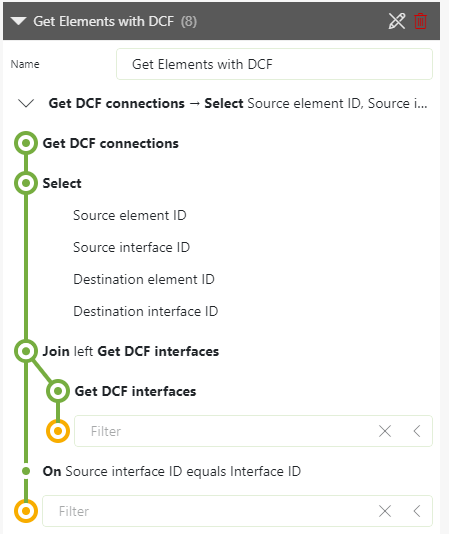
Note that I still want to see the multiple connections between my spine switches.
The query for the singe connection can be done like this. You just need to provide a unique key for a single line. In this case this would be “Source Element ID-Destination Element ID”. Then some aggregation magic will filter out the duplicate rows. And with some regex operation you can extract the source and destination IDs.
For the one where multiple connections are still required you’ll need to use another query. And change the node-edge configuration to define which query needs to be used between what nodes.
Hi Jens, I don’t know your exact query for the connections, but I think you need two different queries for them. The easiest way to validate everything is to visualize the query in a table form. By doing this, you will see all results from the query.
Assuming you are using the interface ID to identify nodes, you will need to find a filter that you only have one result (row) for each pair of connected interfaces.