We have created Nimbra Service from Nimbra manager for monitoring purpose, whilst Nimbra Service alarm state represent the element current alarm state that included in the service.
But we expect the Nimbra service should represent the service level current alarm state, not element alarm state.
How can I modify the alarm template for Nimbra Service?

Hi Jeyaram,
By default, when you include an element in a service, the full element (with all KPI parameters) is included.
To only have a limited set of service-specific KPIs included, you can filter out the relevant parameters in the “parameters” section for every element included in the service.
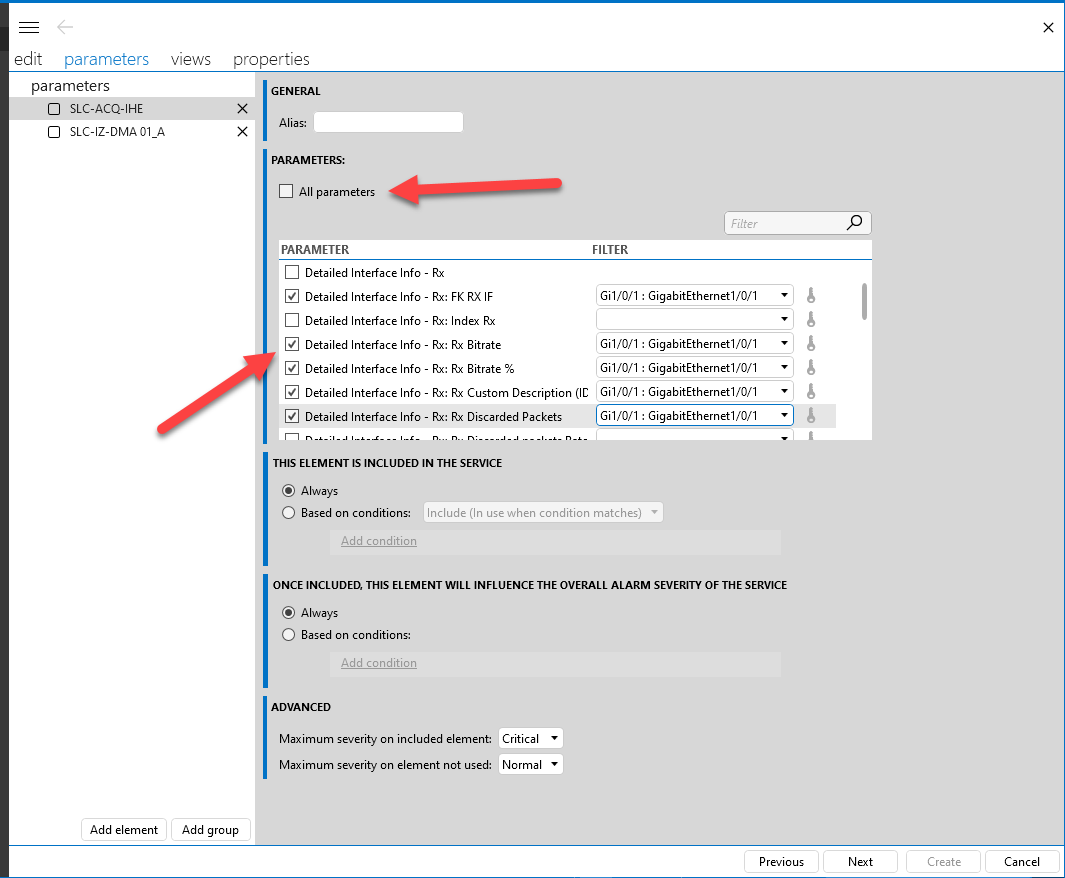
A detailed description of how to configure services can be found here in the DataMiner help.
Hi Jeyaram,
Nimbra source nodes provide information about the health of a Nimbra service. In other words, if a Nimbra service starts on Node A, travels through B and C, to arrive on node D, only node A will actually provide information about the health of the Nimbra service. The others nodes will indicate that the service passing through the node.
The status of a Nimbra service is avialable in the Services Table of the source node, and this service status parameter is typically included in the alarm template. This parameter is also typically included in a DMS Service, as it provides key information about the health of the service.
If an alarm occurs on the status cell of a service, the element representing the source node will logically go into alarm. Also the service will be impacted by only that specific cell, included into the DMS Service. The DMS Service that is part of the Nimbra Manager app will not include the full element, but only the relevant information for that specific service, including also the service status column.
So, the alarm status of the DMS Service should not be reflecting the full alarm state of the element. If another service on that source node goes into alarm, the DMS Service should not be impacted.